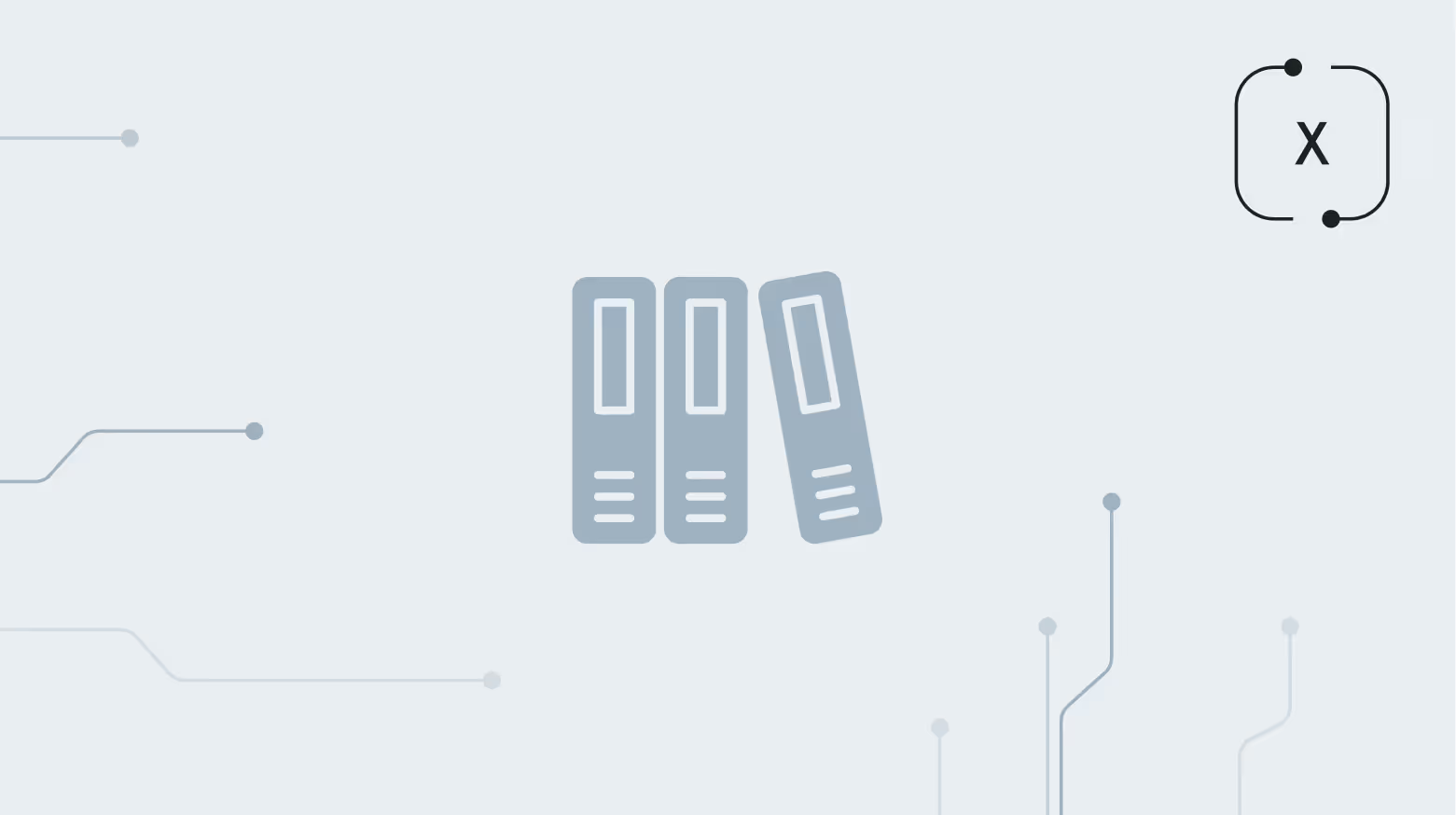
You’re knee-deep in a Twitter data mining project, armed with nothing but determination and wishful thinking that Apify might solve your problems. But here’s the thing about scraping tools – they’re unpredictable, even the best ones.
Overview
- So far, Apify offers ~ 1,200 scrapers (agents) for Twitter. Good luck finding one that will suit your needs.
- Apify Twitter Scraper is reliable, gets the job done, but don’t expect it to support data collection in uphill battles.
- Its documentation is thorough but scattered across more locations.
- Apify is great for historical data, but supports real-time monitoring to some extent only.
Ready to unpack this digital Pandora’s box? Let's see if Apify’s Twitter scraper deserves to be a part of your toolkit or if it is destined to be replaced by something more reliable.
Is Apify’s Twitter Scraper Worth the Hype? (Spoiler: It’s Complicated)
Apify has built a solid reputation in the scraping community – neutral, diverse, and dependable. However, anyone can build a scraper and put it into the Apify Store as an agent. This may seem like democratization is much needed in this niche, yet you should always be aware of what you’re using for data collection, as you risk getting banned.
The Twitter scraper comes in many flavors, types, pricing ranges, etc. While offering different scalability options, based on reviews, we can assume that they have something in common: many users pinpoint that, for highly customized scraping needs, other tools might be considered. Also, the price is another thing that makes them look for alternatives. You can use your Apify subscription to pay for things like server run time, data storage, and a proxy. This can make it hard to figure out how Apify charges you.
Each tool does exactly what it says on the tin: extract tweets, user profiles, hashtags, and engagement metrics. However, there’s a dramatic plot twist we’ve already mentioned in our overview – they’re optimized for historical data scraping. If you need real-time monitoring, you’re bringing a calculator to a rocket science exam. Breaking news is out of reach.
Also, as with any other tool, prepare to learn, and Apify users report that they had to study a bit more than they expected. The platform and scrapers have a steep learning curve, and customizing scrapers for specific needs can be complex.
Apify Pricing: Are You Paying for Power?
Many factors may impact your scraper choice, but your budget often influences all of them. Apify’s pricing structure has a vibe of a choose-your-own-adventure novel written by an accountant. The Twitter Scraper Unlimited operates on event-based pricing. You’ve got your base query costs ($0.016 per standard query), your dataset item costs that tier up like a video game difficulty curve, and too many variables to make this math accessible.
Here's the breakdown that’ll make your finance department twitch:
Standard queries run you $0.016 each and include the first couple of pages of results (roughly 40 tweets). Want a single tweet? That’ll be $0.05, please.
The dataset item pricing follows a tiered system:
- Tier 1 (≤5 queries): $0.0004 per item
- Tier 2 (6–10 queries): $0.0008 per item
- And so on, climbing to $0.002 per item for the heavy hitters
The Twitter Data Scraper Pro takes a different approach with its $24.99 monthly fee plus usage costs. It’s positioned as the budget option compared to Twitter’s official API (which quickly escalates to enterprise-level pricing that could fund a small space program).
But here’s what the marketing materials don’t emphasize: those costs can snowball fast. Free plan users get hit with higher per-query costs and that 1,000-result demo mode limitation. You’re being offered a free sample that’s too small to actually taste.
Apify Twitter Scraper Documentation – Going on a Journey
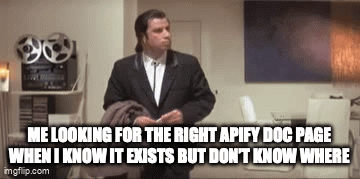
Apify’s documentation deserves credit where credit’s due – they’ve clearly put effort into making their resources comprehensive. The problem? All the information is technically there, but good luck finding exactly what you need when you need it.
The strong points are genuinely strong. The scraper usage instructions come with clear examples, complete with curl commands and response structures that work (a minor miracle in the API documentation world). Their Query Wizard simplifies complex Twitter search syntax, which is handy since Twitter’s search operators can feel cryptic.
But then there are the not-so-strong points. Information gets scattered across the Apify Store, GitHub repositories, and various help center articles like a detective novel where the clues are hidden in different books. Want to understand the full pricing implications? Prepare for research.
The learning curve for custom development remains steep. Although pre-built scrapers are sufficiently easy to use, anything more complex calls for familiarity with Apify’s Actor framework in addition to knowledge of Python or JavaScript.
Error handling guidance covers the basics but leaves advanced scenarios (like dealing with Twitter’s ever-changing rate limits) feeling underexplored. You get the foundation, but the roof is your problem to figure out.
Apify Twitter Scraper Tutorial – Step-by-Step or Step-on-a-Rake?
The process of configuring Apify’s Twitter scraper is in the middle of being “pleasantly straightforward,” and “why didn’t anyone mention that part?” Creating an account, selecting your scraper, configuring parameters, and performing the extraction are the logical steps in the initial setup process.
The Query Wizard deserves particular mention – it genuinely simplifies the process of building complex Twitter queries. Want tweets from, let’s say, NASA since January mentioning Mars? The wizard walks you through it like a friendly GPS navigator.
The configuration details are where things start to get interesting, and by interesting, we mean potentially annoying. Although Twitter’s search syntax nuances must be understood, the advanced filtering options are quite effective. There are date ranges, language filters, and engagement thresholds, but setting them up properly frequently requires more trial and error than you might think.
Newcomers may be confused by the proxy configuration. Users of the free plan may find that they reach rate limits more quickly than anticipated, which could result in incomplete datasets and perplexing troubleshooting sessions. It’s similar to following a recipe that presumes you understand what “cook until done” really means.
Debugging connection problems between Apify and Twitter can be like trying to solve a puzzle with half the pieces hidden under the couch cushions, but integration with external tools works well when it does.
The real challenge emerges when you need to scale beyond basic usage. Enterprise-level configurations require diving into documentation that assumes familiarity with Apify’s ecosystem. It’s not impossible, but it’s definitely a commitment – like learning to tango. Beautiful when mastered, but expect to step on some toes along the way.
The Alternative: Meet Data365’s Social Media API
And here you are, still in need of Twitter data. Data365 was built from the ground up for today’s multi-platform social media world. Real-time data with a few minutes’ latency isn’t an afterthought – it’s the foundation.

It suits different purposes and challenges:
- When scattered and incomplete data is a liability rather than just a simple inconvenience. Cybersecurity teams use Data365 to monitor emerging risks more quickly than traditional security feeds can.
- Healthcare organizations and policymakers tap into Data365 for public opinion monitoring that actually captures the full conversation, particularly valuable when public health communications need rapid adjustment based on real community response.
- PR professionals and brand managers use the platform for reputation management that goes beyond simple keyword alerts. It helps to reveal how conversations arise, change their discourse, and become the number one topic on Twitter.
- For community-driven initiatives focused on social protection and threat prevention. Organizations working on everything from misinformation tracking to crisis response benefit from having real-time data from the most vivid social media platform.
- Finally, if Twitter isn’t your only target, Data365 offers something Apify simply can’t: consolidation within one tool, as you can access data from the major social media platforms at once.
Setup involves an introductory call and token provision. No complex developer account gymnastics across multiple platforms. No rate limit roulette. Just structured JSON output that actually makes sense when you need to feed your data to other tools for analytics.
The pricing model cuts through the complexity that Apify's tiers offer. Starting at €300/month with a 14-day free trial, it’s positioned for businesses that need reliable data access.
What sets it apart isn’t just the multi-platform approach – it’s the stability promise. Live support that breathes with social media platforms, Monday through Friday, means fewer “why isn’t this working?” moments and more “let’s analyze this data” productivity. When platform APIs change (and they like to do that), Data365’s architecture adapts without requiring you to rewrite your integration.
Data365 is about social media data access designed for teams who measure success in insights delivered, not hours spent troubleshooting scrapers.
Your Scraper, Your Sanity: Making the Smart Call
The “best” option depends entirely on what you’re optimizing for. Peace of mind? Development velocity? Budget constraints? Long-term scalability? Each factor shifts the equation.
Apify’s Twitter scraper occupies a specific niche. It’s perfectly adequate for researchers pulling historical tweet datasets, agencies running one-off competitor analyses, or developers who enjoy the therapeutic ritual of configuring proxy rotations and debugging rate limit errors.
But if you’re building something that needs to scale, something that stakeholders will actually depend on, something that can’t afford to break during a crucial campaign launch, the “good enough” approach is barely an option since you’re building for the future.
Data365 represents a different philosophy entirely. Instead of cobbling together multiple scraping solutions and praying they all work nicely together, you get unified access that actually works consistently. Instead of hoping your Twitter scraper won’t hiccup during the Super Bowl or Eurovision hashtag surge, you get real-time reliability built into the architecture.
For teams serious about social media intelligence – whether that’s brand monitoring, competitive analysis, or trend forecasting – the math is pretty straightforward. Time spent maintaining scrapers is time not spent delivering insights.Complexity in your data pipeline is complexity that inevitably surfaces at the worst possible moment.
Ready to skip the scraper lottery and get straight to the insights that matter? Fill out the form to start your 14-day free trial with Data365 and discover what social media data access looks like when it actually works the way it should.
Extract data from five social media networks with Data365 API
Request a free 14-day trial and get 20+ data types






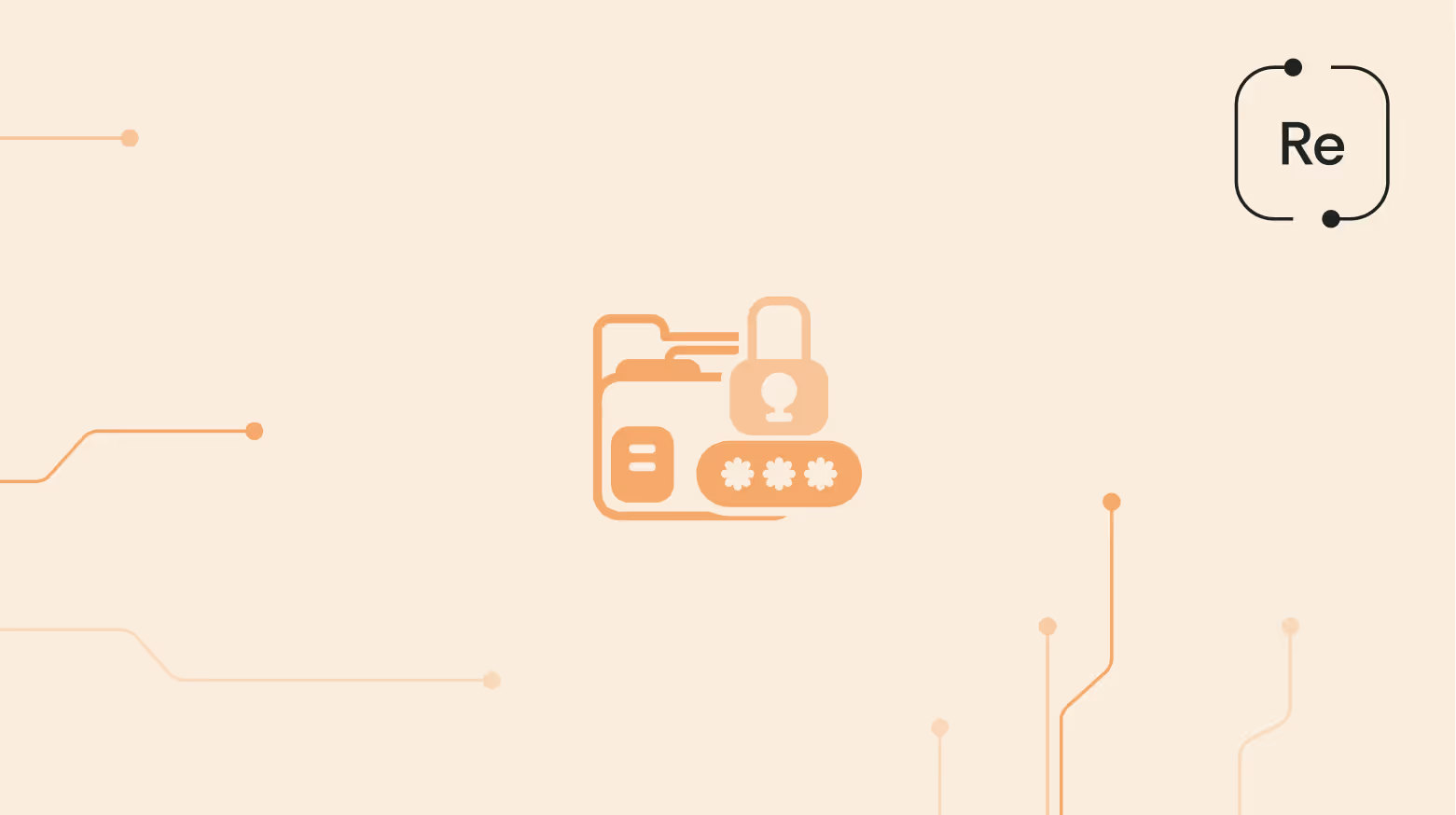

.svg)
.svg)
.svg)






.svg)
.svg)
.svg)
