
Half a billion tweets. That’s what rolls through Twitter (X) every single day.
Every. Single. Day.
Somewhere in there are your customers, your competitors, the next market trend, or the dataset your research project depends on.
The problem? You can’t read half a billion tweets. Or at least process them.
The solution? Twitter (X) scraper API that will do the heavy lifting for you – turning the chaos into clean data you can actually use.
The only question left: which (X) Twitter Scraper API works best for you?
That’s exactly why we are all gathered here. To answer.
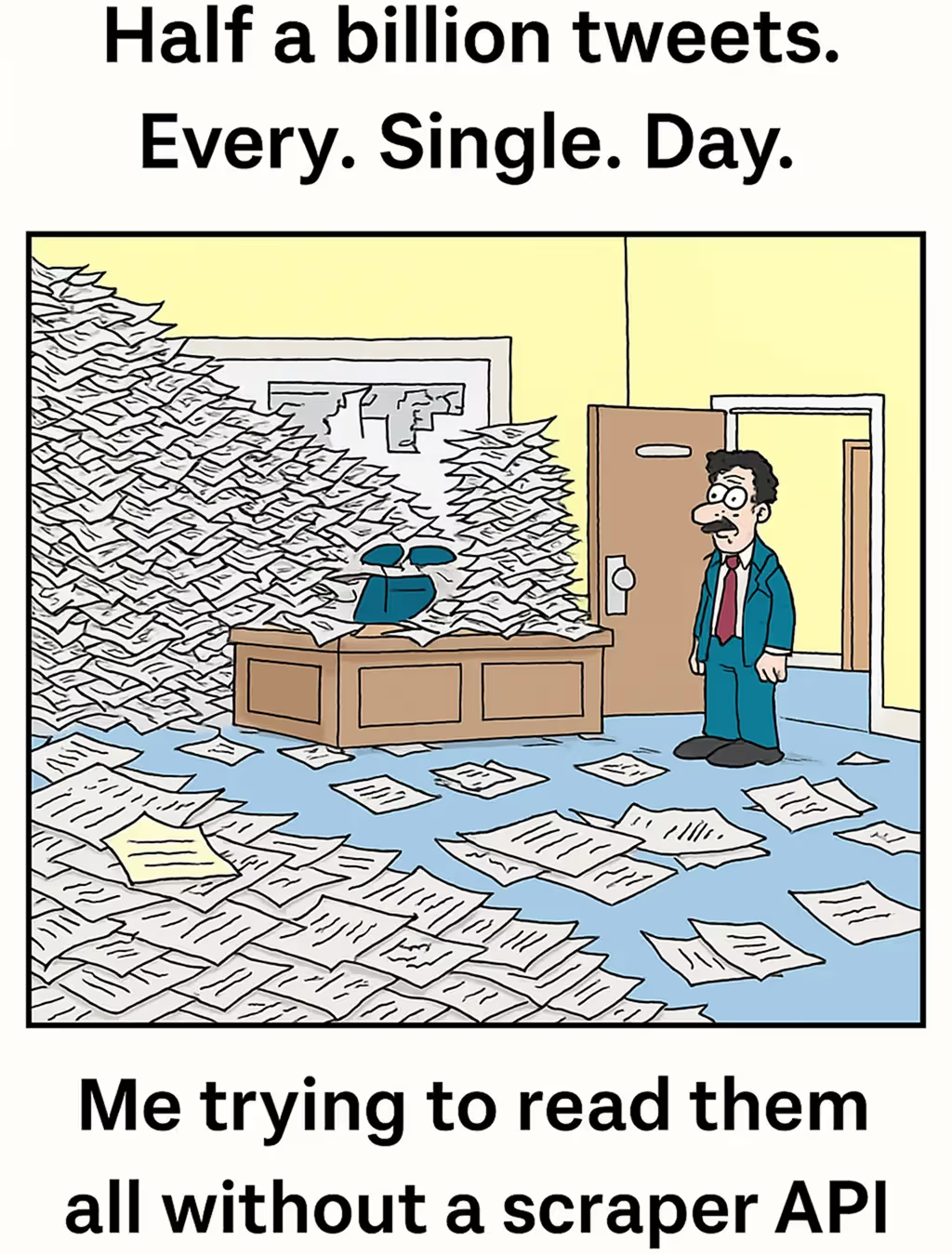
In this guide, you’ll learn:
- What a Twitter (X) scraper is: the term covers two very different things. A raw scraper is DIY code with maximum control, maximum headache. A scraper API is a ready-made service that delivers structured, reliable data without maintenance.
- Which tools actually work: from APIs (Data365, official Twitter) to web scrapers (Apify), no-code options (Octoparse), and DIY scripts. Among them, Data365 API leads with multi-platform coverage, research-ready outputs, and scale that doesn’t break under pressure.
- What data you can retrieve: not just tweets, but hashtags that show trends, profiles that reveal influence, lists for niche communities, engagement metrics that measure traction, and media (images, videos, GIFs) that often move faster than words.
- How it’s used in practice: supplying researches, forecasting stock moves, tracking public opinion, catching disinformation in cybersecurity, or even mapping invasive species in environmental studies.
What Is a Twitter (X) Scraper? Depends on Whom You Ask
Before moving on, let’s find out what is a Twitter (X) scraper? But here the real question is: are we talking about a Twitter Scraper or a Twitter Scraper API? The difference is huge.
- Scraper (DIY code): a raw script you write or grab from GitHub that crawls Twitter pages. Maximum control, but also maximum headache, as it demands coding skills, constant maintenance, and can break easily.
- Scraper API (service): a ready-made API that handles the messy work for you. You just send a request with your parameters (keywords, hashtags, usernames), and it delivers clean, structured data.
The good news? The market is full of solutions.
The bad news? The market is full of solutions.
Take it easy. Here we are to walk through the best ones.
Want less talk and more action? Head to the real-world use cases and see what to actually do with all that Twitter data.
Twitter (X) Scraper Tool: Pool of Options, Possibilities, Limitations
You’ve got options. Too many, in fact. From APIs to no-code widgets to raw Python scripts, the scraper world looks like a buffet, but not everything on the table is worth eating.
Here’s how the choices break down.
Twitter Scraper APIs: Reliable, Scalable, No Drama
If you care about clean data that won’t collapse mid-project, Twitter scraper APIs are where you start.
Take Data365 Social Media API. It’s not just an API for retrieving public Twitter data, but it’s a full data pipeline covering 5 major social media networks in one place.
- Researchers love it because the data comes research-ready (sentiment compatible, finance aligned, etc.).
- Businesses love it because it scales without falling apart. Even for large data volumes and high peaks. Customizable. Simple.
- Developers love it because it works with any language you need (from Python, JavaScript, Go, or even low-code platforms) and comes with detailed, well-structured documentation. JSON in, insights out.
Now, the official Twitter API. It’s the “proper” door into Twitter’s ecosystem, fully compliant and reliable. But it comes with ironclad rate limits and price tags that sting: free tiers only let you test (100 reads/month, 500 posts/month). Real or serious usage? Be ready to pay thousands. Great if deep integration with Twitter matters. Less so if you just need data at scale without breaking the bank.
Web Scraper Platforms: Flexible, but Fiddly
Not ready for APIs? Platforms like Apify let you rent ready-made scrapers. Think “app store for scrapers.” Their Twitter “Actors” can pull tweets, profiles, hashtags, and export to JSON or CSV.
It’s quick to start, but bills climb fast, and going beyond basics requires Node.js. Plus, most scrapers aren’t built by Apify itself, so mind that you’re essentially picking from the “shelves”.
No-Code Scrapers: Point, Click, Hope
No coding? Small volume? Tools like Octoparse let you drag, drop, export just like drawing a flowchart instead of writing code. Perfect for grabbing a few thousand tweets into Excel for quick analysis.
But beware: almost all of them are great for experiments, yet don’t expect them to hold up under enterprise workloads.
DIY Scripts or Twitter Scraper: Control Freak Heaven (and Hell)
Finally, the DIY route. Hard one.
So, if you’ve got time, patience, and dev skills, you can roll your own Twitter scraper tool. For Python, snscrape is the go-to library for scraping tweets and profiles; Tweepy wraps the official Twitter API to make it less painful to use. They’re free, flexible, and fragile. Great for side projects. Terrible for production pipelines.

So, which path makes sense?
- Need data you can trust and scale? Data365 API.
- Need something official with ecosystem perfect integration? Twitter API.
- Want to experiment quickly? Apify or Octoparse.
- Just tinkering? snscrape or Tweepy.
(X) Twitter Data Scraper: What to Extract, What to Do Next
A Twitter data scraper doesn’t just hand you tweets, but also it gives you context. Along with the text, you capture hashtags that flag emerging trends, profiles that show who drives the discussion, curated lists that highlight niche communities, and engagement metrics that separate noise from traction. Media like images, videos, and GIFs, often the fastest-spreading content, are also part of the dataset.
And once you’ve got that? The raw feed turns into insight. Researchers run sentiment analysis to measure optimism vs. panic, etc. Marketers watch hashtags to track campaign lift. Businesses monitor competitors to see which messages resonate with real audiences.
In other words: scraping Twitter isn’t about stockpiling posts. It’s about knowing what to capture and how to use it, turning chatter into a roadmap and strategy for better results.
Twitter (X) Scraping in Action: Data As The New Fuel For Any Project
It’s one thing to talk about scrapers in theory. It’s another to see what happens when real people use them.
Seeing is believing. So, let’s check how Data365 API helped projects across very different fields to drive results, proving it's more than buzz about “data as the new fuel.”
- In academia, a doctoral candidate, Roston T. Willis Jr., used sentiment from Twitter and Reddit to forecast stock market moves, creating a research-ready dataset solid enough for both a dissertation and student projects.
- In business, a global social intelligence company, Buzztech cut costs and scaled faster by consolidating its patchwork of sources into a single, reliable pipeline.
- In healthcare, pandemic-era teams tracked public sentiment about government COVID-19 measures, adjusting communication strategies in real time.
- In cybersecurity, analysts monitored disinformation campaigns and risky chatter, catching threats before they escalated.
- And in environmental research, even artists relied on citizen-shared photos with the hashtag #SpottedLanternfly and geolocation to map the spread of invasive species in New York.
Different industries, different tasks, same need and outcome: Data365 API scraped raw (but structured) public data from social media, helping projects move from chaos to clarity, and from speculation to confident action. Want the same? Fill the form to get the opportunity with all the advantages.
Twitter (X) Media Scraper: Beyond the Words
On Twitter, visuals don’t just decorate the message, as sometimes, they are the message. Science backs it up: people can understand the meaning of an image in as little as 13 milliseconds, and sort whole scenes in under 150 ms.
That’s blink-and-you-get-it speed, far quicker than reading a sentence.
And when you pair the two, you benefit from the picture superiority effect: images are not only processed faster, but also remembered better than words alone.
A Twitter media scraper makes this side of Twitter measurable. It captures the images, videos, and GIFs along with the context: who posted them, when they appeared, how far they spread, and what engagement they triggered.
For brands, it’s proof of whether campaign visuals are being reshared or remixed. For researchers, it shows how memes gain traction. For journalists and NGOs, it documents events as they happen.
Text tells you what people say. Media shows you how fast the story moves. All left to is to get all that.
(X) Twitter Scraper Online: Choosing the Right Fit
Twitter scraper, Twitter scraper API, web scrapers, no-code tools… The options are plenty. But not all of them will take you where you need to go.
If what you need is Twitter data that scales, stays consistent, and doesn’t collapse mid-project, APIs are the smart choice. And among them, Data365 Social Media API is more than just good: multi-platform coverage, fresh (not cached) data, enterprise-level reliability, and responsive support that actually helps you move forward.
The best part? You don’t have to take our word for it. Book a call to start a free 14-day trial and see how Twitter (X) data (and beyond) looks when it’s not chaos, but clarity you can use to shape your next winning strategy.
Extract data from five social media networks with Data365 API
Request a free 14-day trial and get 20+ data types




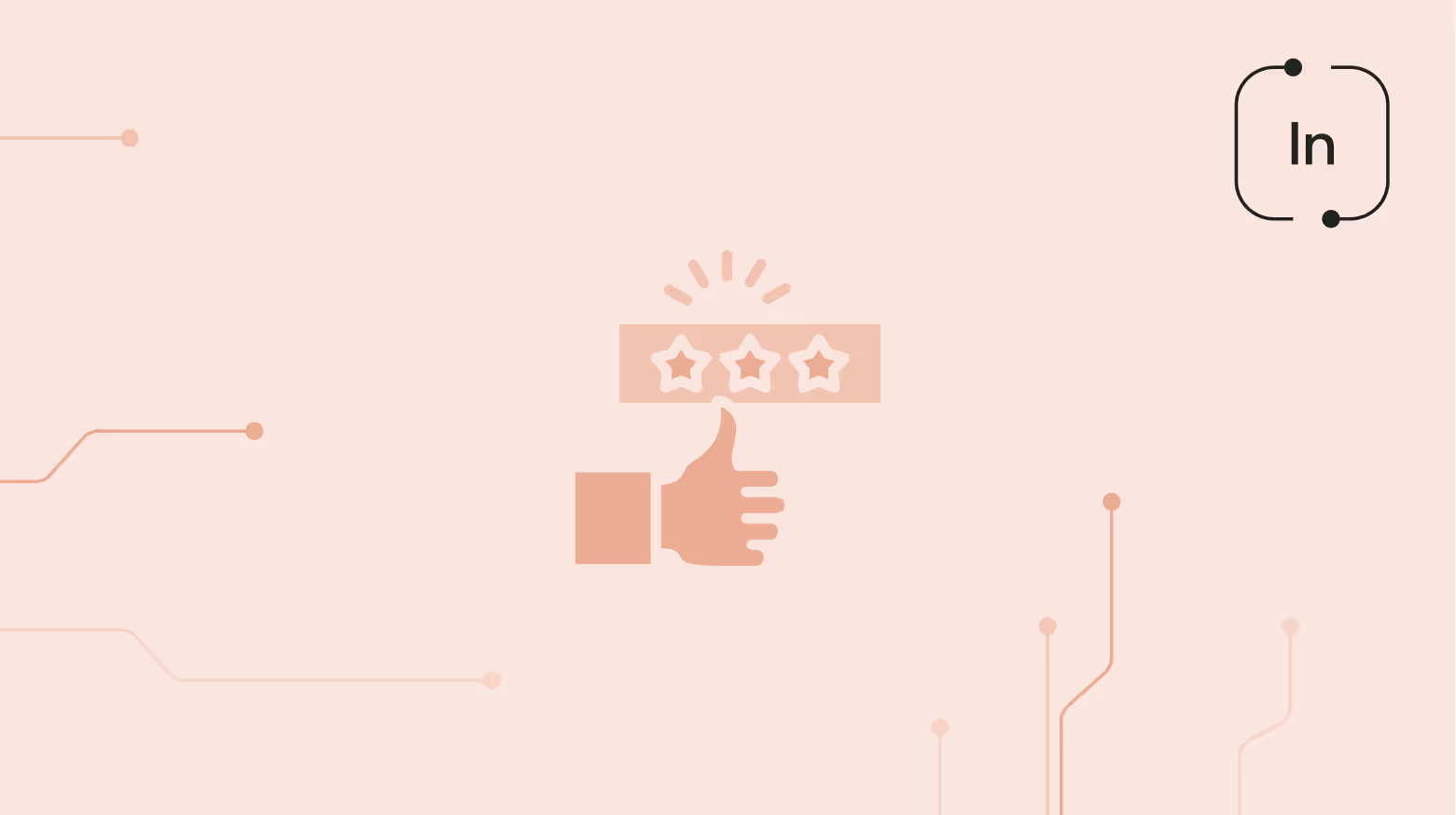



.svg)
.svg)
.svg)






.svg)
.svg)
.svg)
