
Looking for a Facebook Hashtag API that actually works in 2025? You’re not alone. Thanks to the Hashtag API for Facebook and third-party solutions like Data365 Social Media API, you can track public conversations, analyze sentiment, and uncover emerging trends in real-time.
If you’re building apps, doing social listening, or optimizing content strategies with Facebook hashtag analytics, this article will guide you to the most effective methods and highlight how tools like Data365 are transforming the potential of Facebook hashtag APIs.
Curious what hashtag data can really bring to your strategies?
How Does Facebook Hashtag Search API Work?
Facebook Hashtag API, or Facebook API Hashtag Search, is a tool designed to collect data from public content. When you make a request with a specific hashtag using the API, matching posts are returned from the social network's database, including text, images, videos, and links. In addition, information on engagement metrics such as likes, shares, and comments is also available. All in all, this tool becomes a helpful assistant for business analytics.
However, your options don’t end here. If talking about APIs, there are two types of solutions for Facebook hashtag search: the official one, Meta’s Graph API, and third-party tools like Data365.
How Powerful Are Hashtags on Facebook?
A striking pop culture example comes from the Black Mirror episode "Hated in the Nation," where a hashtag campaign spirals into a dystopian scenario involving AI-controlled bee drones targeting victims based on trending hashtags. A real-world example of how hashtags can change everything is the #MeToo movement, which keeps working even years after it was started.
These cases underscore the truth: hashtags hold influence. They can unite movements, make or break reputations, and shape digital narratives, making their analysis critical for brands, researchers, and policymakers alike. However, that is possible when you have a tool that can gather hashtags all over the platform – Hashtag API for Facebook, scrapers, or solutions like Data365.
Hashtags on Facebook may not trend as visibly as on other platforms, but their impact is undeniable. They organize public conversations, surface niche topics, and improve content discoverability across Facebook’s 3+ billion users. For users, they are a reliable way to find like-minded people and curate initiatives outside the owner’s post friends list. Businesses, when used strategically, can use them as a reliable way to catch up on the latest trends and drive engagement across audiences.
Here’s a short list of what companies and researchers can get through hashtag monitoring:
- Audience Insights: By analyzing posts related to specific hashtags, companies can gain a deeper understanding of their audience's preferences and interests. This information can be useful for marketing strategies and content creation.
- Facilitated audience segmentation: A company can closely track the behavior and interests of its customers when using the Facebook hashtag API, and as a result, accurately classify its audience and personalize advertising offers.
- Track sentiment and trends: Monitoring trending hashtags in real-time enables brands to stay aligned with industry trends and create relevant content that resonates with current customer needs.
- Crisis response and management: You can track hashtags associated with negative reactions, comments, and brand mentions. In turn, responding quickly to complaints can prevent problems before they spread across social media.
- Competitive Analysis: Chase popular competitors’ hashtags and use this experience to improve your marketing approach.
If you’re looking for an integrated solution that covers much more than hashtags for full and unbiased analytics, Data365 is built to deliver. Contact us to find out how we can help you boost your brand or research through our Hashtag API for Facebook.
Facebook API Hashtag Search VS Web-Scraper: Benefits and Comparison
Research indicates that businesses utilizing real-time data analytics experience a 70% higher probability of achieving their objectives compared to those relying on traditional methods. Hashtag data proves to be a goldmine for businesses.
But how do you access this data, and what’s the better method: using a Hashtag API for Facebook or a web scraper? Let’s just see. So, here is Meta Graph API and basic scraper comparison table:
If you’re still looking for the right fit, there’s a more powerful and versatile solution worth exploring – Data365 Social Media API. It combines legal access, real-time insights, and user-friendliness. Want to know more? The next chapter of our guide will open the kimono.
Best Alternative to a Facebook Hashtag Scraper and Graph API

Data365 represents a powerful social media API that provides businesses with solutions for acquiring comprehensive social data. This tool allows for efficient data collection while staying within the legal framework, offering a comprehensive set of features to simplify data gathering and analysis.
- Optimized Performance with Adaptive Horizontal Scaling:
Imagine you’re running a viral campaign where tracking hashtag performance in real-time is essential. With Data365, your allocated API package ensures stable processing power that is optimized for your expected workload. Our infrastructure dynamically adjusts within your purchased plan to maintain high throughput. If your demand starts to outgrow your current limits, simply reach out to Data365 managers. We’ll quickly help scale your capacity so you can keep collecting insights without missing a beat, even during peak traffic.
- Intelligent Adaptation to Platform Changes:
Social media platforms frequently update their response structures, causing challenges for traditional scrapers. At Data365, a dedicated team continuously monitors these changes and rapidly adjusts the system to maintain seamless data collection. Instead of relying on full automation, our experts ensure that adaptations are implemented swiftly, so clients don’t have to worry about disruptions.
Additionally, if new types of data become available, clients can always reach out to us, and we’ll be happy to explore integrating them into our Hashtag API for Facebook.
- Real-Time Data on Demand:
With Data365, users can retrieve real-time data whenever they need it, without relying on outdated databases or predefined limitations on the data that can be collected. Our API provides direct access to fresh, live data straight from the source, ensuring that every request reflects the most current information available. You make a POST request and the API starts collecting data, yet it takes some time (depending on the amount of information, from 10 seconds to 10 minutes, but usually it lasts about a minute) to process the request.
- Unified Social Media API Access:
Data365 simplifies social media data acquisition by offering access to multiple platforms — Facebook, Instagram, Twitter, and TikTok, all in one place. Instead of dealing with different providers and integrating multiple APIs separately, businesses can streamline their workflow by using Data365's standardized API structure.
Our API maintains a consistent approach, making it easier for developers to work across different networks to reduce integration complexity, shorten development time, and allow marketing agencies to monitor hashtag performance and social trends efficiently with a unified system.
- Highly Secure Infrastructure:
Data365’s infrastructure is designed with advanced security measures to ensure the confidentiality and integrity of client data. All internal systems undergo regular security audits, and our employees are required to sign strict NDAs while following rigorous data protection protocols.
By offering these advantages, Data365 helps businesses to gain deeper insights into social media trends, optimize marketing campaigns, and make data-driven decisions.
Data365 Hashtag API for Facebook Use Cases
No matter your niche, your Hashtag API for Facebook has to adapt to your goals and scale with your needs. Here are a few examples of how Data365 Social Media API supports different industries with relevant, as it is hashtag data from Facebook:
- Media
Newsrooms and media analysts can use the Data365 API to track public reaction to breaking stories and trending topics in real-time. By analyzing hashtag spikes and associated sentiment, media outlets can adjust coverage, identify viral narratives, and understand audience engagement across Facebook.
- Politics
In the political sphere, hashtags are often rallying points for movements, campaigns, and public discourse. Data365 enables analysts, researchers, and campaign teams to monitor how hashtags related to political figures, policies, or events are used, offering insights into voter sentiment, disinformation trends, or campaign traction.
- Brand campaigns
For marketers, hashtags are powerful tools to drive and measure brand engagement. With Data365, businesses can evaluate hashtag performance during product launches or promotional campaigns, compare branded hashtags to organic mentions, and spot emerging trends or brand mentions to refine strategy in real time.
If you’re concerned that your niche or project is too specific for off-the-shelf tools, don’t worry. Contact us, and our team will help tailor a solution using Data365’s flexible infrastructure to match your exact goals.
The Key to Smarter Facebook Hashtag Tracking
Working without relevant data is moving across the so-called modern business landscape, relying on your or your employees’ instincts only. Data is everything, and hashtags offer a simple yet valuable way to see what people are talking about.
The Hashtag API for Facebook by Data365 is more than just a tool that lifts the curtain to this data. It’s a solution for brands that want to make smarter decisions, adjust their content, and stay in tune with what matters to their audience.
Just fill out the form and find out how our API can help your project.
Extract data from five social media networks with Data365 API
Request a free 14-day trial and get 20+ data types






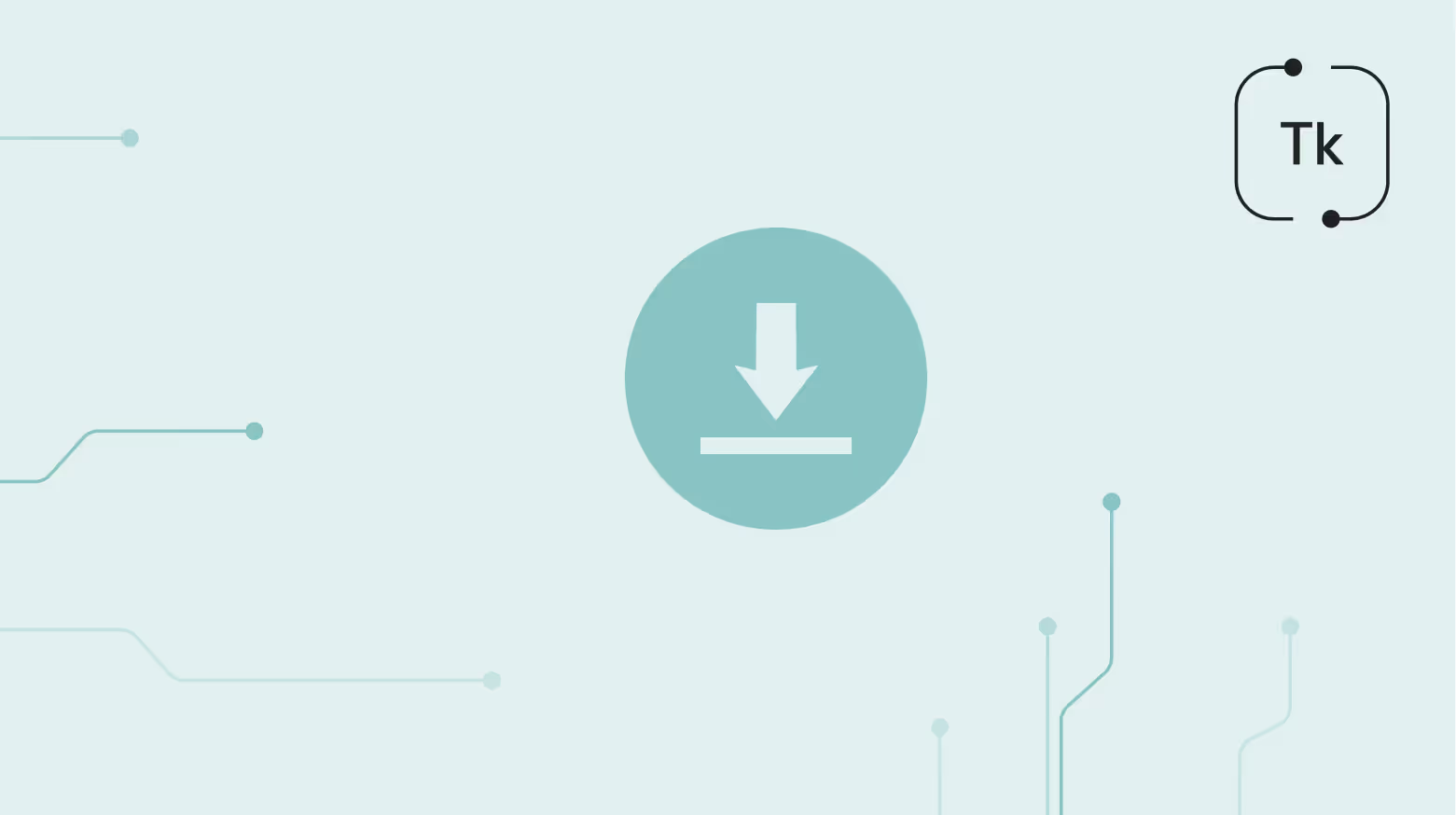

.svg)
.svg)
.svg)






.svg)
.svg)
.svg)
