
This article isn't about longing for the way things used to be. It's about knowing how the official Twitter API works right now and what you can do when your data needs to go beyond its limits.
In this article, we’ll break down:
- How the official Twitter (X) API is structured in 2026 and what it actually allows you to do.
- What pricing tiers and rate limits mean in real, day-to-day usage.
- Where developers and data teams most often hit friction with the official API.
- Why third-party social data APIs emerged, and what problems they solve.
- How Data365 compares to the X API in practical workflows, not theory.
- A decision framework to help you choose the right API for your specific use case.
Read on, and you’ll start to see the pattern where the official API fits neatly, where it starts to creak, and what to do if there’s no match between you two.
Inside the Official Twitter (X) API
If your project needs to speak X’s language and stay on its good side, the official Twitter (X) API is the route you’re expected to take.
The most important thing to know is that it's not just one thing. There are layers of versions, permissions, and access levels that quietly shape what can be done. Some teams don't even notice the structure. Some people run right into it. It's much easier to figure out what's next when you have a good idea of the big picture.
Core Features: What the Official API Actually Offers
The X API lets you work with data from public platforms in an organized way:
- Post and content access: pull tweets (posts), timelines, mentions, and replies via structured endpoints like
/2/tweetsand/2/users/:id/tweets. - Search & filtering: recent search and full-archive search endpoints allow keyword-based queries, limited by rate and quota.
- Streaming & webhooks: real-time data feeds through filtered stream endpoints for monitoring live conversations.
- User and engagement data: profile lookup, likes, reposts, lists, trends, and analytics endpoints.
- Write actions: posting content, managing likes or lists, and other interactive features via authenticated requests.
- Authentication & security: OAuth 2.0 and token handling to control access and user context.
Basically: you can treat X like a machine that spits out structured social signals instead of messing with the UI, provided you stay within the rules it sets. That’s the intended promise of the official API.
If you already can tell that the Official X API is not your cup of tea, you can skip the details and go straight to the alternative – Data365.
Pricing: Not a Flat Fee, But a Usage Track
X’s API pricing in 2026 doesn’t behave like a simple subscription. It’s closer to a rail system: you pick a track, and that track decides how far and how fast you’re allowed to go each month.
The core model is still tier-based. You’re not paying per request by default; you’re paying for permission to operate within a predefined lane.
Here’s how those lanes currently look:
- Free: $0/month. Write-only access with tight limits (around 1,500 posts/month). No read access. v2 endpoints only. Works for basic bots or experiments that don’t need feedback from the platform.
- Basic: ~$200/month. Roughly 15,000 reads and 50,000 posts per month at the app level. Fine for prototypes and side projects as long as you’re watching the meter.
- Pro: ~$5,000/month (less with annual billing). About 1 million reads and 300,000 post writes per month. Three app IDs, plus features like filtered streams. This is where real products start to breathe, but also where cost becomes a line item, not a footnote.
- Enterprise: Starts north of $42,000/month. Tens of millions of posts, multiple apps, custom limits, custom terms. Not self-serve. Not casual. Built for organizations that already know why they’re here.
You may hear about X API pay-per-use or credit-based billing and that’s not a myth. X has been running a selective beta where developers buy credits and spend them per request. But that model is still gated, invite-only, and very much not the default. For most teams, tiers still rule the day.
Limitations: The Practical Wall Around the API
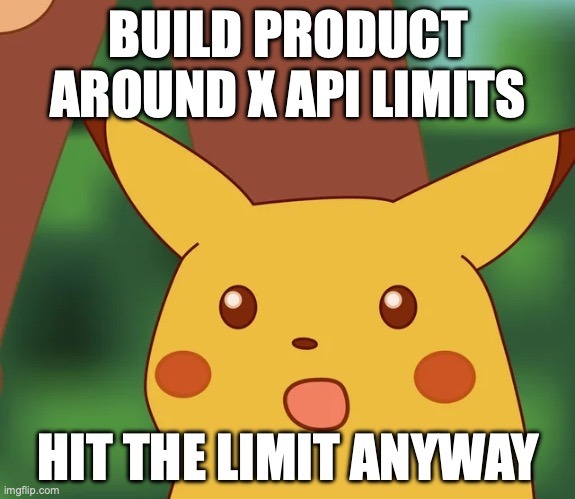
Here’s where things stop being purely technical and start being strategic:
- Rate limits: Every endpoint has a rate limit (e.g., number of requests you can make per 15-minute window) and they vary by endpoint and authentication method. If you overshoot them, responses return errors until the next window opens.
- Monthly post limits: Some endpoints that receive posts also count against your monthly post limit, even if you haven’t used up all your credits yet. That means you might not be able to search for some things until next month.
- Access friction: Just because you’re registered doesn’t mean you can get in. Some endpoints need higher permissions or have limits based on how your developer project is set up. A lot of developers say they don't understand what a Free tier really lets you do and what you can technically do.
The Twitter (X) API shines when you follow its rules closely and keep your ambitions measured. When you need volume, flexibility, or room to experiment, that same structure can feel less like guidance and more like a ceiling.
Third-Party APIs in 2026: Why They Exist
As platforms like X tightened access, raised prices, and wrapped data in more rules, many real-world use cases were left standing outside.
In theory, the official API covers the basics. In practice, projects rarely stay basic for long. This is where third-party APIs stepped in. Not to replace official tools, but to smooth out the rough edges they leave behind.
Data365 Social Media API: What It Is & What It Offers
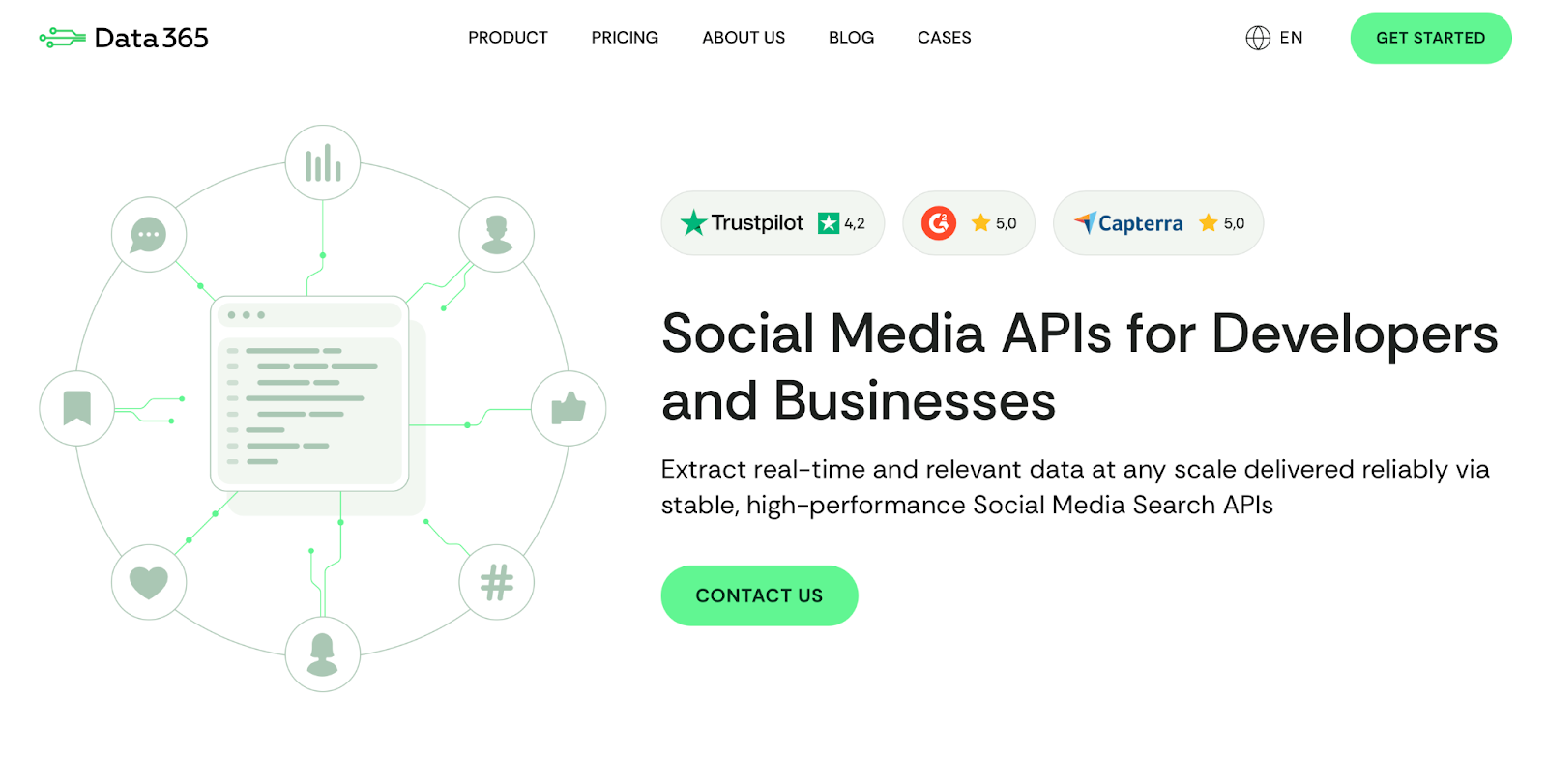
Instead of acting like a thin wrapper around social networks, Data365 positions itself as a single delivery layer for public social data. You make one request. You get one predictable response. All the complexity is handled for you.
At a high level, Data365 gives you access to public data from major social platforms through one API, one schema, and one integration logic. But the value isn’t just in aggregation, it’s in consistency.
What that looks like in practice:
- One API to collect public data from multiple social networks, including X.
- The same response structure regardless of where the data comes from.
- Real-time collection when freshness matters, and historical access when context matters.
- Over 20 public data types: posts, profiles, comments, reactions, engagement signals.
- Clean, standardized JSON that drops straight into analytics pipelines.
- Infrastructure built to handle sustained volume, not just short bursts.
- Human support when edge cases show up, not just tickets and wait times.
The result is a workflow that feels less like managing endpoints and more like managing insights. You don’t reshape your logic every time a platform tweaks a field. You think in terms of keywords, topics, timeframes, and outputs – the things that actually matter once the data lands.
If you’re ready to skip workarounds and put your creativity into a real job, contact us. Our team will help you get started without fuss.
Comparing Twitter API and Data365
Both official X (Twitter) API and Data365 Social Media API fetch public social data, but they approach it from very different angles, and that difference quickly becomes real in everyday workflows.
Here’s a snapshot of how they contrast in practical terms:
When Each One Pulls Ahead
The X API shines if:
- You need official platform integration – posting, managing users, or building tools that depend on sanctioned permissions.
- You’re prepared to work within rate and quota boundaries and build your logic around them.
- Your project is tightly focused on X rather than cross-platform data.
Data365 shines if:
- Your goal is aggregation and analysis, not platform governance.
- You want to switch networks without rewiring your code.
- You want structured, ready-to-use JSON that feels like a single source of truth across social platforms.
- You’re dealing with volume or historical depth where official API tiers become costly or restrictive.
In the end, the comparison isn’t about which one is better in every case, it’s about fit. The official X API gives you sanctioned access with features you can rely on inside the platform’s ecosystem, while Data365 trades some of that depth for scale, simplicity, and cross-platform reach that many modern analytics or AI workloads demand.
Decision Guide: Which API Fits Your Project
Think of this less as a choice between two APIs and more as choosing how much friction you’re willing to live with.
Let’s start with a quick self-check. Read the questions top to bottom. The moment you start nodding more in one column than the other is your answer.
Use-Case Compass (One-Liners)
- Academic research, experiments, internal tools → Data365 and Twitter (X) API.
- Market monitoring, sentiment analysis, trend tracking → Data365.
- Posting bots, account actions, engagement tools → Twitter (X) API.
- AI training, analytics pipelines, long-term datasets → Data365.
The real mistake isn’t the tool. It’s forcing a lightweight API to behave like infrastructure, or paying infrastructure prices for a prototype.
If you match the API to the shape of your project, not its ambition, the rest tends to fall into place.
When the Twitter API Makes Sense and When It Pushes Back
In 2026, Twitter, or X, feels less like a social platform and more like a seismograph for the internet. If you work with trends, sentiment, or public opinion, X data isn’t optional. It’s where signals appear before they harden into something everyone else calls “news.”
What’s changed is the way you’re allowed to touch that data. The official Twitter (X) API now comes with tighter rules, metered access, and pricing that can feel reasonable at first, until your use case grows teeth. The gap between what’s technically possible and what’s practical has never been wider.
A few things worth knowing about X API:
- X still moves faster than most platforms when it comes to public reaction.
- Official access exists, but it’s shaped by limits you’ll feel sooner than you expect. Oops.
- High-volume or long-range data tends to trigger budget alarms.
- Rate limits don’t just slow projects down, they reshape them.
Third-party APIs exist because real projects rarely move in straight lines. Research spikes, campaigns stall, products pivot. Tools like Data365 step into that gap by letting data collection breathe. That flexibility isn’t a shortcut around the platform; it’s a way to work with uncertainty instead of fighting it.
If you’re tired of planning your data needs six months in advance (and apologizing to your roadmap when reality doesn’t cooperate) it might be time to try something built for how teams actually work.
Data365 doesn’t ask you to predict the future. It just shows up when you need the data.
Extract data from five social media networks with Data365 API
Request a free 14-day trial and get 20+ data types





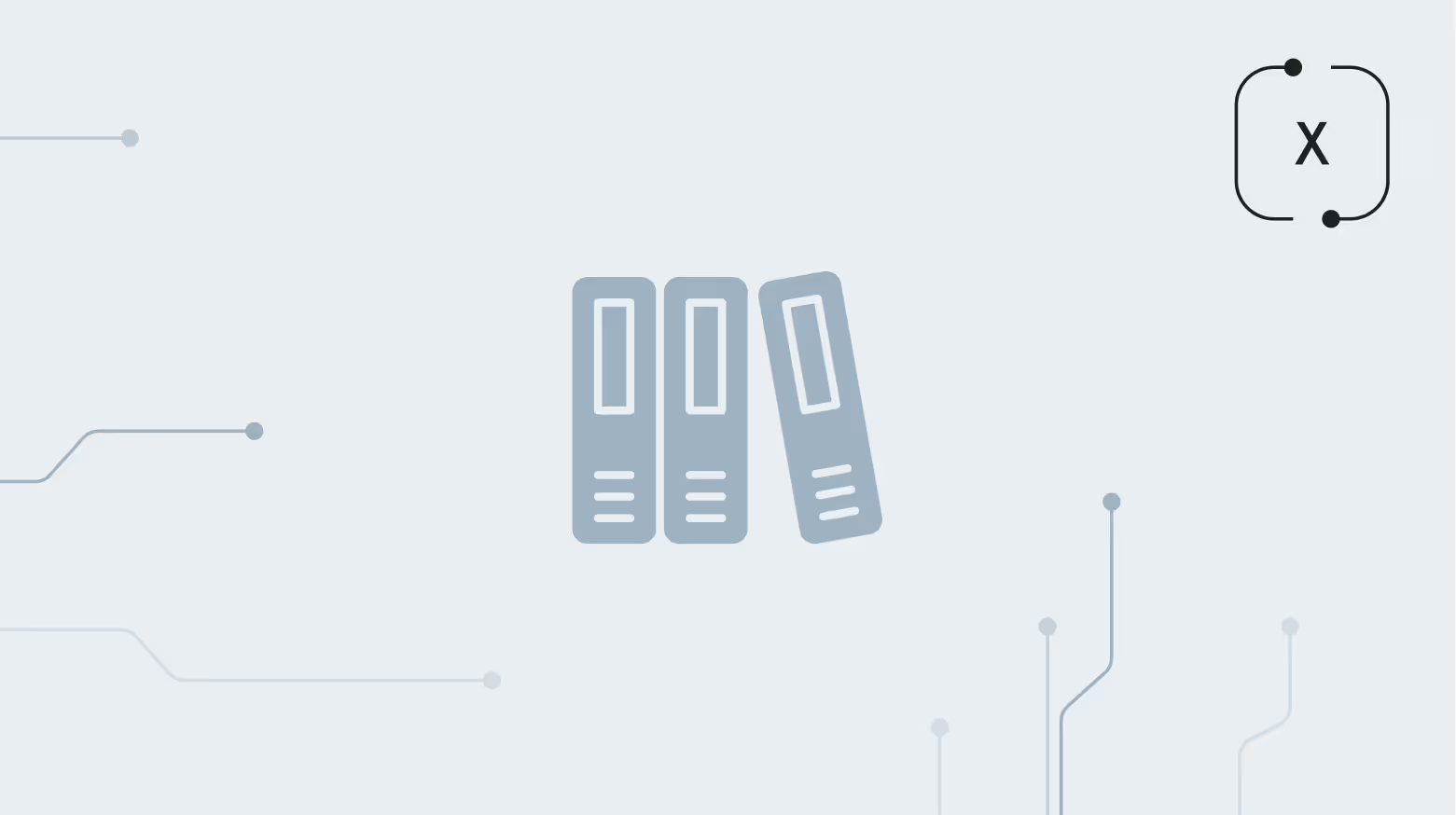
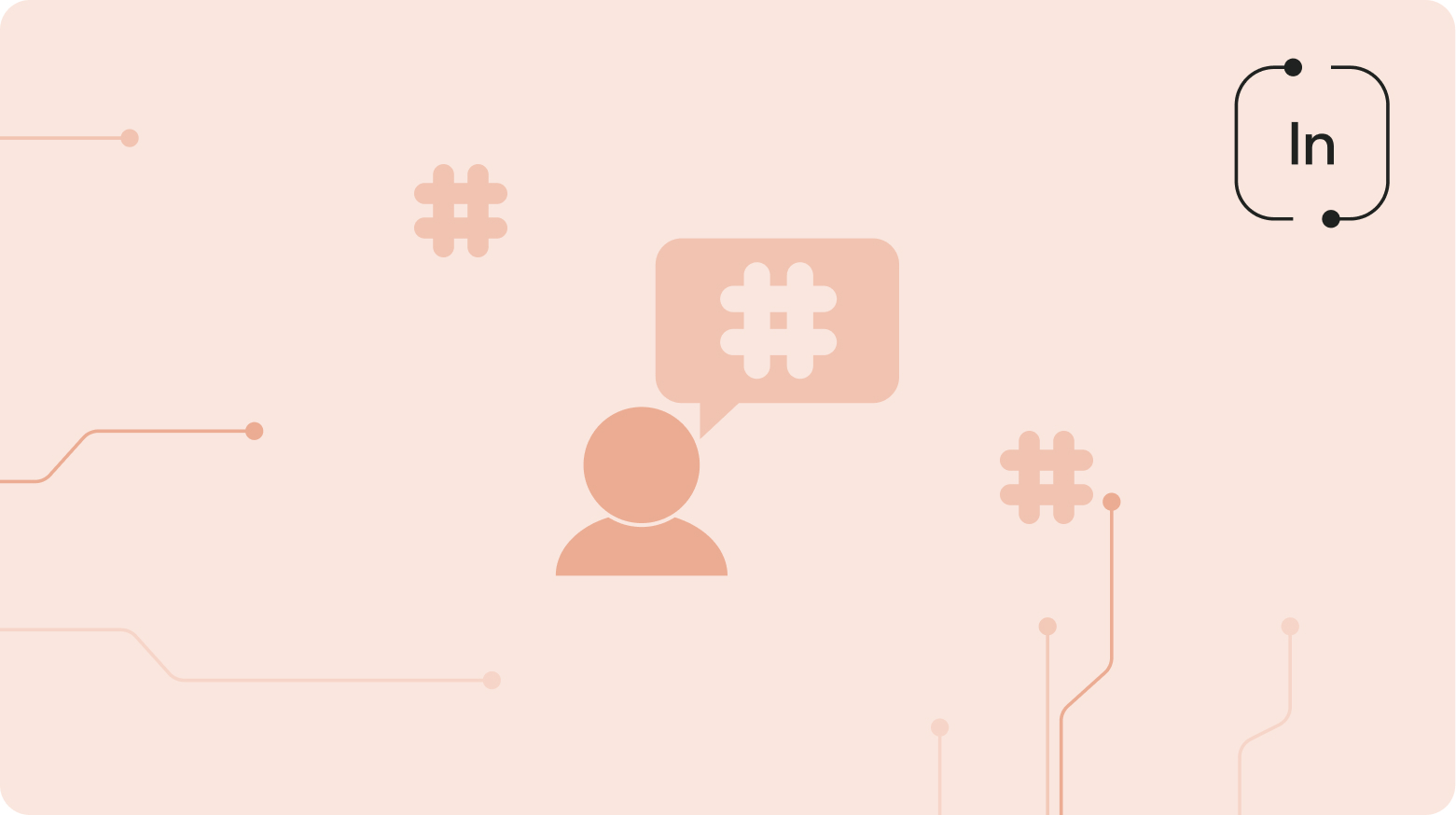

.svg)
.svg)
.svg)






.svg)
.svg)
.svg)
