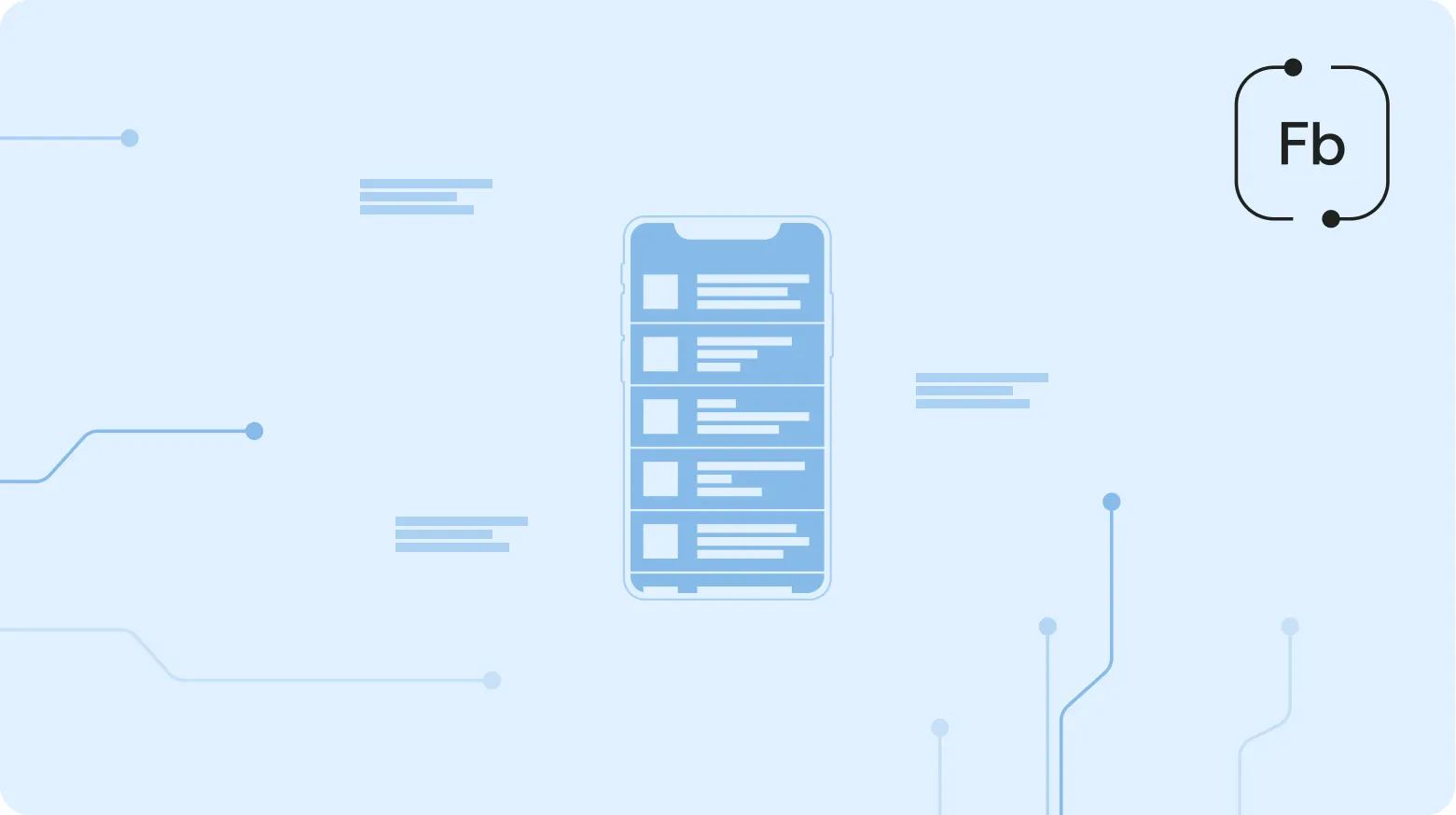
With billions of users and tons of useful data, Facebook has become a treasure for marketers and developers. As businesses want to use this data, scrapers have become a real goldmine. While there are only a few effective ways to retrieve data from Facebook accurately and quickly, scrapers have shown unparalleled effectiveness and convenience.
This guide will walk you through the essentials of a Facebook page scraper, reveal the efficiency of scraping both regular and business pages, and show which data you can retrieve. We will also demonstrate the use cases of Facebook page scrapers, show the pitfalls of using the scraping method, and provide alternative solutions.
Intrigued? Then, let’s not waste time and dive into the world of Facebook page scraping right away.
Facebook Page Scraper: What It Is and How It Works
A scraper is a software tool that pulls data from websites. Facebook page scrapers parse a Facebook page’s HTML and grab the specific info the user requires. You can get a ton of data like page details, posts, comments, followers, likes, content, shares, and responses with these tools. To implement the scraping technology, you can use APIs, web scraping tools, and custom scripts.
Process of Data Scraping
Here is a detailed description of a data scraping process:
1. HTTP Requests.
The scraping process begins with sending an HTTP request to the target website. This request is made using a web client, which could be a browser or a script. For APIs, this involves making a structured API call to the endpoint.
import requests
# Example of a GET request to a website
url = 'https://example.com'
response = requests.get(url)
# Checking if the request was successful
if response.status_code == 200:
print("Successfully retrieved the page!")
else:
print("Failed to retrieve the page. Status code:", response.status_code)2. Response Retrieval:
The server hosting the website responds to the request by sending back the requested data, typically in the form of HTML, XML, or JSON. For APIs, the data is usually returned in JSON format, which is easier to work with.
3. Parsing the Data.
Once the data is retrieved, the scraper needs to parse it to extract meaningful information. For HTML data, parsing libraries (like Beautiful Soup or lxml in Python) are used to navigate the HTML structure, allowing the scraper to target specific elements (like tags, classes, or IDs) that contain the desired information.
4. Data Extraction.
After parsing, the scraper identifies and extracts specific data points, such as post content, likes, comments, and user information. This extraction process involves defining rules or patterns that guide the scraper on what data to collect.
5. Data Storage.
The extracted data is then stored in a structured format for later use. Common storage options include CSV files, databases (like MySQL or MongoDB), or data frames in Python (using Pandas).
6. Data Analysis.
After gathering the data, it can be analyzed to uncover insights, track trends, and inform business strategies. Data visualization tools may be used to present the findings in a comprehensible manner.
Kind reminder: Remember, scraping while logged in can get you banned for violating the Terms of Service. Facebook has advanced algorithms to detect automated activity, and if they find odd patterns, they will take action. Going over rate limits will also raise suspicions and increase the chance of account suspension.
At first glance, the process of scraping might seem difficult and compromising from many aspects. This is where using APIs can become a win-win strategy for both businesses and developers. These proven tools exclude the possibility of being banned or suspected of any illegal actions, as they totally respect users’ privacy.
So, eliminating any worries about the legitimacy aspect, the only task that might arise is which API is better to choose – Rest of Graph. The main difference lies in the working principle of these two types of APIs. Whereas REST APIs utilize keywords and endpoints to make requests, Graph APIs use a particular query language.
The first best examples that come to mind are Meta’s official Graph API and Rest Social Media API from Data365. While Graph API is considered to be more reliable as it is positioned as an official product, users can face tons of bureaucracy issues before even starting to get access to needed data. At this point, the Rest API from Data365.co can give you the same public data or even better results in a much easier way. This type of API is, as usual, easier to implement, even though you do not have enough experience working with them. Rest APIs use standard HTTP requests which also simplify the development processes.
This is why, using Rest API like Social Media API from Data365.co, you can streamline your data retrieving process and have an easy start without any need to wait for additional approvals.
Need more detailed information about our product? We are always at your service. Schedule a call with our customer support team, and will provide all the necessary details about how our API solution can benefit your business.
Ways to Use Scraped Data
Content Strategy
Businesses can refine their content strategy to focus on what works by seeing what content resonates with their audience. They can find out, for example, if text posts, photos, or videos get more engagement. They can also identify the tone, style, and topics that work best with their audience through this study and use it to choose the right content type.
Ad Targeting
Through scraping, marketers can find content for specific audience segments so they can do very targeted ads. By knowing the most popular posts across different demographic groups, advertisers can create ads that are tailored to the interests and preferences of their target audience. Ads that will resonate more with users who have already engaged with similar content will reduce wasted ad spend and increase conversions.
Performance Benchmarking
Using scraped data to track engagement allows you to measure the performance of different tactics and make informed changes. This study will show you underperforming areas that need to be reworked as well as what’s working. Plus, benchmarking against competitors can give you valuable insights into industry norms and trends so you can stay ahead of the game.
Use Case:
One of the companies we have collaborated with has shared their experience of implementing scraper technology to enhance their marketing campaign. The purpose was to improve its outreach and understand which content resonates the best with a target audience with the help of info gathered from Facebook users’ pages. So, they decided to utilize a Facebook page scraper to gain valuable insights into current trends and customer preferences.
The company implemented a 3-party scraper and gathered data, which helped them to figure out which types of content and topics are the hottest among their target audience. Specifically, they have noticed an emerging interest in sustainability among younger demographics, which became a central theme of their campaign. They have also examined competitors’ content strategies to uncover gaps in the market and crafted a campaign centered around engaging video content that highlighted their eco-friendly initiatives.
As a result of this data-driven approach, the company successfully launched a targeted campaign that aligned with audience interests, achieving a 40% increase in engagement rates compared to previous campaigns. The strategic focus on eco-friendly initiatives resonated particularly well, leading to a 35% rise in brand awareness as measured by social media impressions and shares. Additionally, customer loyalty improved, reflected by a 20% increase in repeat purchases over the following quarter. This ability to adapt in real-time based on audience interactions not only maximized marketing effectiveness but also solidified the company's position as a leader in sustainability within their industry.
Facebook Business Page Scraper
Thanks to a scraper tool, you can get the needed info seamlessly by scraping data from both personal and business pages. So, if you have worries that getting data from Business pages would be complicated, then worry not. You can use the same Facebook page scraper to retrieve information from both Personal and Business pages.
The main difference between Personal and Business pages is data accessibility. Facebook’s rules and privacy settings often limit data access to personal or non-business pages. A user may need to consent to access some information, which can reduce the amount of data available for analysis. Business pages are usually more open and provide analytics like page likes, post reach, and audience demographics.
Purpose for Using Data from Facebook Business Pages:
There are some ways to implement information scraped from Facebook Business Pages and how it can benefit businesses:
- Competitor Analysis: Businesses can also monitor the kinds of content their competitors post and how they interact with audiences. This is critically important for brands to stand a chance in the market.
- Crisis Management: Businesses can scrape unfavorable reviews or reactions to new trends that may negatively impact their reputations to address the issue quickly and effectively.
- Product Development: Thanks to the data collected from people’s interactions on Facebook business pages can help in new product development or modification. This is how brands can know precisely what people like about their products and what needs improvement.
- Market Research: By scraping Facebook business pages, brands can identify what content resonates with consumers the most, detect more extensive trends, and even open new campaigns to improve engagement.
Still, having an illustrative example is always a good idea. So let’s have a look at how a company can benefit from using Facebook Business Page scraper on case.
Use Case
For example, let’s consider how a hypothetical marketing agency can improve its marketing results by integrating Facebook Business page scraper. Suppose that the team sought to enhance its content strategy by analyzing competitors’ social media performance. They needed a comprehensive understanding of which types of content resonated most with the target audience.
This is why the marketing agency decided to use a Facebook business page scraper from a 3-part service provider. With its help, the agency extracted data on competitors' posts, engagement metrics, and audience interactions. This analysis provided insights into successful content formats, posting frequency, and trending topics within their industry.
As a result, the agency developed a more precise content plan tailored to audience preferences, which increased overall engagement and improved campaign performance over the subsequent quarter.
Exploring the Facebook Page Image Scraper: Functions, Data Types, and Applications
The Facebook page image scraper focuses specifically on visual content, making it an essential tool for businesses and marketers. It can extract various types of data, including image IDs, Facebook URLs, image URLs, and OCR text (Optical Character Recognition). This comprehensive data serves multiple purposes, enhancing strategic decision-making.
Why Use This Data?
Here are some reasons why using a Facebook page image scraper might be a good idea for your business:
- For competitor monitoring to keep an eye on your competitors’ visual strategies
- For market research to understand which visual content engages with the audience the most.
- For trend analysis to uncover emerging trends in visual storytelling.
Overall, the Facebook page image scraper not only helps gather important visual data but also equips businesses with the insights needed to enhance their marketing strategies and drive engagement. But let’s see some visual representation of the benefits a Facebook page image scraper can offer, for example, to advertising, influence marketing, or fashion agencies.
Facebook Page Likes Scraper: Useful Features and Benefits
The Facebook page likes scraper enables businesses and marketers to extract a wealth of data from user interactions with posts. It gathers various types of information, including the type of reaction, the number of reactions, basic information about the users who liked the post, and the type of content being shared (such as videos, images, or status updates).
Why Use This Data?
Here are only a few of the purposes for using data retrieved with Facebook page likes scraper:
- To analyze social media dynamics and identify trends in user engagement
- To provide market research and product analysis
- To track competitors’ strategies and enhance own marketing approach
- To follow up shifts in customer engagement and sentiment about product
In-Depth Look at Facebook Page Followers Scraper
The Facebook page followers scraper can extract valuable information, including the total number of followers, demographic details such as age and gender, and basic insights about individual followers. This wealth of data provides a comprehensive understanding of the audience, enabling more targeted marketing efforts.
Why Use This Data?
For those wondering how this information can be implemented, we have collected a few examples:
- For tracking follower growth and engagement rates by monitoring changes in follower numbers
- For campaign development to create tailored marketing ads
- For content creation insights made accordingly to followers preferences
In summary, the Facebook Page Followers Scraper not only collects vital data about audience composition but also empowers businesses to refine their marketing strategies, enhance follower engagement, and ultimately foster stronger connections with their target market.

Implementation Challenges and Facebook Restrictions
Implementing a Facebook page scraper involves navigating several challenges, particularly due to the platform’s restrictions and the technical requirements involved. Developers can choose to code their scrapers from scratch or leverage existing GitHub libraries. For example, using Python for Facebook page scraping might look like this:
from selenium import webdriver
from selenium.webdriver.common.by import By
import time
# Set up the Selenium WebDriver (Make sure to specify the correct path to your WebDriver)
driver = webdriver.Chrome(executable_path='path/to/chromedriver')
# Replace with the URL of the Facebook page you want to scrape
url = "https://www.facebook.com/some_page"
driver.get(url)
# Wait for the page to load
time.sleep(5) # Adjust time as necessary based on your internet speed
try:
# Find the likes element (You might need to adjust the selector based on the actual page structure)
likes_element = driver.find_element(By.XPATH, "//span[contains(text(),'likes')]")
print(f"Number of Likes: {likes_element.text}")
except Exception as e:
print(f"Error: {e}")
finally:
driver.quit()
However, coding from scratch can be quite daunting. It demands advanced programming skills and is often time-consuming, particularly when ensuring compliance with Facebook's frequently changing policies.
Using third-party libraries may seem easier, but they often fall short of personalized features needed for specific business objectives. Additionally, these libraries require regular updates to adapt to Facebook's evolving structure, leading to ongoing maintenance challenges.
Moreover, the necessity of purchasing proxies to avoid being rate-limited adds to the implementation cost. This step is crucial for maintaining access to data but can complicate the process. Furthermore, there’s the issue of data aging; information can become outdated rapidly, reducing its value.
At this point, using a Social Media API seems like a pill from all these struggles. Our product provides real-time data and minimizes technical complexity. It helps businesses to get relevant and up-to-date data for informed decision-making. Here are our key advantages:
- Large data retrieving possibilities. Thanks to our horizontal autoscaling technology, you can get a bunch of information without making API calls multiple times.
- Advanced data. Our product offers only real-time data, which you can refresh any time you need it. This is how you can be sure your analytics are built on precise information and will perform relevant results.
- Simple implementation. Built as a customer-oriented product, our service provides simplified documentation and instant support to ensure businesses can start using our API easily and quickly.
- Live customer support. Need assistance? Our customer support team is just a call away to solve any type of issue and create a custom solution for your specific needs as swiftly as possible.
Extract data from five social media networks with Data365 API
Request a free 14-day trial and get 20+ data types




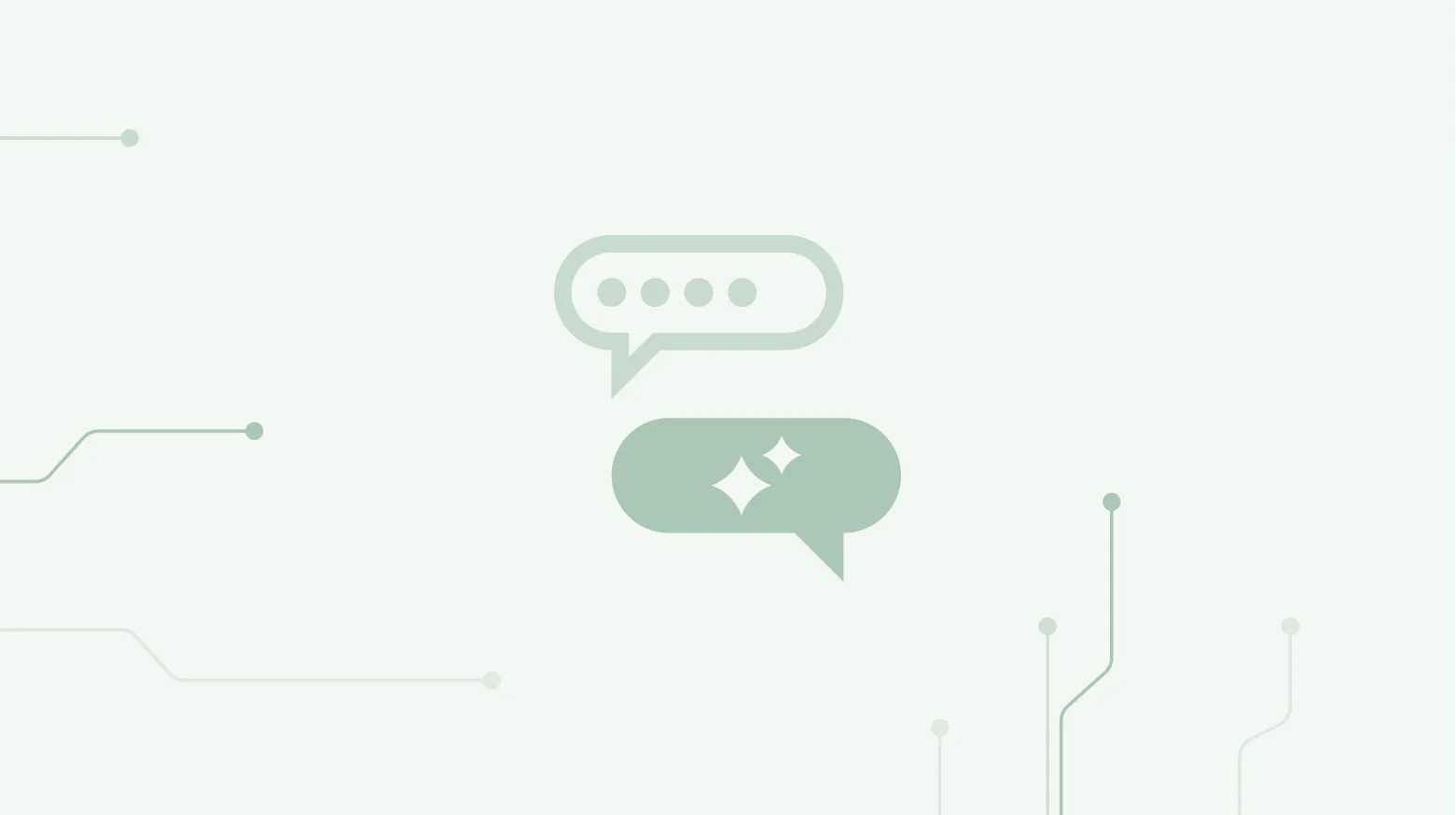



.svg)
.svg)
.svg)






.svg)
.svg)
.svg)
