
As privacy concerns drastically grow, people become more and more selective in what they share on social media. The late 2023 research shows that 71% of Americans are somewhat concerned about their data privacy, which, probably, is the best argumentation of users’ trend to hide their information, and Facebook friends list is no exception.
This article will walk you through all the aspects of Facebook friends list data retrieving – from its history and operational features to benefits of use and deprecation reasons. We will also come up with the most efficient solutions which can replace Facebook friends list data retrieval with the same or even more powerful results.
Ready to explore and level up your strategy? Learn more with Data365 now.
History of the Meta’s Facebook API Friends List Feature
The Facebook API get friends list feature was launched to allow developers and marketers to gather, analyze, and build solutions based on social connections’ insights. Back in April 2010, when Meta’s Graph API was only launched, the tool provided access to the full list of users' friends until concerns about data privacy started to evolve.
From 2014 to 2018, the ability to scrape Facebook friends lists was restricted gradually, until it became practically forbidden. This tendency was mostly caused by the Facebook-Cambridge Analytica Data scandal, which occurred in 2018 and revealed how the personal information of millions of Facebook users was sold to a political consultancy agency for further advertising campaigns and manipulations.
Back then, researcher Aleksandr Kogan from Cambridge University developed the app called “This Is Your Digital Life” which he advertised as a personality test through an app. Approximately 270,000 users installed it which led to obtaining personal data from approximately 87 million users including their Facebook friends without their knowledge.
Now, users of the latest 22nd version of Graph API could possibly request some friends list data but the tool requires dozens of permissions and returns information only partially.
This has left developers, marketers, and business owners without a treasure trove of info that is crucial for advertisement, research, and other crucial processes. But does the problem rely on the type of data itself? Or is it a result of Meta’s security pitfall? Let’s explore this “wild beast” in the following sections.
How Using the Facebook Friends List Data Can Help?
First things first, it would be beneficial to understand why businesses are so curious about fetching data containing Facebook friends lists at all. We guess that the following catchphrase can explain a lot: “A man is known by the company he keeps”. In particular, the demanding request of media analysts and devs for Facebook friend list data retrieval is another confirmation of this audience investigation method’s usefulness. The most widespread cases of use include spheres like:
- Marketing and advertising. Marketers can use this data to create targeted audiences for advertising campaigns, as well as to analyze social connections between users to improve the effectiveness of marketing strategies. A business that markets hiking equipment operates as an example. The ad platform could direct promotions toward specific individuals because it presupposes that mutual interests will motivate people to buy products together (and boost purchases). Or, picture a new restaurant targeting friends of people who've already dined there, leveraging the “word-of-mouth” effect amplified by social connections.
- Research. Information about social connections can be used by analysts for research in social sciences, psychology, and marketing to understand user behavior. This info is also crucial for devs who build apps that integrate with Facebook. For example, these could be social media management tools, games connecting friends, chatbots, etc. Think of it like a digital version of studying how gossip spreads through a small town but on a much larger, more quantifiable scale. They could even map how different “cliques” interact online — are the gamers friends with the book club members, or do they stick to their own digital hubs?
- Content personalization. Organizations can use data about a user's friends to provide personalized recommendations for goods and services. Ever wonder why your streaming service suggests movies your friends have watched? That's personalized recommendations in action. Or imagine a book recommendation engine suggesting a novel based on what your bookworm friends are reading, increasing the chances you'll find your next literary obsession.
- Education and sociology: The data obtained can also be used by non-profit companies in social and educational projects to create platforms for volunteering and charity events and organize student groups and clubs based on interests. It can also be used to develop platforms to support a healthy lifestyle and mutual assistance.
Still, the main question remains – Can I gather Facebook friends lists and not worry about restrictions? Jump into the next chapter to get the answer.
Legal Considerations of Facebook Friend Lists Data Retrieval

To be true, there is nothing wrong with gathering information from Facebook friends lists, as it is another type of data like posts, engagement metrics, photos, etc. The main reason why this process has been considered as something illegal is cases like the Cambridge Analytica scandal we have considered above. Therefore, if the official platform had checked which aim the Facebook friends lists were gathered for, this information type would be another unremarkable step in experts’ data retrieving routine.
If you want to ensure responsible data fetch, here are three simple yet important points to take into account:
- Ensure retrieving only data in open access. Be sure to retrieve only publicly available data and apply ethical considerations when starting to use it.
- Opt for reliable data-retrieving tools. This is your insurance that no client’s information nor your project’s details will leak to strangers.
- Become an advocate for user’s privacy: Always ask yourself “Would I be comfortable with it?”. If not, then using the approach you want to apply regarding your prospective customer is not worth it.
As we have already discovered the official Meta Graph API, it won’t be excessive to talk about some of the alternatives. This is a topic for our next chapter.
The Alternatives Overview: Is It Better to Fetch Facebook Friends with API or Web Scraper?
Talking about the alternatives, there are a few that might seem very attractive at first (but actually are not so) and some useful instruments that are definitely worthy to be in your professional toolkit, including Social Media API from Data365. But first things first.
Web Scraping Tools
Web scrapers and extensions are one of the available tools on the market which can possibly give an ability to scrape Facebook friends list for further business processes. So, if you’ve found an affordable scraper with comprehensive rate limits, at first glance it may seem as if it’s all sorted out. But for real, using a scraper also means dealing with some pitfalls.
Due to the fluctuating nature of Facebook’s ecosystem, it is hard for scrapers to respond to the latest updates, which often lead to severe restrictions and blocked accounts. In addition, most scrapers can not boast of more than 1,000 processed calls in a minute, which can slow down the data retrieval process.
The inconsistency of data is another issue related to the use of web scrapers and extensions. So, if sitting for hours and sorting out different formats is not your story, then scrapers are not the best option.
Self-Developed Solutions
Self-developed API is another popular choice, especially among developers or big companies. What’s good about this solution is that it can be fully suited to your business needs and requirements.
Another huge advantage is that you don’t need to buy any subscriptions and pay for additional services if you have an in-house developer or possess enough coding skills. While being the biggest benefit, this point is also the biggest struggle if you don’t have a specialist on your team or if you’re clueless about coding.
This way, you’d likely have to hire a developer (that costs a lot) or choose a ready-to-use solution. Another issue of self-developed tools is that the process is often time-consuming and needs checks and bug fixes in a mandatory order.
Third-Party APIs
Third-party APIs are top options if you're a not-techie person or don’t have hired specialists but want to gather Facebook friends lists with API. So don’t rush to buy developer’s courses or create a vacancy.
For such situations, there are dozens of available solutions in the market. One of those is the Social Media API from Data365. Thanks to it, users can get more than 20 types of real-time data from four biggest social media platforms in the highest quality and comprehensive amount. Instead, you can enjoy high-speed data retrieval of any size thanks to auto-scale technology, up to 1,000 processed calls per second, sleek and easy-to-use documentation, and many other features.
What’s even more important is that you can get your data in any convenient format, including JSON, CSV, XML, etc. This point is essential when the deadlines are burning and you need to swiftly integrate the data into analytical tools to get the fresh indicators daily.
Want to see how it works in action? Then don’t miss a chance to get your free 14-day trial right now after a short call!
Short Guide on Data Retrieval with Social Media API from Data365.co
Now that we have already figured out what Facebook API get friends list feature serves, engaged you with some illustrative use cases, and determined which tool is the best to choose, it’s time to take action. Here’s our short yet comprehensive guide on how the basic process of data retrieval looks like with Data365.
Note: Data365’s Social Media API provides only publicly available information from social media. We also engage businesses to approach data usage responsibly and respect users’ privacy.
Step 1: Short Call with Our Support Team
From now on, there is no place for long forms you need to fill in or hours waiting for approvals to get your API key. Schedule a meeting with our customer support team, proceed to a short call with our experts, and get your own custom solution in no time.
Step 2: Receive Your Documentation
After getting the documentation from our support team, you can get to work. For example, to retrieve a Facebook profiles you can simply send the ready-to-use query we gave you and receive the relevant data in JSON format. Here is the algorithm of action:
1. Make a “POST” request to fetch the data. Here is the code sample:
import requests
user_name = "YOUR_FACEBOOK_USER_ID" # Replace with the actual user ID
access_token = "YOUR_ACCESS_TOKEN" # Replace with your access token
post_url = f"https://api.data365.co/v1.1/facebook/profile/{user_name}/update?access_token={access_token}"
try:
post_response = requests.post(post_url)
post_response.raise_for_status() # Raise an exception for bad status codes (4xx or 5xx)
print("POST request successful.")
except requests.exceptions.RequestException as e:
print(f"Error during POST request: {e}")2. The service requires some time to work on your request. Typically, it won’t take more than a minute. Then, proceed to a “GET” request to get the data. Just like that:
import requests
user_id = "YOUR_FACEBOOK_USER_ID" # Replace with the actual user ID
access_token = "YOUR_ACCESS_TOKEN" # Replace with your access token
get_url = f"https://api.data365.co/v1.1/facebook/profile/{user_id}?access_token={access_token}"
try:
get_response = requests.get(get_url)
get_response.raise_for_status() # Check for HTTP errors
profile_data = get_response.json() # Parse the JSON response
print("GET request successful.")
print("Profile Data:", profile_data) # Output the profile data
except requests.exceptions.RequestException as e:
print(f"Error during GET request: {e}")3. Receive the “GET” request response in a JSON format (for example):
{
"id": "1234567890",
"full_name": "john doe",
"username": "johndoe123",
"profile_photo_url": "https://example_url",
"profile_type": "user",
"likes_count": "521",
"updated_time": "2023-10-27T10:00:00+0000"
}Step 3: Implement Your Data
Use your data in a convenient format for your further business processes, such as:
- Evaluating Influencers: Use an analysis tool to estimate the key metrics. For example, by evaluating the social impact among different users, you can identify key influencers in a niche and complete a successful campaign, etc.
- Targeted Advertising: Provide gathered data to the advertising platform, so it can create “lookalike” audiences. If a user interacts with a specific brand, the app could identify similar audiences and target them with the same ads, capitalizing on the “birds of a feather” effect.
- Personalized Recommendations: Put the data into a social networking enhancement tool, so it can use the retrieved data to suggest new connections. By analyzing shared interests, the program can recommend users who are likely to have common ground, giving you a possible audience you can attract.
In summary, Data365's Social Media API facilitates data retrieval through direct support interaction, simple and clear API documentation and convenient data formatting for the most diverse business needs.
Drawing the Bottom Line
Using Facebook friend list data demands persistent adherence to ethical use practices. Businesses should put ethical concerns first by examining public data exclusively and protecting user privacy.
In the case of retrieving Facebook friends lists, considering alternative data types might also become a win-win strategy. Marketers, devs, and analysts can fetch publicly available posts, track engagement metrics, and examine audience demographics to get the same or even better results without risks of being banned by Facebook, etc.
Moreover, most of the popular data endpoints are available within one sophisticated tool called Social Media API from Data365. Thanks to it, businesses can strike a balance between the needs of society and using strong tools to get long-term sustainable business growth.
Need more details? Please, feel free to contact us and learn more about all the capabilities available for you within our product.
Extract data from five social media networks with Data365 API
Request a free 14-day trial and get 20+ data types





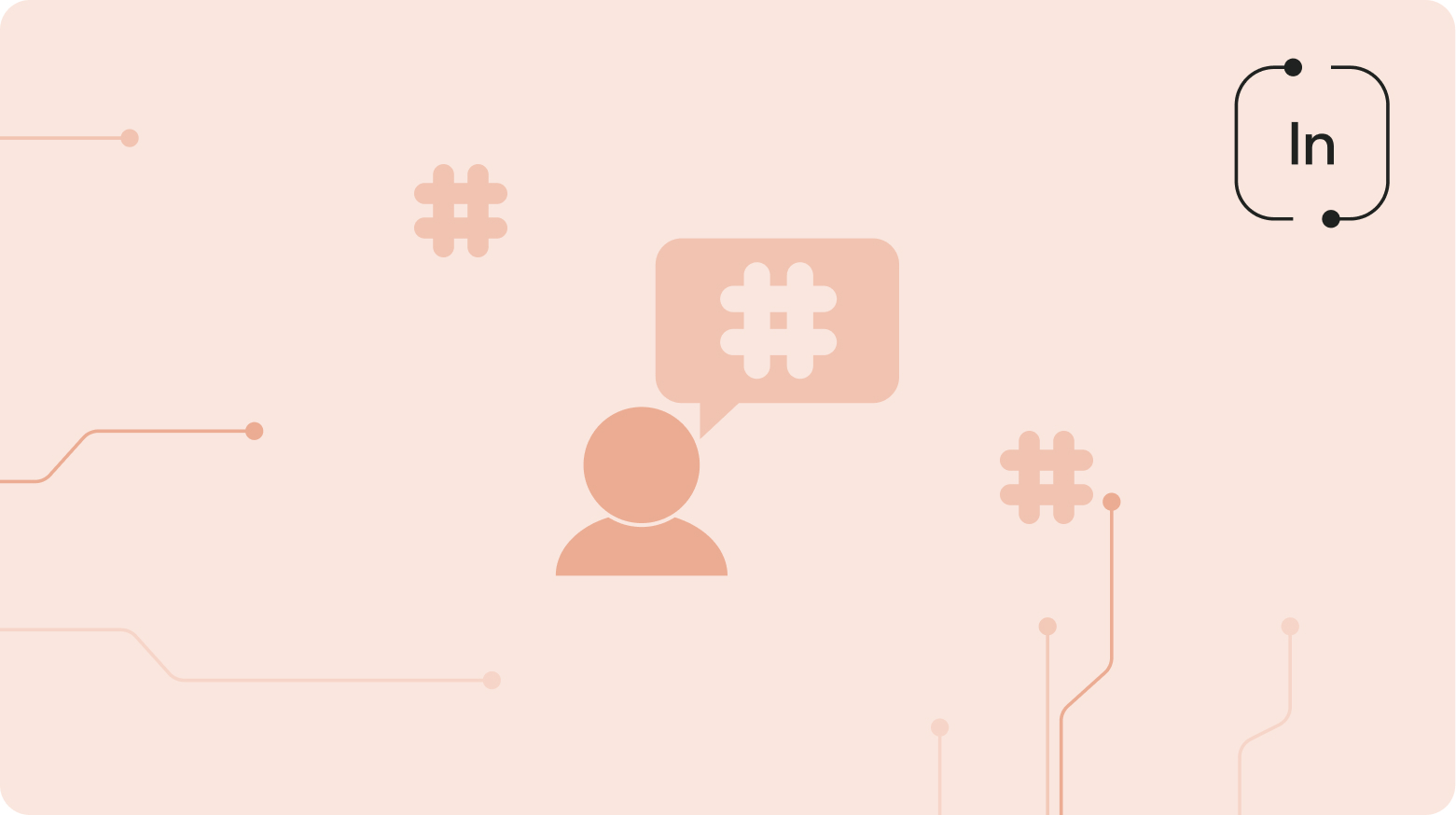


.svg)
.svg)
.svg)






.svg)
.svg)
.svg)
