
X (formerly known as Twitter) is a social media platform with unique user demographics and content format that make it distinct from other popular social media platforms like Instagram, TikTok, Facebook, and LinkedIn. Twitter offers a range of powerful tools that businesses can use to engage with their customers, such as retweets, direct messages, Twitter Spaces, promoted tweets, curation lists, website embeds, and annotations. By leveraging these features, businesses can establish a strong presence on the platform and build meaningful relationships with their audience.
Figures speak volumes, so here are some stats about the network to understand the importance for the business to fetch Twitter data and monitor social media:
- In December 2022, Twitter had 368+ million monthly active users worldwide.
Yet, it’s expected that the figure is to decrease to approximately 335 million by 2024.

- 500+ million Tweets are sent per day or:
- around 200 billion Tweets per year;
- 350,000 Tweets per minute;
- 6,000 Tweets per second.
And in this article, we are going to tell you about some third-party APIs and Twitter Enterprise API that can be used for fetching network data to empower your business. Read the review of the tools to choose the best solution just for you.
What is Twitter Enterprise API?
X Enterprise API is one of the official Twitter API versions with the highest level of access offered. It’s a perfect variant to choose from the official Twitter APIs as you need custom-tailored packages, longer-term contracts, more reliable access, etc. It comes with dedicated account managers and personalized technical support.
Twitter API Enterprise: Why To Choose This Version for Businesses?
The Twitter Enterprise API offers the highest level of access and reliability. Enterprise-level products provide the following endpoints:
- Search API;
- Full Archive;
- Historical PowerTrack API;
- 30-Day Search API;
- PowerTrack API;
- Engagement API;
- Decahose API;
- Compliance Firehose API;
- Account Activity API.
The pros of this version of the official API are search capability, managing of tweets, and Live Tweets. Search Capability lets you search through publicly posted tweets. Managing tweets allows you to create and delete tweets in your account. When Live Tweets means gathering live data: you can track tweets in real-time as long as they match your search query (e.g. keywords, usernames, places).
The main cons are the limited depth of insights to get because of the access provided and the definite complexity of migration from previous versions.
For more details on the other version of the API, check out our articles on Twitter API 1.1. and Twitter Graphql API.
Twitter Enterprise API Pricing: The Most Expensive X API v2 Access Level Review
Before we move to discussing Twitter Enterprise API pricing, let’s make something things clear. Twitter's (X’s) API v2 pricing structure includes several tiers, with the Enterprise positioned at the highest level:
- The Free tier is designed for write-only use cases and testing, allowing up to 1,500 posts per month at the app level;
- The Basic tier, priced at $100 per month, provides access to 3,000 posts per month at the user level and 50,000 posts per month at the app level, with a read-limit rate cap of 10,000 posts per month;
- For startups scaling their business, the Pro tier is available at $5,000 per month, offering 1,000,000 posts per month for GET requests at the app level and a posting limit of 300,000 posts per month at the app level;
- X Enterprise API suits for businesses and large-scale commercial projects, offering the most comprehensive data access and managed services within the X API.
And when we come to Twitter Enterprise API pricing, then there is no clear price is specified. That is, there is no figure, only a note that it is determined individually. There was information that pricing for the Enterprise tier starts at $42,000 per month, providing access to 50 million tweet and increased data access, with costs reaching up to $210,000 per month for 200 million tweets.
These figures have raised concerns among researchers and smaller developers, as the costs for the Twitter API Enterprise may be prohibitive for non-commercial or small-scale applications. However, no official information or comments about the price are absent. That becomes one more reason for companies requiring big data volumes to search for alternatives. A little spoiler: they found some.
Third-party API: An Easier Alternative to the Enterprise API Twitter

Let’s observe the possibilities of the third-party API to see the difference and understand why it can be an easier and more comprehensive alternative to the official Twitter APIs.
Key Features and Benefits of Alternative API
Some of the third-party APIs is a robust and powerful tool for anyone looking to collect data from Twitter and get valuable insights for better decision-making.
Some of the key features and benefits of such API include:
- Advanced filter capabilities: With the ability to filter data using keywords, logical operators, and stop words, the API offers unparalleled flexibility when it comes to finding the information you need. It allows you to filter the results by date, author, reply target, and more, so that you have the ability to zero in on exactly the data you're looking for.
- Extensive data fields: Such API can provide access to a wide range of fields, including profile and tweets data, number of tweets/retweets, likes, followers/followings, and so on. The full list of data that can vary from tool to tool. Yet, that enables you to collect deeper insights, giving a more complete picture of the target audience and your brand.
- Free trial: Some third-party APIs offer a trial period. Thus, for example, Data365 offers a 14-days free trial period that allows you to test out all the features of the Data365 Social MediaAPI before committing to a purchase. So, you can ensure that the tool is the right fit for your needs before making a financial investment.
- Live support: Alternative APIs can also offer a live support. Let’s take Data365 as an example, where you can get professional help and technical advice by referring to the customer support, even within a free trial period. In addition, you can even request customizations to the alternative API to fit your specific project needs, ensuring that you're always able to get the data you need.
- Cross-network access: Sometimes, in addition to Twitter, such APIs also provides access to other social networks, including Facebook, Instagram, TikTok, and LinkedIn. It allows you to collect data from a wide range of sources with a single vendor.
- Pricing: Third-party solutions are more affordable and flexible in terms of prices than the X API. Saying for the Data365 Social Media API, there is fair pricing based on credits that are charged only for the POST queries and, thus, only for actually collected data. It’s a subscription-based model, so you can choose a proper package to meet your requirements and needs. Each package offers a different number of credits. You can use the calculator to estimate your use and find out what package suits you most of all. Also, there is a free trial of 14 days available with all the features and technical customer support provided so that you can try if the service suits your project and objectives.
Use Cases or How To Use Data365 Social Media API
To understand how the third-party APIs can be helpful and useful for your project, let’s overview some fictional use cases for Data365 Social Media API.
Let's take GoTravel, a travel company, as an example. GoTravel struggled to keep up with the ever-changing travel industry. With Data365's API, they gathered data on the latest travel trends and destinations that people are talking about on social media. Using the Data365 API's advanced filtering options, they also narrowed down the results to their target audience and developed targeted marketing campaigns based on the insights gathered. As a result, GoTravel increased bookings and revenue.
Let's take the DEF company as another example. DEF is a web development platform that allows users to create and publish web apps quickly and easily, as another use case. To stay ahead of the competition and ensure its platform remains relevant, DEF needs to be up-to-date with the latest web development trends.
Using Data365 Social Media API, DEF gathers data from Twitter about public conversations around web development and related topics, such as programming languages, frameworks, and tools. These insights help inform their product roadmap and marketing strategy.
If DEF notices a lot of buzz around a new JavaScript framework, they may decide to add support for that framework to their platform. Or if they see that developers are struggling with a definite feature, they may prioritize improving the functionality to make it more user-friendly. So, Data365 Social MediaAPI helps DEF to create a more valuable and competitive product.
So, Enterprise Twitter API or Alternative?
As Twitter API is a necessary tool to keep up with trends and changes, get data on influencers' opinions, stay on top of current events, and so forth.
If you need data from Twitter, there are several options. For example, you can use the official Twitter API and choose its basic version. However, if you need extensive data and the ability to manage content, then the Twitter Enterprise API, which is a paid version, will suit you better.
However, there are plenty of other alternative ways to collect Twitter data that can provide more actionable data and deep insights at a lower cost. For example, that's how Data365 works.
So, using the Data365 Social MediaAPI, you can:
- Get insights and filter data to retrieve only relevant information;;
- Get live customer support;
- Customize the solution to fit your needs;
- Try the service for free within 14 days with all the features and technical support provided.
If you still have questions or doubts, contact our staff so that they'll share more details on the service and its functionality.
Extract data from five social media networks with Data365 API
Request a free 14-day trial and get 20+ data types





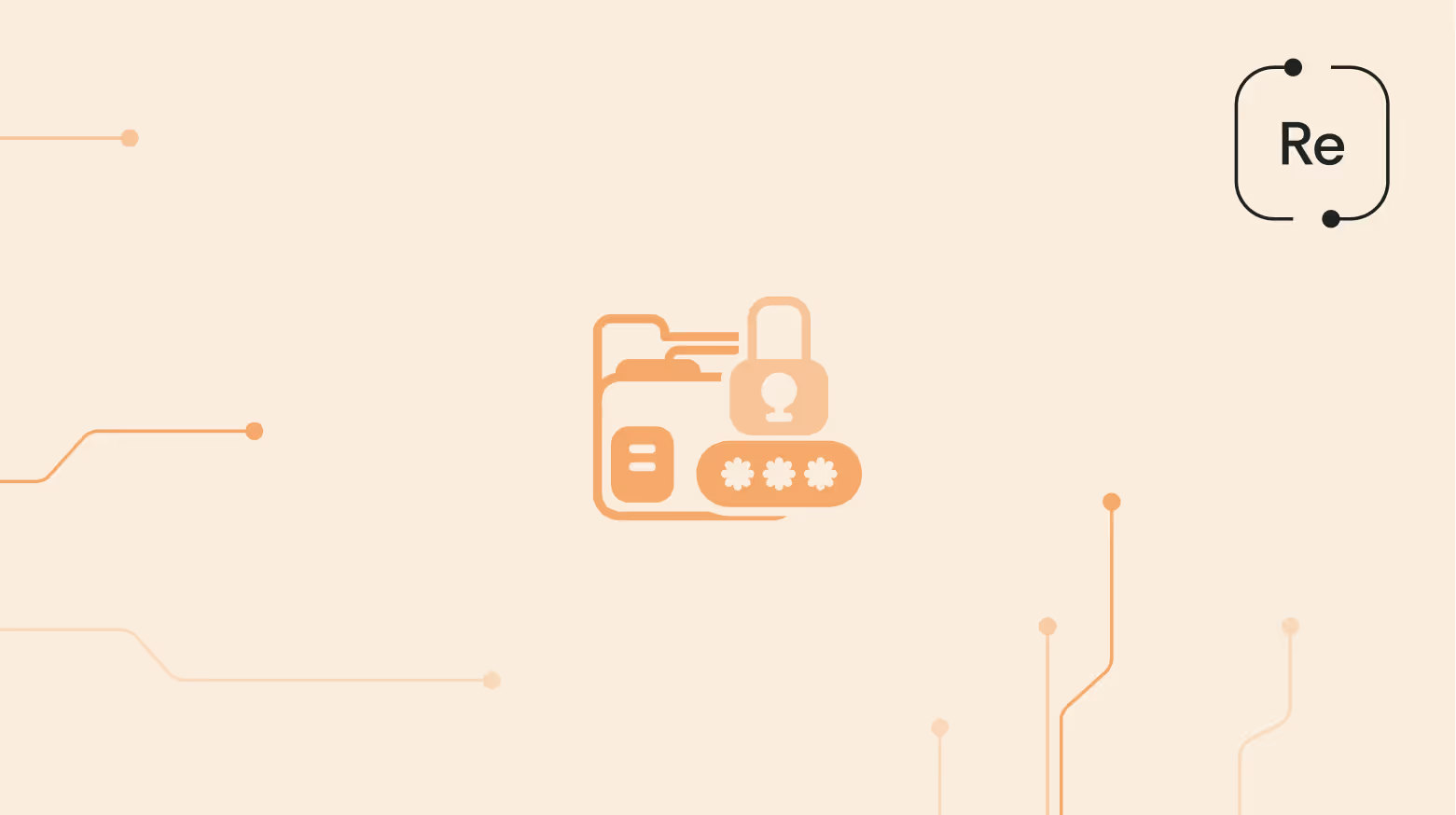
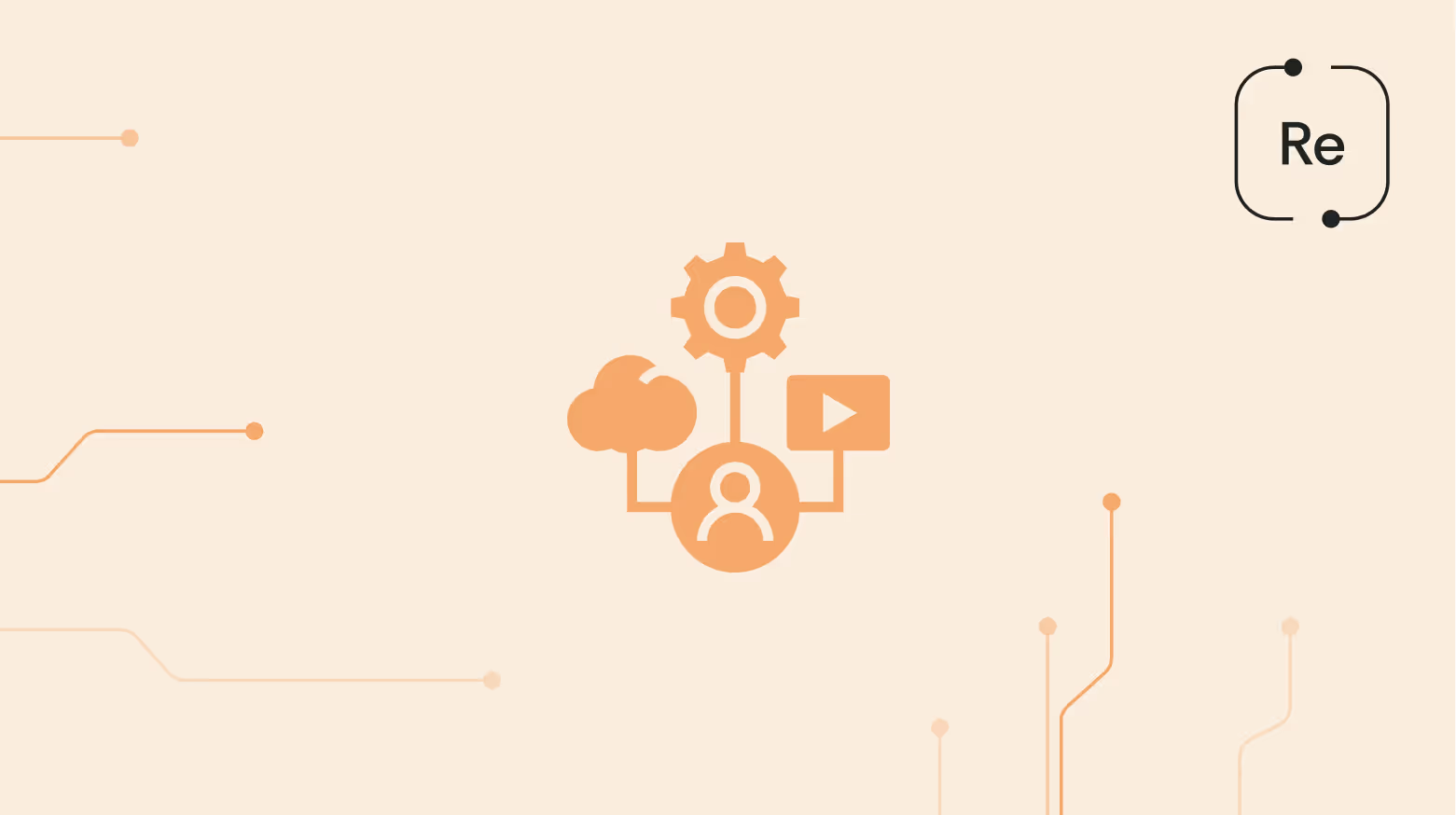

.svg)
.svg)
.svg)






.svg)
.svg)
.svg)
