
Twitter (now X) aims “to promote and protect the public conversation — to be the town square of the internet.” The network set user interactions and content publicity as the main objective, so everyone can join the global conversation.
Twitter, or X as it is now, has become a platform for people’s discussions, so it is no surprise that businesses and developers are trying their best to learn how to gain insights from user profiles. If you are the one who searches for ways to obtain data from Twitter profiles, then this article is a goldmine for you. Here we will answer questions like which data you can get, how Twitter profile scraping works, which benefits it can bring, and many others.
Ready to level up your data-collecting game? Find out more with Data365.co right now.
Before Starting To Scrape Twitter Profile
Before we go to how, let’s define what and why. So, a Twitter Profile Scraper is a tool that gathers publicly available data from user profiles to make it easier to analyze trends, habits, and audience demographics. A scraper gives you access to various profile data including bio, follower count, tweet history, hashtags, and engagement metrics.
And, finally, before you start choosing the tool, it’s crucial to set the objectives and understand what exactly Twitter profile data you need and the data volumes you are going to retrieve. Believe us, it does matter, so keep reading to figure out all the things better.
Exploring Twitter Profile Scraper: Online Tools and Manual Options Available
When talking about selecting a Twitter profile scraper, online tools come into mind as a win-win solution. Still, some businesses and developers opt for building their own scraper, so it will totally suit their commercial needs. Let’s consider the main ways of creating your personal code-based tool and then continue exploring online scraping options.
Self-Developed Scraper
While building your own social media scraper might seem attractive at first, there are some downsides. So, you need to understand how the platform works behind the scenes before you start.
X’s website is built with HTML, JavaScript, and dynamic content that loads via XMLHttpRequest (XHR) calls. When you visit a profile, the page’s HTML structure is loaded first, then dynamic content like tweets, follower counts and engagement metrics via XHR requests. So scraping programs need to be able to handle both static HTML and dynamic content loaded via JavaScript.
Having to adjust a website’s layout is a big deal, especially with dynamic sites like X. That obliges you to have at least some basic coding skills or employ a developer who can handle it. Cleaning data that’s been scraped is another challenge, as developers have to deal with issues like removing duplicates, handling missing values, filtering out irrelevant data, and normalizing language to keep the data quality.
Still, if you’re a hard nut, let’s consider the main coding options for building your own scraper.
Code-Based Scraping Options
Python is the most popular language for scraping because of its simple structure and flexibility. It also offers easy compatibility with such libraries as BeautifulSoap, Selenium, Requests, and others to make coding your Twitter profile scraper even more pleasant and fast. Here is a simple Python example:
import requests
from bs4 import BeautifulSoup
url = "https://twitter.com/username"
response = requests.get(url)
soup = BeautifulSoup(response.text, 'html.parser')
# Extract user bio
bio = soup.find('div', {'class': 'ProfileHeaderCard-bio'}).text
print(bio)
/Another available option is using third-party GitHub repositories. This is how developers can get access to a lot of tools, methodologies, and community expertise that can save them time and make their scraping projects more efficient.
Among the main benefits of using 3-party repositories are:
- Ready-to-Use Code: Many developers put up pre-built scrapers in their repositories along with instructions and best practices. You can use them as is or modify them to fit your specific scrapping needs.
- Community insights: Open source repositories let you learn from other developers’ code and improve your own scrapers. Reading comments, issues, and pull requests will give you an idea of the common web scraping challenges and solutions.
- Tutorials and Documentation: Many GitHub projects have tutorials and documentation, which makes it easier for freshmen to start web scraping.
But if you want to get results of the same efficiency without hassle, using web scraping tools can be a win-win strategy. There are many programs to extract information from Twitter profiles, each with pros and cons. Let’s look at the most popular ones for you to choose the best for your needs.
Web Scrapers
Web scraping tools – desktop and cloud-based – are popular among those who look for a no-coding solution. These tools have user-friendly interfaces where you can scrape a Twitter user’s database without coding. Web scrapers are good for small-scale data extraction and short tasks. They have some disadvantages though, including limited customization, the possibility of scraping incorrect or outdated data, as well as high costs.
Scrapping Extensions
Another option available for effective Twitter data extraction is browser plugins like Web Scraper or DataMiner. With no coding required, you can extract specific data with these extensions, which are easy to install and use. This method is good for low-volume scraping or one-off jobs but not as powerful as other options due to limited functionality, lack of proxy support, and CAPTCHA solving and binding to specific browsers. Also, scraping extensions are not suitable for ongoing monitoring or big datasets retrieving.
APIs
The best and most scalable way to gather Twitter profiles is to use APIs. Official Twitter API have multiple versions, including Twitter API v2, Standard v1.1, Premium, and Enterprise APIs (or Gnip). Even though the official Twitter API ensures you comply with their terms of service by giving you a structured way to collect data from the platform, the product’s price and limits can be a weighty no.
To get even more features at a more affordable cost, third-party APIs like Data365.co are a good alternative. You can scrape Twitter profile data with Data365 Social Media API without any coding skills. The platform gives access to real-time data, easy-to-use documentation, and customizable pricing for businesses of all sizes. To make sure you get the most out of Data365 we also offer a 14-day free trial and live support.
Ready to reload your marketing with a bunch of data-driven decisions? Plan a call with our customer support team, and we will find the best solution for your business.
Twitter Profile Scraping for Businesses: 6 Examples of Practical Applications
As Sheryl Sandberg, the COO of Facebook, has said,
We don’t have a choice on whether we do social media; the question is how well we do it.
This statement shows the importance of user insights and social media research for businesses, making data aggregation tools a must-have for every brand.
The scraping of Twitter profiles reveals a lot of useful information that can be utilized to benefit the business. Here are some practical applications:
- Social Media Monitoring and Brand Management: Through Twitter scraping, companies can capture the images of their brands, and customer sentiments and even give feedback instantly. For instance, a company can use web scraping techniques to capture the use of the company’s brand name to know what issues are being raised by customers and how to deal with them.
- Lead Generation and Targeted Marketing: Scraping Twitter profiles means it is possible to determine potential leads by their interests, location, or activity level seen in tweets. For example, a SaaS provider can investigate certain audience segments to have a more precise picture of who their customers are and adjust their sales funnel for better outreach.
- Market Research and Competitive Analysis: Collecting information from competitors’ Twitter saves businesses the effort of searching for trending topics, observing the competitors’ interaction with the audience, and the strategies that they adopt. For instance, a fashion brand may scrape competitor profiles to assess the new products that are available and how customers are responding.
- Influencer Identification and Relationship Building: Through this, businesses are able to find certain influential personalities on Twitter who are suitable to partner with them. A cosmetics firm can crawl through profiles that contain beauty products in order to identify potential influencers to work with.
- Stock Market and Crypto Sector: Financial services can crawl tweets to gather data on the discussions users have on the stocks, cryptos, and the market. For example, a financial firm can track the Twitter accounts of certain investors or analysts to find public sentiment on specific stocks or coins.
- Sentiment Gathering and Analysis: Twitter scraping also helps business organizations collect and evaluate opinions on trends, publicity, leaders, or presidential candidates. For instance, a news outlet could mine Twitter accounts to monitor people’s responses to a speech by a political candidate or a recent event.
The end-to-end thought while providing the scraping process should be ethical considerations. This is why businesses should remain responsible and follow all the recommendations provided by GDPR and follow only ethical scraping without accessing users’ sensitive information.
Conclusion
As many have understood the beneficial impact of using data scraped from Twitter, sophisticated tools like extensions, web scrapers, and APIs constantly improve their functionalities to respond to the evolving needs of businesses in terms of collecting data. The main task that arises for businesses is to choose the most suitable instrument that will fulfill all their needs. So, while many tools require additional resources like coding skills, a huge budget, etc., Data365 Social Media API stands as a perfect solution for both large-scalable projects and small assignments.
Are you in? Get started today and explore how our API can help you access valuable Twitter data for your business!
Extract data from five social media networks with Data365 API
Request a free 14-day trial and get 20+ data types




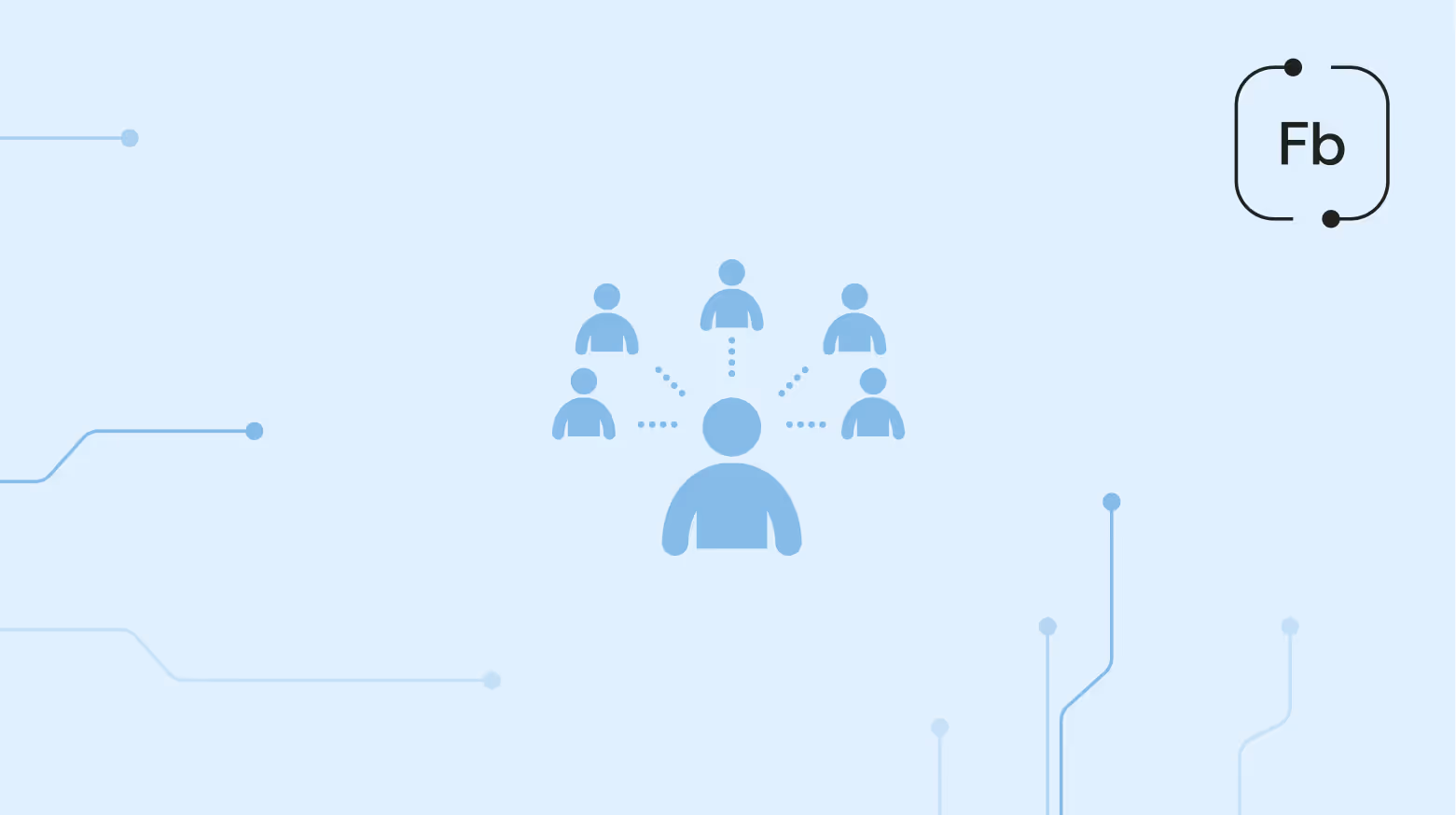
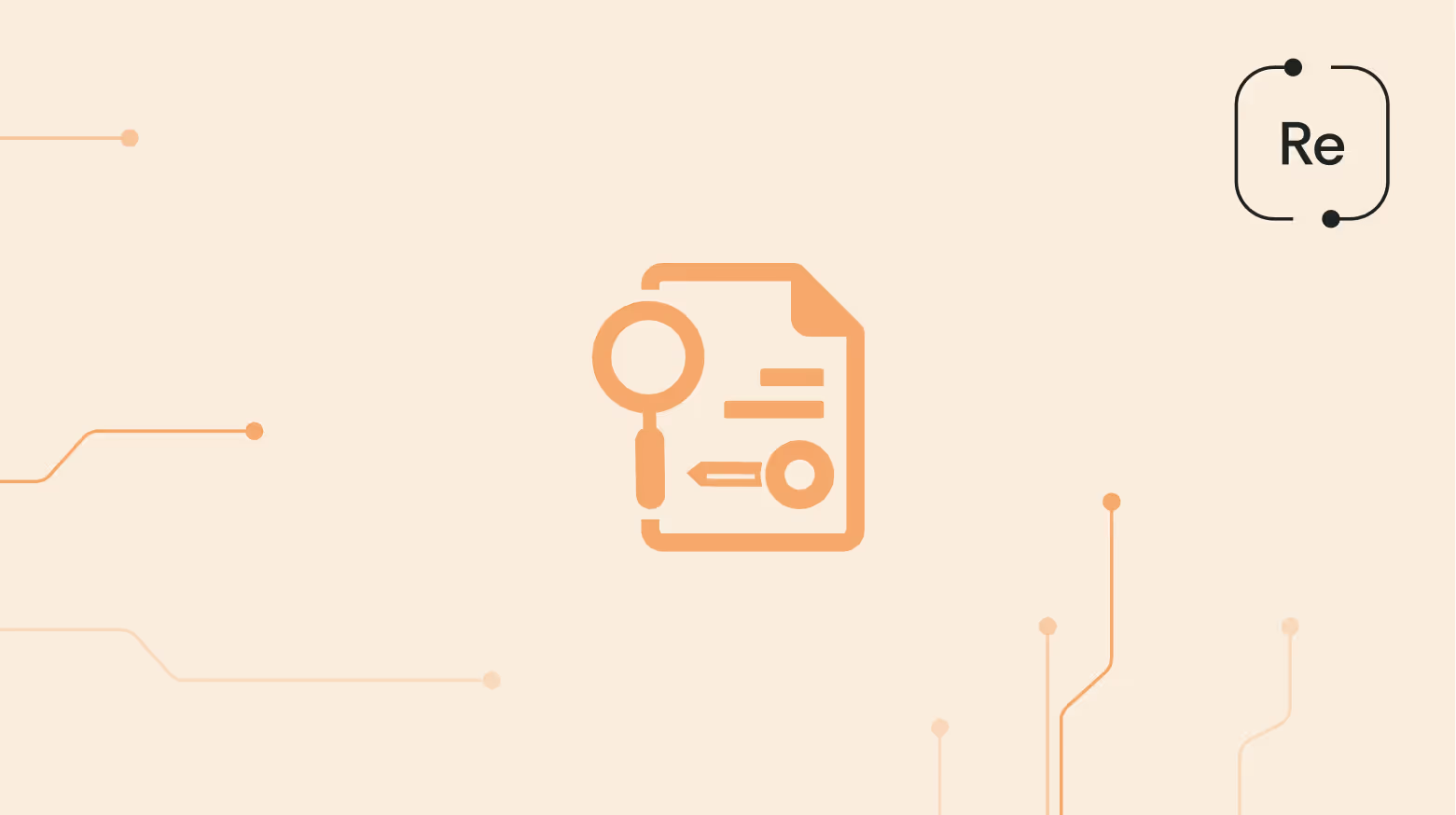


.svg)
.svg)
.svg)






.svg)
.svg)
.svg)
