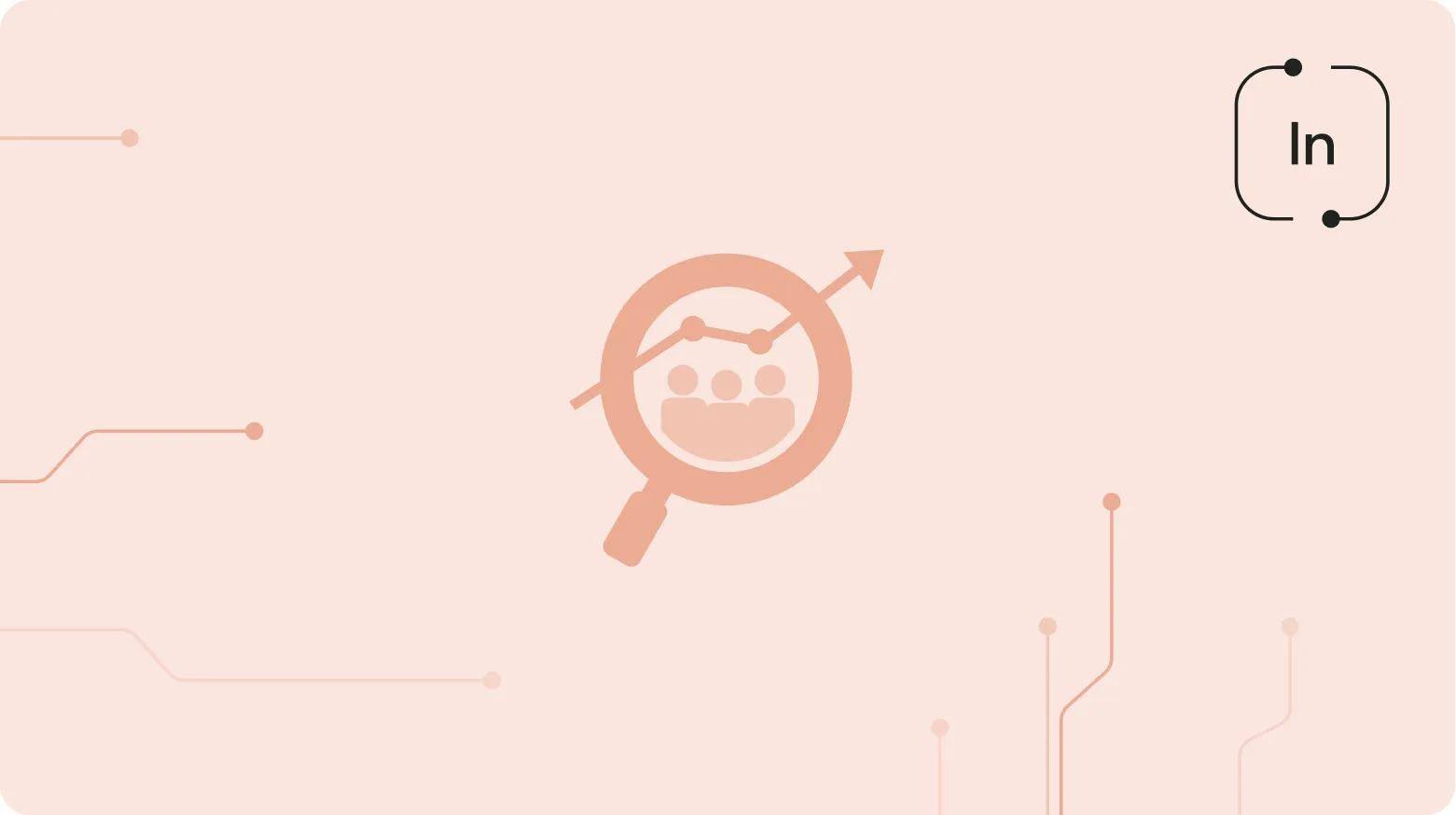
Instagram Reels, launched in 2020, was designed to rival TikTok, allowing users to create and share short, engaging videos. With over 1.8 billion active users monthly, reels have become a key tool for brands looking to engage their audience. To tap into this rich source of data, an Instagram reel scraper is essential for gathering insights on trends, user interactions, and content analysis.
Want to learn how it can help you gather valuable data from Instagram’s short-form video content? Or maybe you’re curious about using an Instagram reel audio extractor? We have all the answers here.
Keep reading to learn more about these powerful tools and explore how Social Media API from Data365 can become your win-win solution in covering all your needs.
What is Instagram Reel Scraper?
An Instagram reel scraper is a tool or script that automatically extracts data from Instagram Reels, a feature that allows users to post short, engaging videos. This scraper collects various types of content, such as video metadata, captions, hashtags, comments, likes, and more. It's especially valuable for businesses, marketers, and researchers looking to analyze trends, audience engagement, and influencer activity.
How Coding a Scraper Looks Like
As we have already said, you can get an Instagram reel scraper in two ways – by developing your own tool or using a third-party option. Building an Instagram reel scraper typically involves programming languages like Python and libraries like Selenium or BeautifulSoup for web scraping. These technologies allow the tool to interact with Instagram’s web interface and extract content programmatically. In some cases, a headless browser like Puppeteer is used for browser automation and to scrape data more efficiently.
The overall process could be described in two simple steps:
- Making an Input Sample: You would start by specifying a target Instagram user or hashtag, for example:
https://www.instagram.com/explore/tags/fitness/ - Getting an Output Sample: The scraper would return data such as:
- Video URL;
- Caption text;
- Engagement metrics (likes, comments);
- Audio track used;
- Timestamp, and more.
Main Pitfalls
While Instagram reel scrapers can be powerful, there are several challenges. If you have decided to use your own Instagram reel scraper, you need to create it first. Therefore, having at least a basic knowledge and skills of coding is necessary. But challenges do not stop here.
One of the key issues is dealing with repetitive data — scraping the same content multiple times can skew results. Cleaning data, setting the right format, sorting it out, and so on – are only a few things developers face when scraping Instagram Reels. So, if it’s not your cup of tea, no worries. There are at least three other ways to fetch Instagram Reels which we will consider next.
Other Ways to Scrape Instagram Reels: API Alternatives
Web scraping tools, extensions, as well as official and third-party APIs, hold the prior places when talking about automated tools for scraping Instagram Reels. As the official Graph API is probably the first tool that comes to mind when talking about reel scraping, we will focus on it and discover an alternative option like Data365’s Social Media API. This will help us to better understand all the possible opportunities provided by APIs.
As you can see, the differences are viral. So, if you are ready to reload your marketing approach with a powerful tool like Social Media API from Data365, request a call with our customer support team to get your free 14-day trial and test our API without charges!
Instagram Reel Audio Extractor: What Is It and Why You Need It?
Still, wait. What if you need to get not the Reel but only the sound used in it? Gratefully, there is such a possibility. An Instagram reel audio extractor is a sort of tool or script that assists users in downloading or extracting the audio of Instagram Reels. This enables one to retrieve only the music played in a particular video, thus giving businesses the potential to extract and repurpose musical content from Instagram to provide trend monitoring or work on new pieces and interact with the audience.
Ways to Extract Audio from Instagram Reels
When we have generally sorted out what the Instagram reel audio extractor is, it’s the best time to figure out how to get it. Extracting audio from the video is possible in at least a couple of ways. If talking about writing your own extractor, then the process does not drastically differ from coding an Instagram reel scraper, which we have considered above. You can use Python or Node.js with a Puppeteer library to simplify the process and create your own tool easier and faster. This way, the Instagram reel audio will be gathered with the help of a basic script in Puppeteer that opens the Instagram page, finds the reel, and returns the URL of the audio track. Here is the script sample:
const puppeteer = require('puppeteer');
async function getReelAudio(url) {
const browser = await puppeteer.launch();
const page = await browser.newPage();
await page.goto(url);
const audioUrl = await page.evaluate(() => {
const audioElement = document.querySelector('audio');
return audioElement ? audioElement.src : null;
});
console.log(audioUrl);
await browser.close();
}
getReelAudio('https://www.instagram.com/reel/XYZ');If you want to simplify the process even more, then using web scrapers or APIs proves to be more efficient than manual scraping. These tools are effective for extracting audio from reels at a fast pace, but still, come with their unique advantages and disadvantages based on their functionality.
How Businesses Can Use This Data
When the main features and implementation ways are discovered, let’s now talk about what Instagram audio reel extractors can bring to the table. Instagram Reels have been widely recognized as one of the most effective platforms for the exploration and sharing of viral trends, whereby audio remains one of the key elements of creating this type of content.
Consequently, businesses and creators can gain insights about trends found in extracted reel audio and apply the information to remain relevant and improve their approaches. Here are some of the most common scenarios where one can gain a competitive advantage by extracting audio data from reels.
Use Case 1: Tracking Trends in Music
One of the most frequent uses of Instagram reel audio extractors is for tracking trends in the music industry. By getting sounds found in the most viral videos, businesses can analyze which type of songs are the most attractive among users; find some sound patterns, songs’ topics, and so on to create music that will resonate with listeners the most.
Additionally, extracting audio from Instagram Reels can be quite helpful for those building hit charts, as they can analyze the frequency of one song used at a time. Having this knowledge is also a gold mine for music creators that target specific group audiences, as Instagram reel extractor also opens insights about people of which age or sex find reels with certain songs more appealing than others.
This is how, with the use of one tool, businesses can get insights about their target audience preferences, follow specific patterns in music, and check rising or falling trends in the industry.
Use Case 2: Building Music Identification Apps
Developing music-related apps is another frequent scenario. With the help of the Instagram audio extractor, people can use sophisticated tools like Shazam, Musixmatch, etc., which help users find a specific composition based on a tiny segment of the song played on the radio or at the bar.
These tools possess large databases of previous and nowadays hits that update regularly. So, developers or businesses that are interested in creating an app like those, should better find a tool that will help them gather trend music from popular sources like social media and so on. Get the drift? Instagram audio reel extractor is what we were leading to. Giving a deep dive into what songs are the most popular on Instagram, you can build your own database of the latest hits for your music identification app, that users, most possibly, will search for.
In other words, by collecting audio data from Instagram Reels, businesses can keep up with upcoming trends that show efficiency in advertising, marketing campaigns, and content creation.
Just a kind reminder: Social Media API from Data365 offers the possibility to get audio from Instagram reels without hassle. Learn more about all our opportunities for your business in one call with our team.
Is It Possible to Download All Reels From a Profile?
One of the most effective ways to gather all reels from a profile is by using an API, which offers automated, large-scale data extraction with minimal effort. In this section, we will explore how to retrieve all reels from an Instagram profile using the Data365 Social Media API, guiding you step-by-step through the process.
1. POST Request (to update the data)
Use the following POST request to update or fetch data for the Instagram reels:
https://data365.co/instagram/reels/username_example/update?access_token=TOKEN
Note: username_example: Replace this with the target Instagram username whose reels you want to fetch. Also, replace the “TOKEN” field with your valid access token (this step is also applicable to all further stages).
2. GET Request (to retrieve all Instagram Reels)
To retrieve all Instagram reels of a specific user, use the following GET request:
https://data365.co/instagram/reels/username_example?access_token=TOKEN&page=1
Note: The page parameter specifies which page of results you want to retrieve. The API may return a paginated set of results, so you can increment this value to fetch the next set of reels.
3. Example GET Response
Here is an example of the response you might receive when retrieving the first page of Instagram Reels:
{
"data": {
"username": "username_example",
"full_name": "John Black",
"created_time": "2018-07-19T14:15:22Z",
"avatar_url": "http://example.com",
"is_verified": true,
"follower_count": 10500,
"following_count": 150,
"reel_count": 150,
"reels": [
{
"reel_id": "abc123xyz",
"video_url": "https://example.com/reel/abc123xyz",
"thumbnail_url": "https://example.com/reel/abc123xyz/thumbnail.jpg",
"views_count": 1200,
"likes_count": 300,
"comments_count": 50,
"timestamp": "2023-12-01T08:30:00Z",
"caption": "Amazing trip to the mountains! 🏔️ #Adventure #Reels",
"hashtags": ["#Adventure", "#Reels"]
},
{
"reel_id": "def456xyz",
"video_url": "https://example.com/reel/def456xyz",
"thumbnail_url": "https://example.com/reel/def456xyz/thumbnail.jpg",
"views_count": 950,
"likes_count": 250,
"comments_count": 35,
"timestamp": "2023-12-03T10:15:00Z",
"caption": "Sunset vibes 🌅 #Nature #Travel",
"hashtags": ["#Nature", "#Travel"]
}
],
"pagination": {
"current_page": 1,
"total_pages": 5,
"next_page": 2
}
},
"_comment": "This sample shows how to retrieve Instagram Reels in paginated form. Continue requesting the next pages to retrieve all Reels data for the profile. We also provide data from TikTok, Facebook, and Twitter. Social media rules change often, so contact us to learn what data is available. We provide any public info that doesn't require login.",
"error": null,
"status": "ok"
}Instagram Reels Scraper: Debunking Common Myths
As a relatively new phenomenon, Instagram reel scraping has become a subject for discussion and, obviously, a “food” for building misconceptions surrounding its use. Let’s take a closer look at some of the most common myths.
Myth 1: Scraping is always illegal
The main and the biggest myth built around Instagram reel scraping is that it's inherently illegal. A common misconception that any data retrieval is a crime exists from the very beginning when businesses started using public info for building analytics or marketing strategies, etc. While scraping data can indeed violate a platform's terms of service if done improperly, with the responsible use and compliance with ethical guidelines, scraping can be a powerful tool for gathering publicly available content.
Myth 2: High costs of scraping tools
Another myth is that all the scraping tools are prohibitively expensive. Although some premium tools may have a steep price tag, there are also dozens of affordable instruments or even free options like self-developed scrapers. This is how you can get a tool of high efficiency for your project or business without a hefty investment.
Myth 3: Minor scalability opportunities
There is also a belief that all scrapers are limited in their scalability. In reality, tools like web scrapers can retrieve huge amounts of data at once and still ensure the highest quality of information and stable formatting. The only problem users could face is relatively high costs in comparison to some web extensions and APIs.
So, to get the ultimate quality and affordable price at once, choosing the Social Media API offered by Data365 is an advantageous step. With the easy-to-implement documentation, live support, and enhanced scalability, the product is ideal for both small projects and enterprise-level initiatives.
Don’t let myths hold you back – make your business decisions empowered by Instagram data today with Data365 and elevate your business insights!
Extract data from five social media networks with Data365 API
Request a free 14-day trial and get 20+ data types





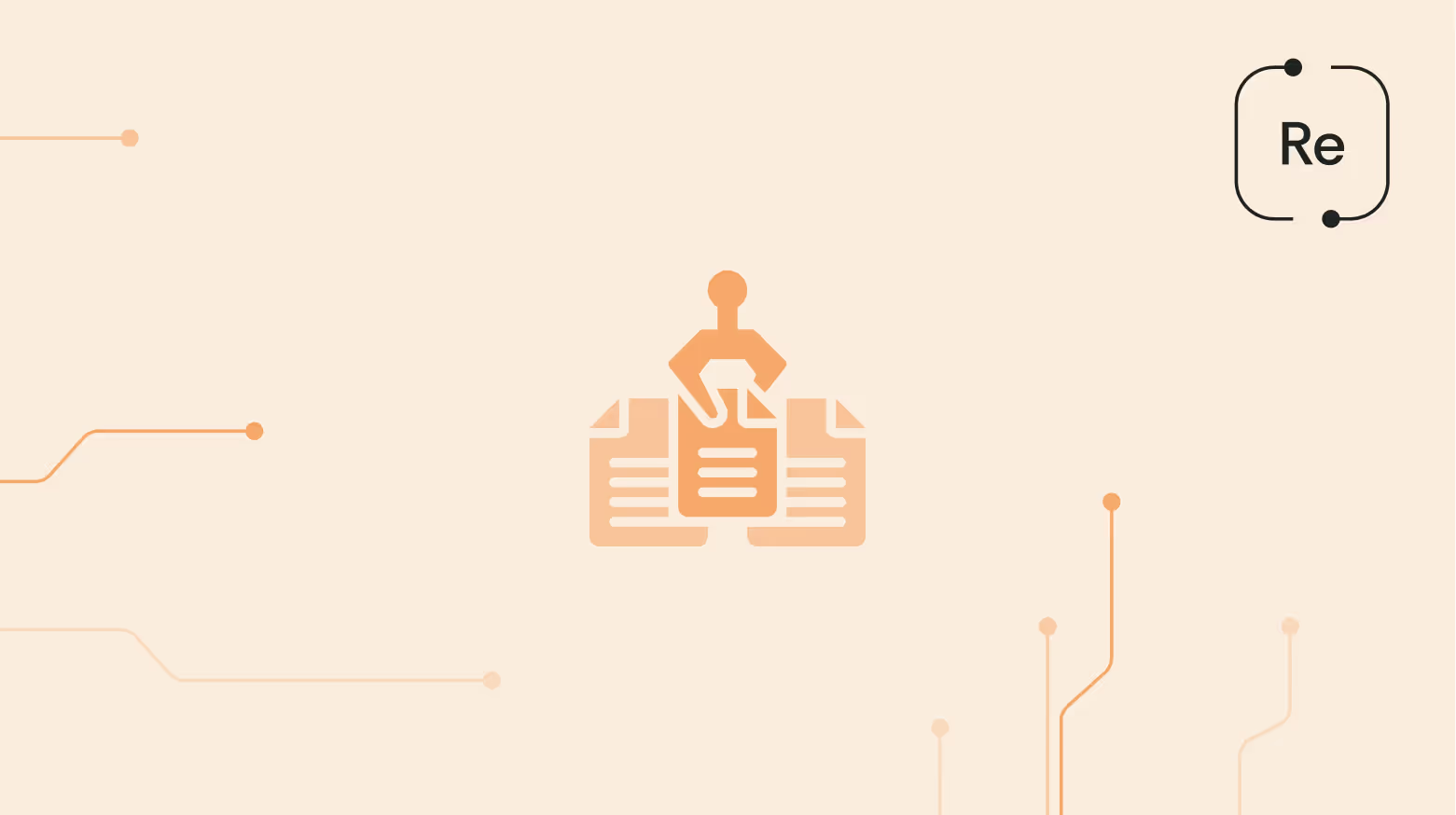
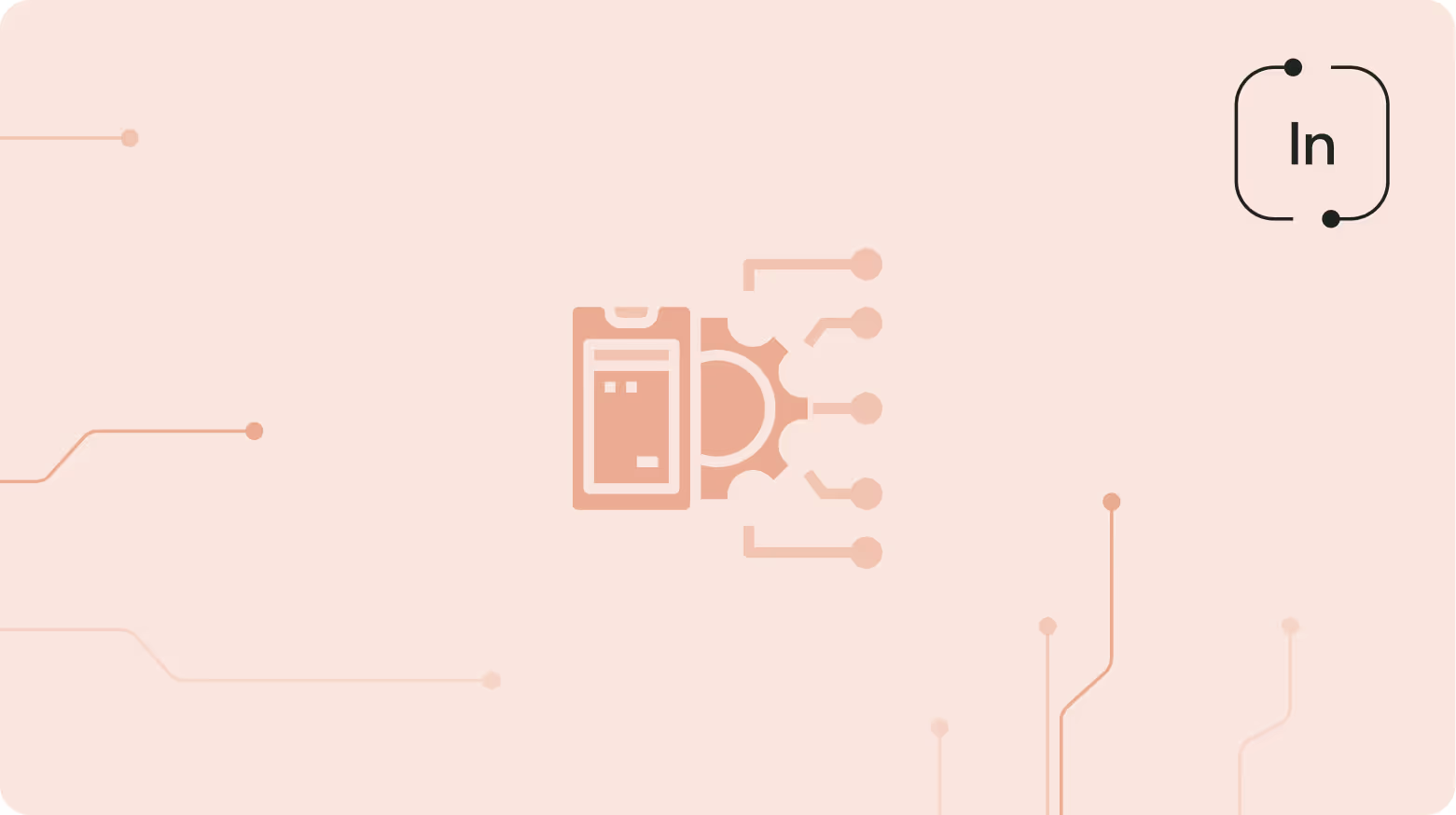

.svg)
.svg)
.svg)






.svg)
.svg)
.svg)
