
Attempts to pull anything meaningful from Instagram has crushed the hopes and dreams of many developers and digital teams. And that’s because of the elusive API key and Instagram Access Token. Yet, nothing is impossible.
Let’s tame them together (or find another way to get Instagram data as a possible option).
Overview
- The Instagram Access Token is what gives your app permission to access a user’s data like posts, stories, or insights.
- The API Key (depending on the tool you’re using) is how Instagram recognizes your app as a legitimate caller.
Together, they’re your gateway to automating content, pulling analytics, and integrating Instagram features wherever you need them.
Instagram Developer Account: The Devil’s in the Details
Before we start discussing tokens, we need to pay attention to an Instagram Developer account. If you already managed this step, skip the chapter without hesitation and start solving the key-token riddle. If not, let’s do it together, as, unfortunately, there’s more than a login and password here.
An “Instagram Developer Account” isn’t really one account at all:
- Your Facebook for Developers account is the first one. We’re playing on the Meta’s grounds.
- The second one is an Instagram Business or Creator account, since personal accounts are no longer able to access the API after late 2024.
- The third step is to register your app on the Facebook Developer portal to show Meta that you don’t plan to create the next Cambridge Analytica scandal.
You need to connect your Facebook Page to your Instagram Business or Creator account. This link is what gives you access to all of the API’s features.
After you set up your accounts, you will need to learn how to use the permission system.
Getting basic permissions like instagram_basic is pretty easy. These let you read basic profile information and media. You will need to go through Meta’s app review process if you want the premium features, such as instagram_manage_insights for analytics or pages_messaging for managing direct messages.
Once you’ve gotten past the permission issues, you’re ready to learn about tokens.
To Be or Not to Be: Get an Instagram Access Token or Get Instagram API Key?
When it comes to working with Instagram’s data, the first real fork in the road is this: do you need an API key, an access token or both? Let’s check the roles.
The Instagram API is your backstage pass to the platform’s profiles, posts, insights, reels, stories. In other words, you have everything you need to make tools for planning content, keeping track of engagement, or putting media on other websites. But you have to negotiate with the platform before you can get anything, which is good news for the platform’s users but bad news for those who want to collect public data.
Your requests are verified and approved by two types of credentials: Access Tokens and API Keys. Although these terms are frequently used synonymously, they are not the same thing in technical terms, so it’s critical to know the difference:
An API key is a persistent, static credential that verifies and identifies an application submitting requests to an API. Usually, an API key provides a fixed set of permissions and access at the app level. An API Token (Access Token) is a temporary, dynamic credential that is typically acquired following a successful OAuth authentication process.
While access tokens are used for user-authenticated operations like retrieving a user's posts or managing comments, API keys are best suited for straightforward, application-level access (such as accessing public Instagram data). Though, if you need to work with large volumes, you might need both. But that’s only the half of the way. So, let’s proceed.
Get Instagram Token: Types And Options To Mind
There are numerous choices and comparisons ahead of you before you can access Instagram data. Tokens and keys can be of different kinds, all with their own nuances, so let’s check what beasts you’re dealing with.
How Long Does Instagram API Tokens Live?
Here’s the catch: not all tokens are the same, and Instagram's API has become very picky about who can get in.
You have to choose between a sprint and a marathon when it comes to Instagram tokens. You have about an hour to make your move with the short-lived tokens before you have to leave. But it’s great for that first handshake with Instagram’s servers.
Long-lived tokens, on the other hand, last for 60 days, which is forever in API years. They do all the hard work that keeps your integrations running smoothly, from automated posts to in-depth analytics that would make a data scientist cry with happiness.
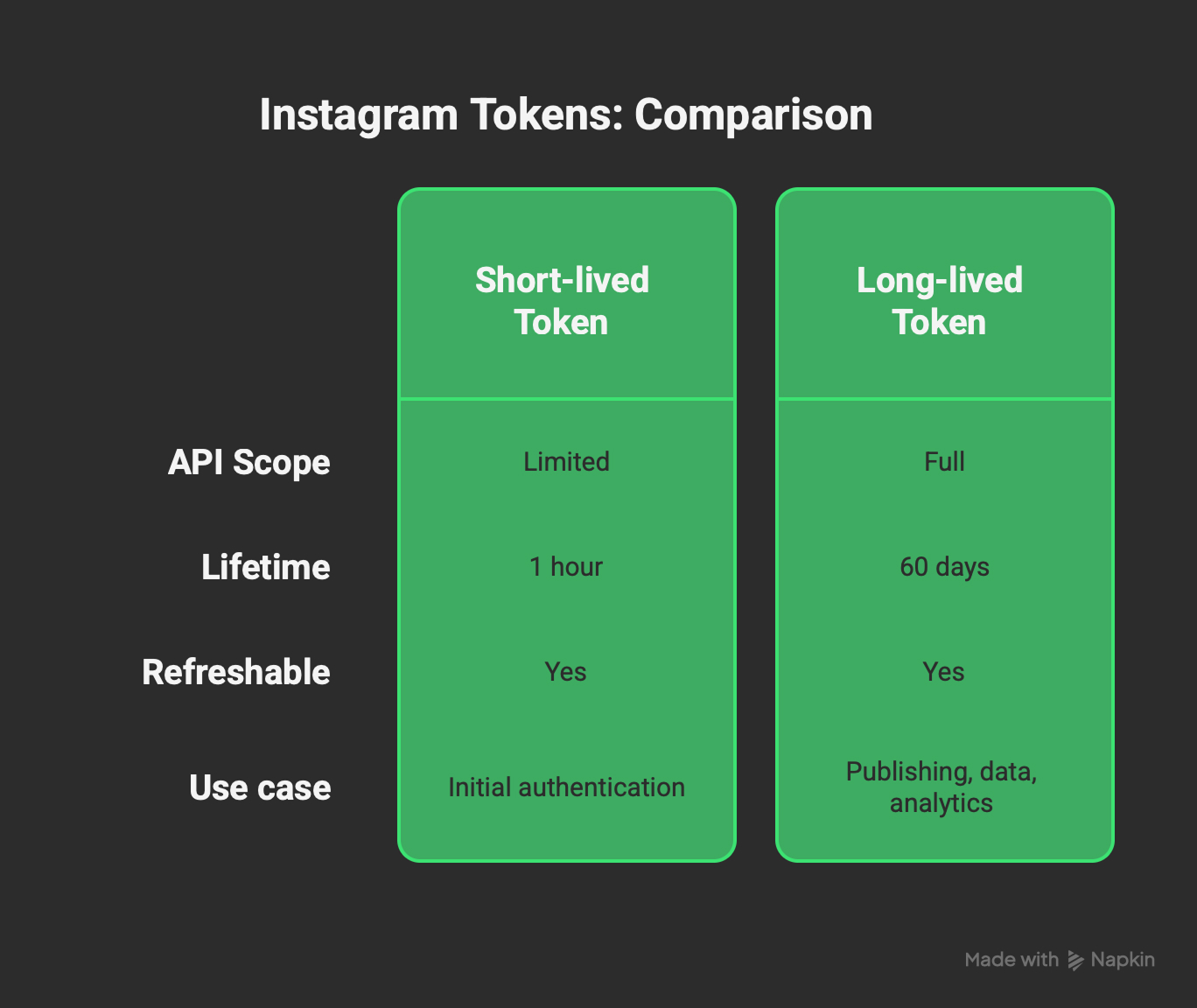
How to Get an Instagram API Token?
Getting an Instagram token is like going through an obstacle course. First, you have to get past the OAuth authorization process. Instagram gives you a short-lived token once you get the go-ahead. This is your test run. But keep in mind that you only have an hour before this token turns into a pumpkin.
The magic happens during the exchange process. You give up your short-lived token for a long-lived one. The API endpoints make this pretty easy:
- Your initial token comes from the OAuth flow
- The exchange happens via the Graph API’s
access_tokenendpoint - Refreshing is handled through the
refresh_access_tokenendpoint
The Business Token Advantage
Business tokens are the best upgrade. They give you access to the full Instagram Graph API, which lets you see how well your posts are doing, learn more about your audience, and publish content. Probably, at this point, every piece of information about the Instagram API authentication makes you think “Is there a catch?” Yes, you’re right, there is one. You can’t just set them and forget about them forever. You still need to reconnect to Instagram every now and then.
We believe Friday evenings should be for people you love, not for debugging token refresh mechanisms. That’s why Data365 exists – to give you back your weekends and your sanity.
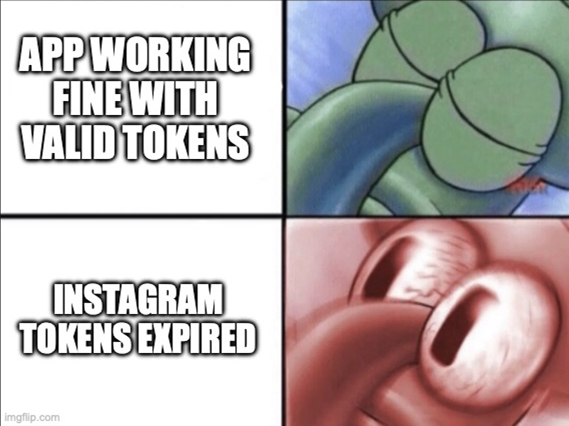
Sometimes, though, the best thing to do is to know when to stop trying fighting windmills.
Tired of Tokens? Try Data365 Social Media API
A third-party solution like Data365 can save time and sanity if your team would prefer to concentrate on analyzing insights rather than fumbling with tokens and permissions. It is designed to help developers and businesses deal with massive amounts of social media data or retrieve information from several accounts and platforms at once without having to deal with complicated API nuances.
This is what makes Data365 unique:
- Use a single, efficient API call to retrieve public data from multiple social networks, not just Instagram.
- Data365 was created with usability in mind, providing clear formatting and well-structured data so you can spend more time using your data and less time cleaning it.
- Your workflows will continue to function without any technical hiccups because you will have responsive customer support available to assist you with any queries or problems that may arise.
To put it briefly, Data365 provides dependable access to the data you require at the appropriate time, allowing you to concentrate on strategy rather than maintenance.
API Tokens Security: Don’t Leave Your Keys in the Car
It’s not just good practice to treat your Instagram tokens with respect; it’s also necessary to keep your content mine in order. Hide your tokens like you would hide birthday gifts from relatives who are too curious. Don’t hard-code them into your client-side JavaScript; instead, store them encrypted on the server.
Set up systems that watch for tokens that are about to run out. No one wants to have to tell their boss why the company’s Instagram automation stopped working because they forgot to refresh a token.
Bottom line
We’ve talked about a lot of things, from tokens to developer accounts and everything in between. It’s normal for your head to be spinning a little. Integrating the Instagram API isn’t easy, and anyone who says otherwise probably hasn’t tried to do it themselves.
While API keys help Instagram identify and trust your app, tokens allow access to user data. To unlock profiles, media, and analytics, both are necessary, sometimes in tandem. Managing these credentials is essential to maintaining your integrations and data flow, whether they are temporary handshake tokens or permanent business-level access.
If you’re interested in accessing public data without fighting tokens and keys, Data365 Social Media API is more than just a good alternative. This third-party solution provides quick and easy access to multiple social networks in one place and allows you to consistently collect the specific public data you need, updated in real time according to your requests.
Are you ready to use rich social media data to improve your project? Contact Data365 customer service to see how our API can help your business. Our team is always available to assist you.
Extract data from five social media networks with Data365 API
Request a free 14-day trial and get 20+ data types






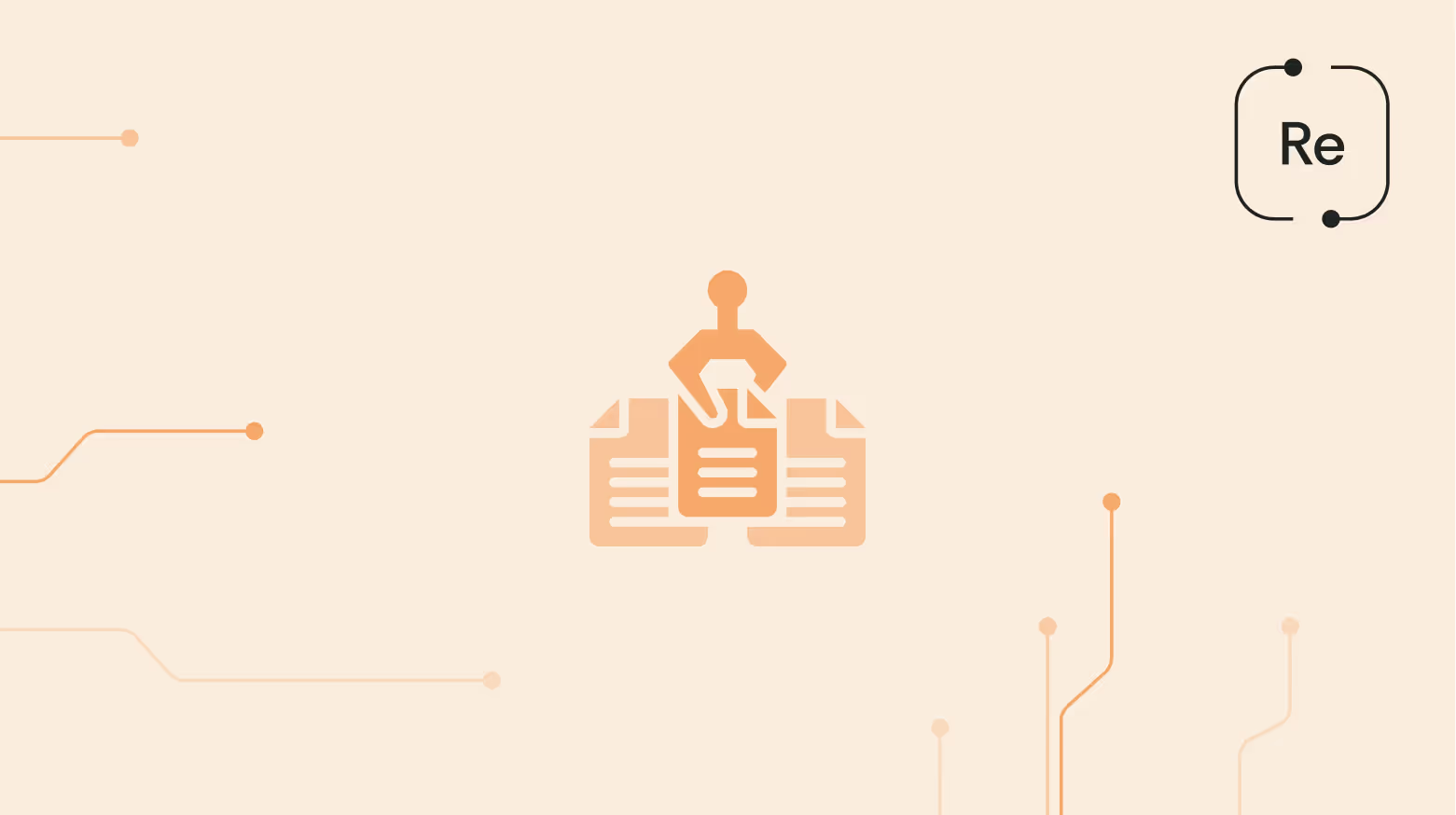



.svg)
.svg)
.svg)






.svg)
.svg)
.svg)
