
“Data is a precious thing and will last longer than the systems themselves.”
— Tim Berners-Lee, inventor of the World Wide Web
TikTok was built for the young, the bold, the creative, the trend-makers. But today? It’s used by marketers, analysts, researchers, developers, and anyone who wants to do more than just scroll and see the platform not just as entertainment — but as a real-time data engine. The only catch? You need the right tools to tap into it.
Official? Third-party? Self-developed? Choices are wide. TikTok + API + Python combination opens up powerful automation and data extraction possibilities to cover all the needs. So, let's just dive into how Python helps turn TikTok data into real insights by means of API (without relying on intuition alone).
TikTok: Python, API, and Data Retrieval Process Shortly Explained
“First, solve the problem. Then, write the code.”
— John Johnson
Before you can build a dashboard, track engagement, or analyze viral sound trends, you need one thing: a pipeline that speaks TikTok and API.
And for that? You’ll want Python.
Not because it’s trendy, but because it just works. And does it well. Clean syntax, numerous libraries, great with APIs — Python is what turns TikTok’s data into something useful.
What Makes Python So Good for API workflows?
In the world of APIs, Python isn’t just a language, it’s the go-to toolkit to interact with APIs and/or develop one or two.
And here are the main advantages to name:
- Quick setup. No heavy boilerplate. With just requests, you’re already making calls.
- Built for data. Libraries like
requests,json,re, andpandasmake parsing, cleaning, and analyzing data feel native. - Scalable. Want to go big? Use
aiohttp,httpx, orasyncfunctions to fetch data in parallel.
Readable. Python code is self-explanatory, which helps when your future self or your teammates revisit the project.
Python might not be the fastest language in raw execution, but in API-based workflows, speed isn’t your bottleneck, network latency is. Python’s real power comes from how quickly you can develop code, build, and scale app. In the case of Python, with just a few lines of code, you can authenticate, pull data, and start making sense of what’s happening on TikTok — in real time.
Here is the short list of common Python libraries for API work that can be handy:
requests– for sending HTTP requests (GET, POST, etc.);aiohttp/httpx– for async, high-performance requests;json– to parse JSON data from the response;pandas– for organizing and analyzing data in DataFrames;Selenium,Playwright,BeautifulSoup– if you’re scraping or automating browser tasks.
You can use frameworks like Flask, FastAPI, Django REST Framework (DRF), or another web framework to build your own APIs around TikTok data, if your project needs a custom backend or data delivery layer.
Another good news, it comes with the bonus of a vast developer community, rich documentation, and active support across open-source platforms. Whether you’re a solo dev building a prototype or part of a team maintaining a production pipeline, Python offers the knowledge, tools, and support.
Here's How It Works (In Real Life, Not Just In Theory)
Whether you’re using the official API, a third-party solution like Data365 API, or something in-between, the steps look roughly the same.
1. Understand the APIStart with documentation — yes, really. Whether you’re using TikTok’s official API or a third-party one, you’ll want to know what endpoints are available (/videos, /users, /trending, etc.) and what kind of data each returns.
2. Set Up Your Python EnvironmentInstall the essentials, using pip:
pip install requests pandasYou’ll use requests for sending HTTP calls, and pandas (optional, but nice) for structuring and analyzing the data once it’s in.
3. AuthenticateMost APIs require a key or token. You'll pass it in the headers of your requests and this is where many third-party APIs like Data365 make things much easier by skipping OAuth drama.
4. Make the CallWith Python, you can hit any API endpoint using requests.get() or requests.post(). Most APIs (including TikTok’s one and Data365) return data in JSON format, but some may also support XML, CSV, or plain text, depending on the provider. Python handles them all.
5. Parse the Results
Once you’ve got your data — views, comments, sound usage, hashtags — you can feed it into a database, export it, visualize it, or just run some quick analysis on what’s trending.
Interactions with Python: TikTok API and Alternative Solutions
“Automate everything that can be automated.”
— Larry Page (Co-founder of Google)
There’s more than one way to get data from TikTok using the Python language. Depending on your project, team size, or patience level, your path will lead either through TikTok’s official API, a third-party solution like Data365, or a self-developed tool. It’s up to you to choose. Two of them are just… a little steeper.
Let’s break them down.
TikTok API: Official Tool and Its Versions
The official TikTok API is designed for developers building apps that integrate TikTok features, retrieve content, or run analytics, especially if you’re a business, agency, or brand working with creators.
With the release of TikTok API v2, things got a bit more serious (and better structured, and complicated). According to TikTok’s documentation, here’s what changed:
- Redesigned endpoints — cleaner architecture, more intuitive naming;
- Updated OAuth 2.0 flow — more secure, more steps;
- Expanded business access — analytics, content, and ad management tools;
- Stricter review process — app permissions now require approval;
- Better error messages + rate limits — small win, but helpful.
While v2 improves functionality and aligns more with what large teams need (especially in marketing and brand tracking), it’s still gated behind scopes (yes, it's not only about Reddit API access), user permissions, and app reviews. You’ll need to register a developer account, set up OAuth tokens, and carefully read the docs to make anything work.
And yes, you can use Python to interact with the tool. With libraries like requests, you’ll authenticate, call endpoints like /video/list or /user/info, and parse the JSON responses. But don’t expect full access unless you’ve gone through TikTok’s official onboarding and got the green light.
So if your goal is enterprise-grade integration, influencer campaign tracking, or logged-in user data — this is the way. But if you’re after public content at scale, it’s time to look at a more flexible solution.
Data365 Social Media API: Effective Third-party Tool
If you want real-time public TikTok data without a multistep onboarding process, token juggling, or waiting for approval, Data365’s Social Media API makes it simple.
Here’s what makes it stand out:
- Real-time data collection
Unlike APIs that serve pre-cached results, Data365 fetches fresh data at the moment of your request. That means no lag, no outdated indexes — just relevant, current TikTok content. - No platform-imposed limits
You get full access to data available publicly, just like anyone browsing TikTok videos without logging in, but automated, structured, and fast. - Horizontal autoscaling
The infrastructure dynamically adjusts to your request load — scaling up as needed within your plan to ensure stable processing, even at high volumes. - Unified data structure
All responses come in easy-to-parse JSON format, and use a standardized schema across TikTok and other platforms. This means less time cleaning data, more time using it. - Multi-platform reach
With one API, you can query TikTok, Instagram, Facebook, Twitter, and more, ideal for social listening or cross-platform research.
Data365 uses standard HTTP methods for interactions:
POSTa search query to initiate data collection;GETthe task status until it’s marked “finished”;GETthe final data delivered in structured JSON.
This is how it might look using Python:
"""This is a code example for demonstration only"""
import requests
# Define API credentials
access_token = "YOUR_DATA365_BEARER_TOKEN"
# Step 1: Create a data collection task
post_url = "https://data365.co/tiktok/search/post/update"
post_params = {
"access_token": access_token,
"keywords": "ai",
"load_posts": True,
"max_posts": 100 # Number of posts to retrieve
}
try:
post_response = requests.post(post_url, params=post_params)
post_response.raise_for_status()
print("POST request successful. Data refreshed.")
except requests.exceptions.RequestException as exc:
print(f"Error during POST request: {exc}")
"""It takes up to a minute to collect information. So run this part of the code in a minute."""
import requests
# Step 2: Check task status.
status_url = "https://data365.co/tiktok/search/post/update"
get_params = {
"access_token": access_token,
"keywords": "ai",
}
response = requests.get(status_url, params=get_params)
if response.status_code == 200:
data = response.json()
status = data.get("data", {}).get("status")
print(f"Task status: {status}")
else:
print(f"Error: {response.status_code}")
print(response.text)
# Step 3: Retrieve results
results_url = "https://data365.co/tiktok/search/post/items"
get_params = {
"access_token": access_token,
"keywords": "ai",
}
response = requests.get(results_url, params=get_params)
if response.status_code == 200:
data = response.json()
posts = data.get("data", {}).get("items", [])
print("Search results:")
print(posts)
else:
print(f"Error: {response.status_code}")
print(response.text)The beauty? Data365’s API is language-agnostic. This means you can use any language that supports HTTP either Python, or JavaScript, or Go, or a low-code platform, the same endpoints apply.
For developers, Data365 fits right in. And here are just a few reasons to name:
- Minimal setup, no OAuth flow;
- Faster time-to-data;
- Simple integration, better scalability;
- Clean structure that reduces post-processing.
Whether you work alone developing a prototype, or part of a team shipping production-grade analytics tools, Data365 provides features needed. Feel free to ask more by contacting the live support team.
Want a working example or step-by-step instruction? Check out our blog post to see how simple it can be on the example of Instagram.
Built Your Own Custom API With Python: It’s A Possible Option Though
“Give a person a program, frustrate them for a day. Teach them how to program, frustrate them for a lifetime.”
— David Leinweber
If the official API feels too restrictive and a third-party API still doesn’t quite scratch your very specific itch, there’s always the hands-on way: building your own API solution with Python for TikTok data retrieval.
In case you (or your developers team) have the skills and all the advantages of the programming languages named earlier, Python makes it completely doable — from setting up scraping logic to serving results via your own endpoints.
With frameworks like FastAPI, Flask, or Django REST Framework, you can spin up REST APIs quickly. For scraping or browser automation, Playwright, Selenium, or BeautifulSoup let you interact with TikTok’s public data structures. Combine that with Celery and Redis for background tasks, and you’ve got a full-stack system built to your specifics.
No, it’s not the easiest way. But if your project calls for:
- Custom scheduling;
- Unrestricted control over logic;
- Complete backend ownership
…it’s a powerful option.
Want to try? Here’s where to begin:
- Create a Python REST API (Python Land) – step-by-step instructions on creating a REST API using Python.
- Top Python REST API Frameworks (Hevo Data) – overview of popular frameworks like FastAPI, Flask, and Django REST.
- Top Python REST API Frameworks (GeeksforGeeks) – another comprehensive breakdown of Python frameworks with pros and cons.
- Python API Development: An Introduction (Real Python) – learn to build APIs from scratch with hands-on Python examples.
API, TikTok, Python: Synergy for Projects Success or Use Cases Examples
“Programming isn’t about what you know; it’s about what you can figure out.”
— Chris Pine
You’ve got Python. You’ve got an API. You’ve got TikTok’s endless flow of trending content, hashtags, and audience reactions. What now?
Here are a few hypothetical use cases of what this trio can actually do — from commercial goals to research missions, and everything in between by combining TikTok data with Python automation.
1. Campaign Tracking & Performance Analysis (Marketing Teams)
Let’s say your brand just launched a TikTok challenge. With the right API and a few lines of Python, you can:
- Track how often your branded hashtag is used;
- Analyze the engagement on related videos (likes, comments, shares);
- Pull performance data in real time and visualize it in a dashboard (with
pandas+matplotlib); - Adjust your content strategy before the campaign ends, not after.
Instead of waiting for platform reports, you build your own — lean, real-time, and tailored.
2. Trend Monitoring & Product Insights (Product Teams & Analysts)
Trends rules and most of them are born on TikTok. API along with Python can help you monitor:
- What keywords or hashtags are gaining traction;
- How users are reacting to certain types of content (via sentiment analysis on comments);
- Which creators are driving conversation in your niche.
This helps product teams prioritize features, validate pain points, or even pivot messaging based on what TikTok users are actually saying this week, not last quarter.
3. Academic Research & Social Studies (Researchers, NGOs, Educators)
Want to study TikTok’s role in social movements, language evolution, or political discourse? APIs with Python capabilities let you:
- Pull and store large datasets of user-generated content;
- Categorize themes using NLP (
nltk,spacy,textblob); - Map sentiment shifts over time.
API+TikTok+Python combination becomes a social microscope. Whether you're studying digital activism or meme propagation, it gives researchers a real-time lens into culture in motion.
4. Threat Detection & Monitoring (Cybersecurity & Compliance Teams)
Using APIs, Python can help:
- Monitor for the use of flagged terms, misinformation trends, or harmful content;
- Alert moderators or analysts when specific thresholds are crossed;
- Feed into larger security pipelines using simple integrations.
It's a scalable way to combine TikTok’s massive stream of content with proactive risk management.
Next step: decide which API option suits your needs. The stack is up to you — the opportunities are already out there.
Third-Party or Official TikTok API: Python Will Be There For You
At this point, searching for TikTok API Python, one thing should be clear: Python doesn’t really care which API you choose — official TikTok API, third-party tools, or custom-built one. It’s your adaptable companion, ready to fetch, parse, analyze, and automate.
But while Python powers the logic, the API for TikTok you choose determines the data you get.
- Need official access to user accounts, analytics, or content management? Go with TikTok API, using Python to interact, but be ready for OAuth setup, scoped permissions, and a review process.
- Want public data at scale, real-time search, and no authorization hurdles? Solutions like Data365 API for TikTok + Python streamline the process and widen the scope — ideal for research, trend tracking, fast prototyping, and many more.
- Building something truly unique? A Python-powered custom API for TikTok gives you full control (but also the full overhead of maintenance burden).
In all cases, Python helps glue the moving parts together.
Ready to access TikTok data — without drama? Explore Data365 API for TikTok and see how it compares. Or contact our team for a free trial, integration advice, or just to learn more about what we can do just for you.
Let Python handle the logic — we’ll handle the scale.
Extract data from five social media networks with Data365 API
Request a free 14-day trial and get 20+ data types






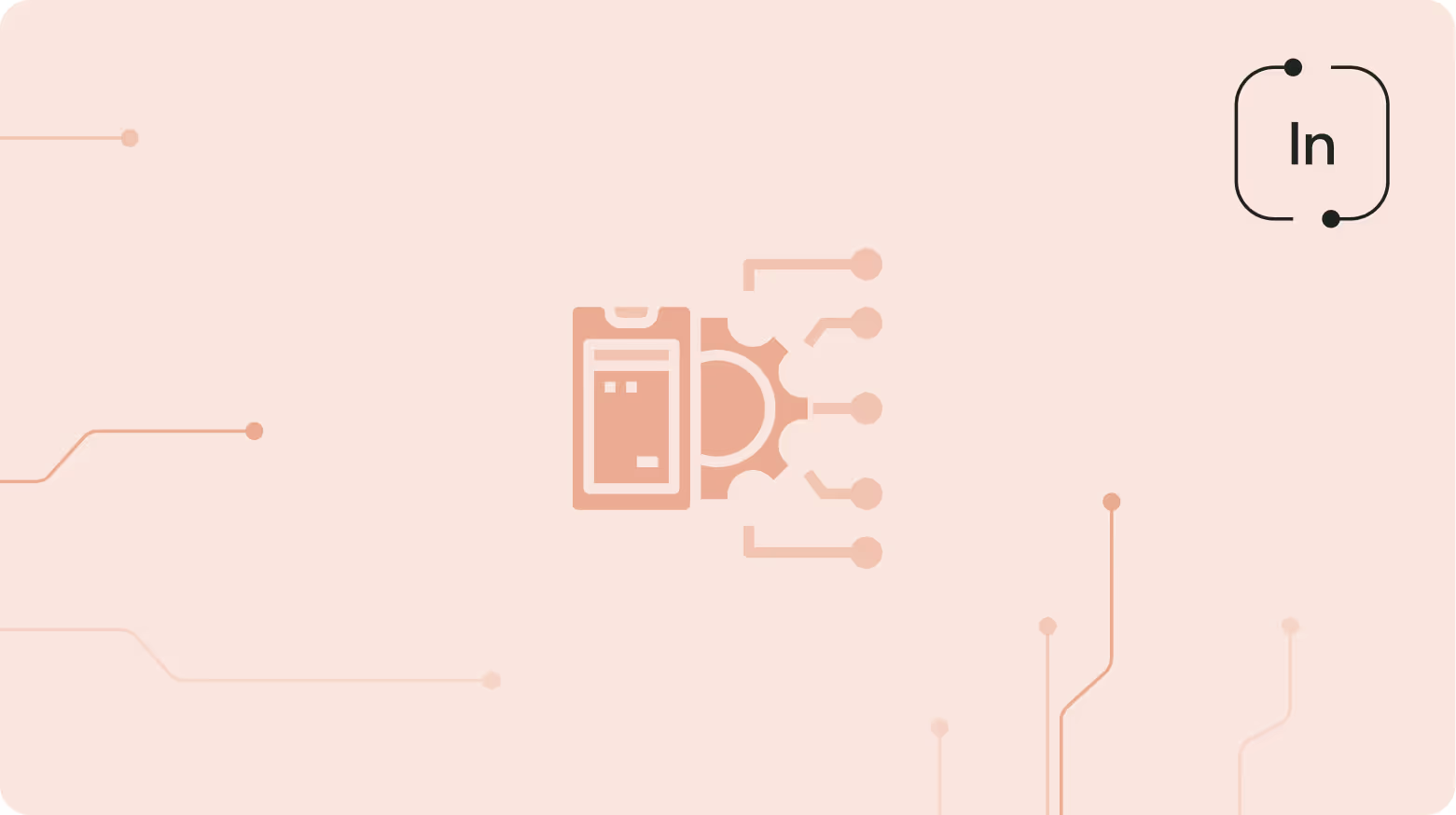

.svg)
.svg)
.svg)






.svg)
.svg)
.svg)
