
Need to scrape Twitter data? Using Python is a powerhouse that plays well with everything — whether you’re using an API, a scraper, or building your own tool. But here's the catch: scrapers break, and DIY tools demand too much time and a master’s degree in engineering. What about API? We consider it a brand-new Corvette for your Python rider, ready to conquer Twitter’s public data landscape (and we’re ready to explain why).
For those who already stand out from the crowd, here’s your API way out of the maze of Twitter. Gather and retrieve public X tweets, profiles, engagement metrics, and other types of data with the fast and reliable Social Media API by Data365.
Quick Overview
- Python is a flexible, well-supported programming language, packed with libraries like requests, httpx, Playwright, BeautifulSoup, twscrape, and JMESPath. These characteristics make it a top choice for both developing and working with existing data retrieval tools.
- Fetching data from Twitter/X.com with scrapers is difficult and unreliable:
- Content loads dynamically via JavaScript.
- Twitter’s anti-bot systems trigger CAPTCHAs, IP bans, and rate limits.
- Frequent UI updates break scrapers, forcing constant maintenance of selectors and logic.
- APIs come as a smarter and more scalable alternative. For example, you can:
- Create robust and efficient API workflows using Python’s async tools (aiohttp, asyncio), caching, and exponential backoff.
- Use Tweepy with Twitter’s official API (limited free tier; paid plans start at $200/month).
- Cooperate with third-party APIs like Data365, which offers structured, ready-to-use data without scraping hassles.
- That’s how, you will be able to:
- Provide sentiment analysis and real-time trend tracking.
- Train AI and NLP models.
- Improve marketing, competitor analysis, and campaign optimization.
- Provide academic and social science research.
- Final recommendation: Python is powerful — but only if it goes with the right pair. Check how it aligns with a Social Media API by Data365 during your 14-day free trial.
Building (X) Twitter Scraper: Python Strengths and the Reality Check
Any experienced dev will approve: if you want to build an API or a Twitter scraper — Python is a GOAT. And there’s no surprise. With its great flexibility and diverse toolkit of libraries, Python serves the purpose without asking why and how, and has already become the #1 programming language for web scraper craft.
To learn more about how to scrape Twitter data using Python, let’s start with basic HTTP client libraries: requests (aimed for synchronous calls) and httpx or aiohttp (suggested for asynchronous workloads). If talking about the difference between these types of requests, then synchronous requests are executed one after another (the program waits for each request to finish before moving to the next). The asynchronous requests, by contrast, allow multiple calls to run concurrently, making them much faster when scraping many pages or APIs at once.
However, when dealing with a single-page application (SPA) infrastructure of X.com, using basic Python libraries will be insufficient. Because most (X) Twitter data (tweets, users, trends) loads dynamically via JavaScript, developers must move beyond static HTTP calls and use browser automation (like Selenium, Playwright, Puppeteer) to capture background requests or specialized libraries that abstract this complexity. Let’s look at more sophisticated Python libraries closely.
Essential Python Libraries for X.com Scraping
BeautifulSoup (for parsing HTML) and Selenium (for browser automation) are the classics of any Python developer toolkit. Both of them remain widely used, but still fall behind the newer solutions like:
- Playwright: Automates a headless browser and intercepts network calls such as
TweetResultByRestIdorUserBy…. This is the go-to for capturing dynamic data. - JMESPath: Simplifies the restructuring of deeply nested JSON responses into clean outputs.
- twscrape: An open-source Python library dedicated to social platforms, making it easy to scrape tweets, lists, and trends without touching the official API.
Typical Workflow in Python
Here’s a simplified example of a Twitter Python scraper in action. This workflow highlights the progression: httpx for static requests → Playwright for dynamic content → JMESPath for clean parsing:
import httpx
from playwright.sync_api import sync_playwright
import jmespath
# Step 1: Fetch static page (mostly useless for X.com, but shown for contrast)
resp = httpx.get("https://x.com/elonmusk")
print("Initial static HTML length:", len(resp.text))
# Step 2: Use Playwright to load page and capture dynamic API responses
responses = []
with sync_playwright() as p:
browser = p.chromium.launch(headless=True)
page = browser.new_page()
# Optional: Set realistic viewport and user agent to reduce bot detection
page.set_viewport_size({"width": 1920, "height": 1080})
page.set_extra_http_headers({
"User-Agent": "Mozilla/5.0 (Windows NT 10.0; Win64; x64) "
"AppleWebKit/537.36 (KHTML, like Gecko) "
"Chrome/124.0.6367.78 Safari/537.36"
})
# Intercept responses matching Twitter/X internal GraphQL endpoint
def handle_response(response):
if "TweetResultByRestId" in response.url or "UserTweets" in response.url:
try:
# Wait until response finishes before reading body
if response.status == 200:
json_data = response.json()
responses.append(json_data)
print(f"Captured response from: {response.url}")
except Exception as e:
print(f"Failed to parse JSON from {response.url}: {e}")
page.on("response", handle_response)
# Navigate to profile
page.goto("https://x.com/elonmusk", wait_until="networkidle")
# Wait a bit longer to catch late-loading tweets
page.wait_for_timeout(3000)
browser.close()
# Step 3: Parse captured JSON with JMESPath
if responses:
tweets = jmespath.search("[*].data.tweetResult.result.legacy.full_text", responses[0])
if tweets:
print("\nSample tweets (first 3):")
for i, tweet in enumerate(tweets[:3], 1):
print(f"{i}. {tweet}")
else:
print("No tweet text found. API structure may have changed.")
else:
print("No matching API responses captured. Try adjusting URL filter or waiting longer.")And if at first it might seem pretty sure and fast, here’s the truth: when building the best Twitter scraper, Python use is possible, but it doesn’t make it effortless. Anti-bot defenses, IP bans, and legal restrictions make a script alone never scale. But let’s consider it in the next chapter.
Pitfalls of Web Scraping Twitter: Python is Not Omnipotent?
Python is a fantastic tool, but when paired with web scraping for Twitter, it quickly proves it’s not a superhero — at least not without breaking a sweat. Building or running your own (X) Twitter scraper hits several common, frustrating roadblocks that developers know all too well.
First, CAPTCHAs and bot detection are relentless. Twitter’s defenses are designed to sniff out automation, often throwing up challenges that stop scrapers dead in their tracks.
Then there’s the dynamic nature of Twitter’s content. Tweets load asynchronously via JavaScript, which forces you to use resource-heavy headless browsers like Selenium or Playwright. They eat CPU and RAM, and yes, they slow down your scraping process to a crawl.
IP bans and throttling are next-level game changers. Proxy rotation helps, but proxies aren’t free or foolproof — they add complexity, cost, and another layer of “Will this proxy work or get blocked?” anxiety to your workflow. Also, don’t forget that X (Twitter) in most cases will see your proxy activity as a violation of its policies.
Even if you get past these, expect data gaps from partial page loads or tweets that lazily render after your scraper has moved on. Your results will often feel like a jigsaw puzzle missing crucial pieces.
Finally, (X) Twitter provides frequent UI updates. This means your scraper is on a never-ending treadmill, requiring constant tweaks to XPath selectors, CSS classes, or API mimicry. It’s a maintenance nightmare that can turn your neat project into a debugging marathon.
In short: Python + scraper might sound like a dream team, but Twitter’s fortress makes sure you’re running an obstacle course. So, that fabulous development pipeline: “learn Python - scrape Twitter - get tons of tweets for free” is not pretty real for that scraper scenario. But don’t get stressed ahead of time. We have an ace up our sleeve.
How to Scrape Data from Twitter Using Python and API? (The Developer’s Golden Trove)
If you want reliability, scalability, and peace of mind, APIs are the way to go. Why? Twitter’s architecture — the React-heavy frontend, infinite scrolling, and aggressive bot detection systems — all these aspects turn scrapers into ticking time bombs that break with every UI tweak.
Python shines in both worlds: whether you’re hacking together a quick BeautifulSoup scraper at 2 AM or building a production-ready async API tool. But here’s the unvarnished truth, which many tutorials skip: APIs aren’t just “easier” — they’re the only sustainable way to extract (X) Twitter data at scale. Don’t believe it? We know — developers need proof. Let’s see what a seasoned expert will say about Python and the API duo.

Note: The legality of any scraper or API activity depends on the goals you follow. If you’re looking for public data retrieval, you’re all good.
Scraping Twitter with Python & API: The Expert’s Deep Dive
“I used to scrape, now I only use APIs — maintenance time saved funds my coffee addiction.”
— Rostyk, Senior Data Engineer, DistanceMatrix development team.
Python's ecosystem is a champion for building your own or communicating with third-party APIs. Libraries like requests, requests, httpx, aiohttp, and Tweepy handle all the HTTP headaches so you can actually get stuff done instead of debugging connection timeouts. Any Python dev in the “r/learnpython” Reddit thread will tell you — it's all about that clean syntax and the insane amount of Stack Overflow answers if you inevitably break something.
Building your own APIs? Flask or FastAPI will get you up and running in like 10 minutes. FastAPI, especially that auto-generated docs feature, is an angel’s kiss. For consuming APIs, requests is your bread and butter. For real masochists — urllib is already there.
Got a ton of API calls to make? Don't be that guy who runs everything synchronously. asyncio lets you fire off hundreds of concurrent requests without your script taking a coffee break every 2 seconds. Your production servers will thank you.
Real talk: Stop using time.sleep(1) for rate limiting like some kind of caveman. Implement exponential backoff - when you hit a 429, back off intelligently instead of hammering the API like it owes you money. Your API keys will live longer, and Twitter won't hate you. Also, cache your responses with diskcache or redis-py. Nobody wants to make the same API call 47 times because you couldn't be bothered to store the result.
Python plays nice with both REST and GraphQL. Twitter's v2 API is REST (thankfully), giving you clean endpoints for tweets, users, whatever. Some newer services are all-in on GraphQL, which is either amazing or a nightmare depending on who you ask. Python handles both just fine - POST/GET requests, OAuth 2.0 (ugh), parsing nested JSON that looks like it was designed by someone who's never heard of flat data structures.
Whatever you want — Python will go an extra mile for you and won’t ask for money (just like a real buddy). So, you just have to decide whether you want to constantly search for bugs in your scraper, or drink your Margarita while the API gathers those tweets. Act wisely, and your mental health will definitely say “thanks, mate”. What’s even more, you won’t look like this guy below by the end of your project.
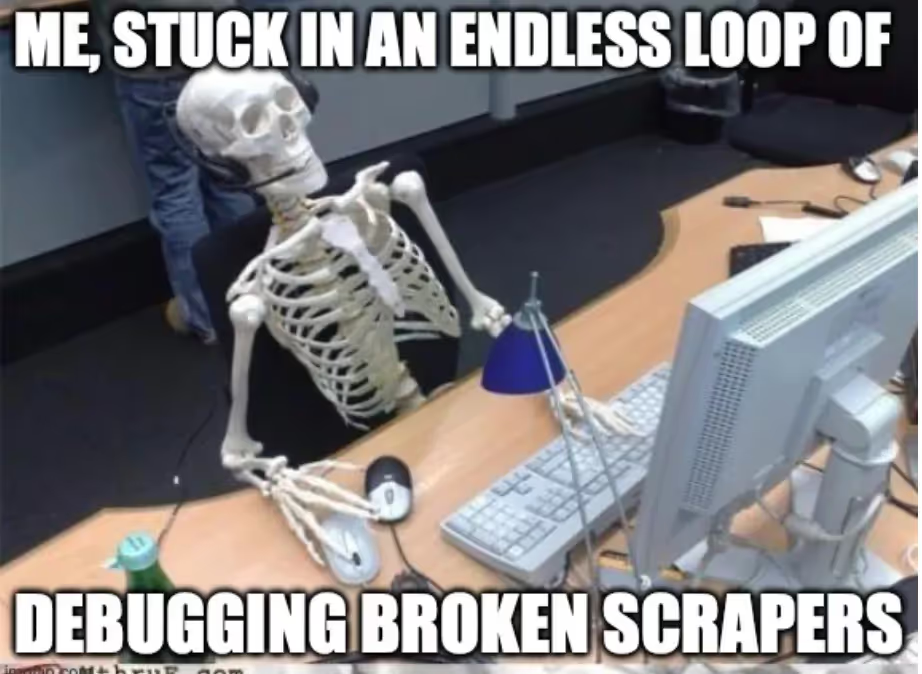
Data365 API Workflow for PROs
If you’re a fan of an “old but gold” API data retrieval process, here’s your mantra for getting that precious public (X) Twitter data using the Social Media API by Data365:
- Create a Data Collection Task (POST) specifying keywords, users, date ranges, and max posts in JSON.
- Poll Task Status (GET) with exponential backoff until the task is “completed”.
- Retrieve Structured Results (GET) as clean nested JSON, ready to normalize into Pandas dataframes or your data store.
To have a full picture of the process, here’s a code snippet from our official docs:
POST request – initiates data collection for the specified profile or query
https://data365.co/twitter/profile/username_example/update?access_token=TOKENGET request (status check) – checks if the data collection is complete
https://data365.co/twitter/profile/username_example/update?access_token=TOKENGET request (data retrieval) – returns the structured result
https://data365.co/twitter/profile/username_example?access_token=TOKENResponse in JSON format
{
"data": {
"username": "username_example",
"full_name": "John Black",
"created_time": "2019-08-24T14:15:22Z",
"avatar_url": "http://example.com",
"signature": "string",
"biography_link": "http://example.com",
"is_verified": true,
"follower_count": 13,
"following_count": 5,
"heart_count": 636,
"video_count": 799,
"digg_count": 333,
"profile_avatar_url": "https://example.com/twitter/profiles/7010140047022769153/a98de66aaa520b962ffde155b9c4d16a.jpeg",
"profile_screenshot_url": "https://example.com/twitter/profiles/6768298772725744642/page.png"
},
"_comment": "This sample shows how the API works with twitter, but we also provide data from Instagram, Facebook, Tiktok, and Reddit. Social media rules change often, so contact us to learn what data is available. We provide any public info that doesn't require login.",
"error": null,
"status": "ok"
}
Ready to test? Head to Data365 API. Grab your token, run some snippets, and unlock structured (X) Twitter data in under 10 minutes without sweat.
Why to Scrape Tweets from Twitter: Python #1 Function among Data Geeks
(X) Twitter presents a gold mine of live chats, and Python has become the unlocking tool. However, what makes so many marketers, researchers, AI enthusiasts, and creators scrape tweets?
- Sentiment Analysis and Trend Tracking: Marketers and data scientists use the tweets to track user engagement and reactions. This assists the brands in keeping ahead with insights and campaign adjustments in a timely manner.
- AI and NLP Research: Tweets fuel natural language processing and AI models — tools that provide continuous possibilities for experts, educators, engineers, and others.
- Marketing and Competitor Analysis: (X) Twitter data enables marketing teams to track the activity of the competitors, the influencers’ impact, and campaign metrics, as well as to help them adjust strategies on the spot.
- Social Science and Academic Research: The researchers examine the social behavior, manipulations across the web, and demographic shifts through the analysis of the public (X) Twitter data, reflecting the tendencies and patterns of society.
So, we’ve already discussed the power of Python, why scrapers fall behind the API in this Python-duet, and what (X) Twitter data can bring to the table at all. It’s time to draw the line.
Anyway, Is Twitter Data Scraping Using Python Worth the Hype?
Our definite answer is — yes, Python is brilliant for retrieving (X) Twitter data, but only if it has the right buddy. For speed, stability, and scalability, pair it with a robust API like Data365’s. Scraping? High maintenance, high risk. APIs? Predictable, robust, production-ready. Evaluate your goals and choose what you want more — sleepless nights fighting with broken code or coffee breaks with your workmates.
Oh, almost forgot. Get your 14-day free trial from Data365 and test this thingy out without paying. What could be better?
Extract data from five social media networks with Data365 API
Request a free 14-day trial and get 20+ data types





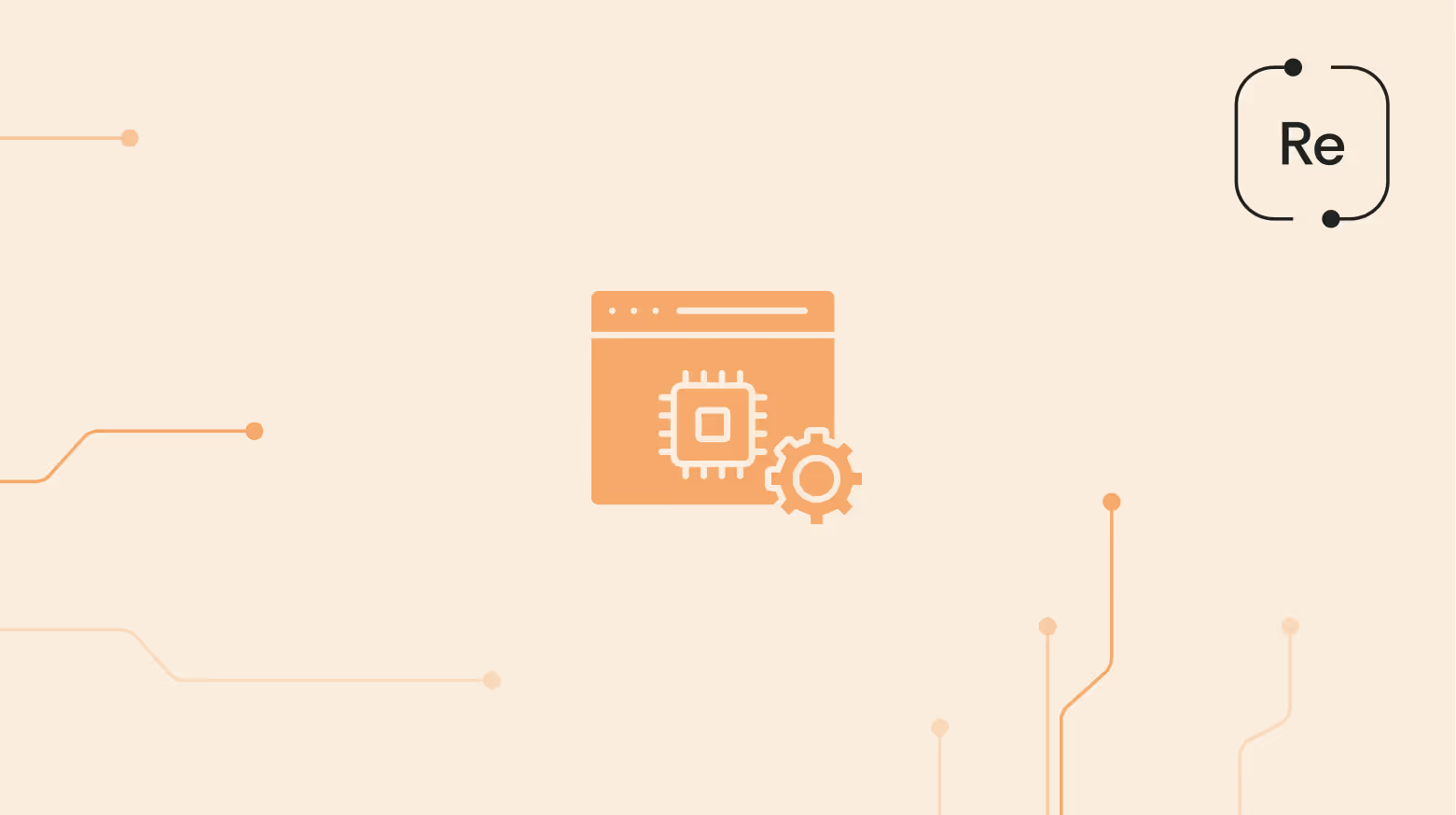


.svg)
.svg)
.svg)






.svg)
.svg)
.svg)
