

For businesses, Facebook can be an irreplaceable tool in keeping audiences engaged, launching promotions, managing content, and much more. Yet, if more people used Facebook feed API to reach these goals, they would already have more satisfying results.
So, Facebook news feed API comes in handy when retrieving vital data from the news feed. Feed in Facebook is a feature that makes all the most relevant profile changes, message groups, photos, videos, links, and upcoming events pop up. Of course, you will have this content on your feed from the pages you follow, so it only shows things you’re interested in.
A developer can configure a Facebook feed by programming and get maximum benefits from this feature. For example, they can build apps or add contexts for any media content.
What Uses of Facebook News Feed API Are Most Beneficial for Businesses?
For a business, it's possible to integrate a custom application, for instance, to automate post publishing to their timeline. There are also different ways to make Facebook API get feed info and feedback on their products or services in real time, with knowing info about other users who interacted with their posts.
Facebook feed API isn't limited to collecting data and using it to improve accounts' impact. It's a tool that allows cross-platform uses, like creating WordPress plugins for managing images from social accounts.
How to Make Facebook API Get Feed Data
When you sign up as a developer on the Facebook developer's website, the Facebook page feed API will open up. Next, you have to follow specific instructions concerning the use of API to make Facebook API get news feed for you or experiment (in case you already have some experience configuring API).
Facebook Feed API Example: Retrieving Page Feed With Graph API
The best way to illustrate the use of Facebook's API is by giving an example of a good Facebook feed API.
Here we are going to use Graph API to access unpublished posts. All in all, they are treated the same as published page ones, except that they don't appear in the news feed.
To request displaying the unpublished page posts, query the field is_published. For the post to be reflected on Facebook.com, visit and search https://www.facebook.com/{post-id}. In the post field, you will be able to retrieve all the actions of the post in the URL.
Another example is editing posts by adding a call to action button. You can add the call_to_action field to new link page posts. Within this example, you choose 'Object' in type and describe it as an object for specifying the call to action. As a rule, this is an action you expect a reader to take after reading the post. Clicking on the button will redirect the user to the specified link.
This Facebook public feed API example proves there's nothing too difficult to handle social media pages better using the Facebook Graph API feed and its toolsets.
Extract data from five social media networks with Data365 API
Request a free 14-day trial and get 20+ data types






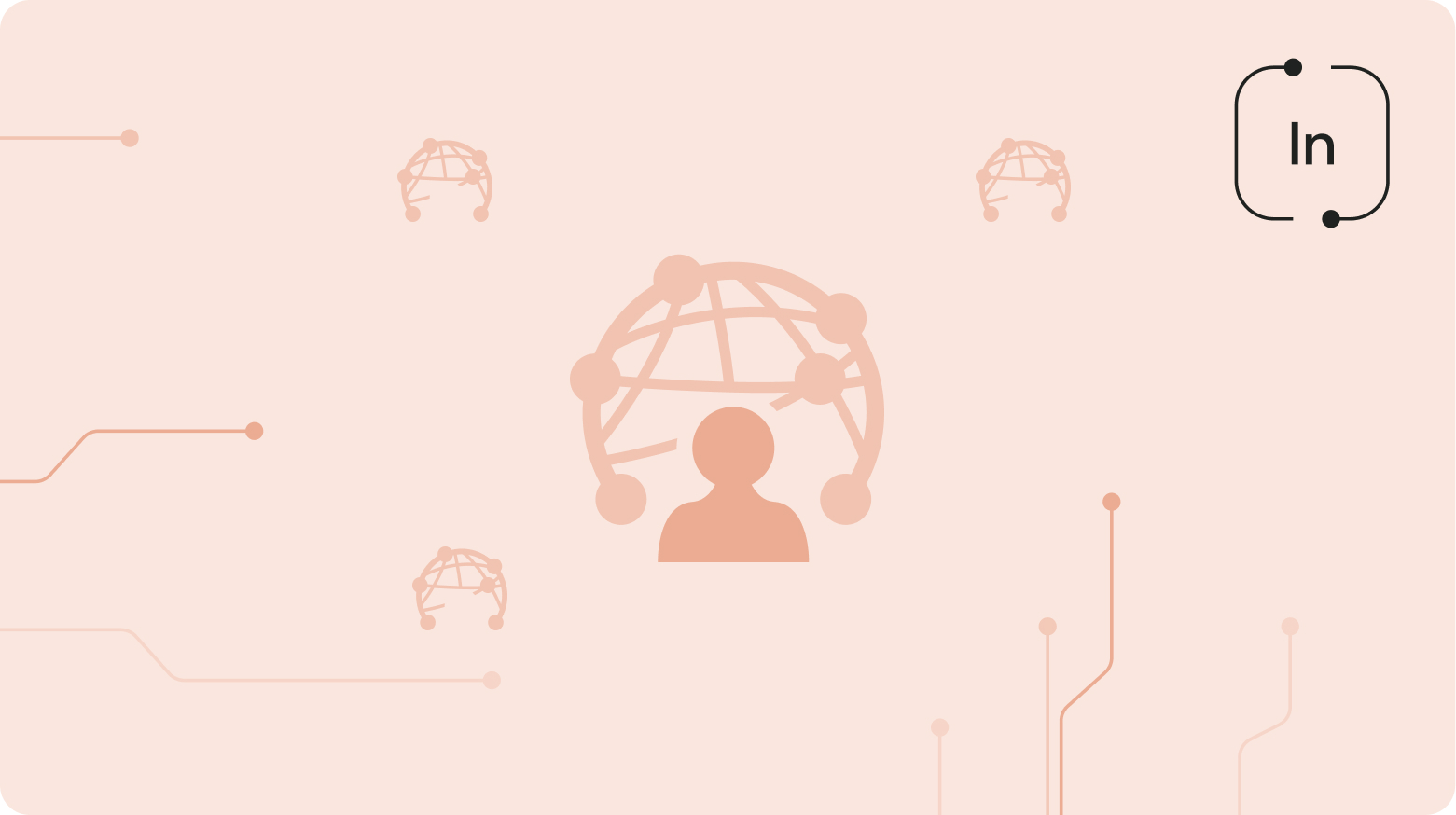

.svg)
.svg)
.svg)






.svg)
.svg)
.svg)
