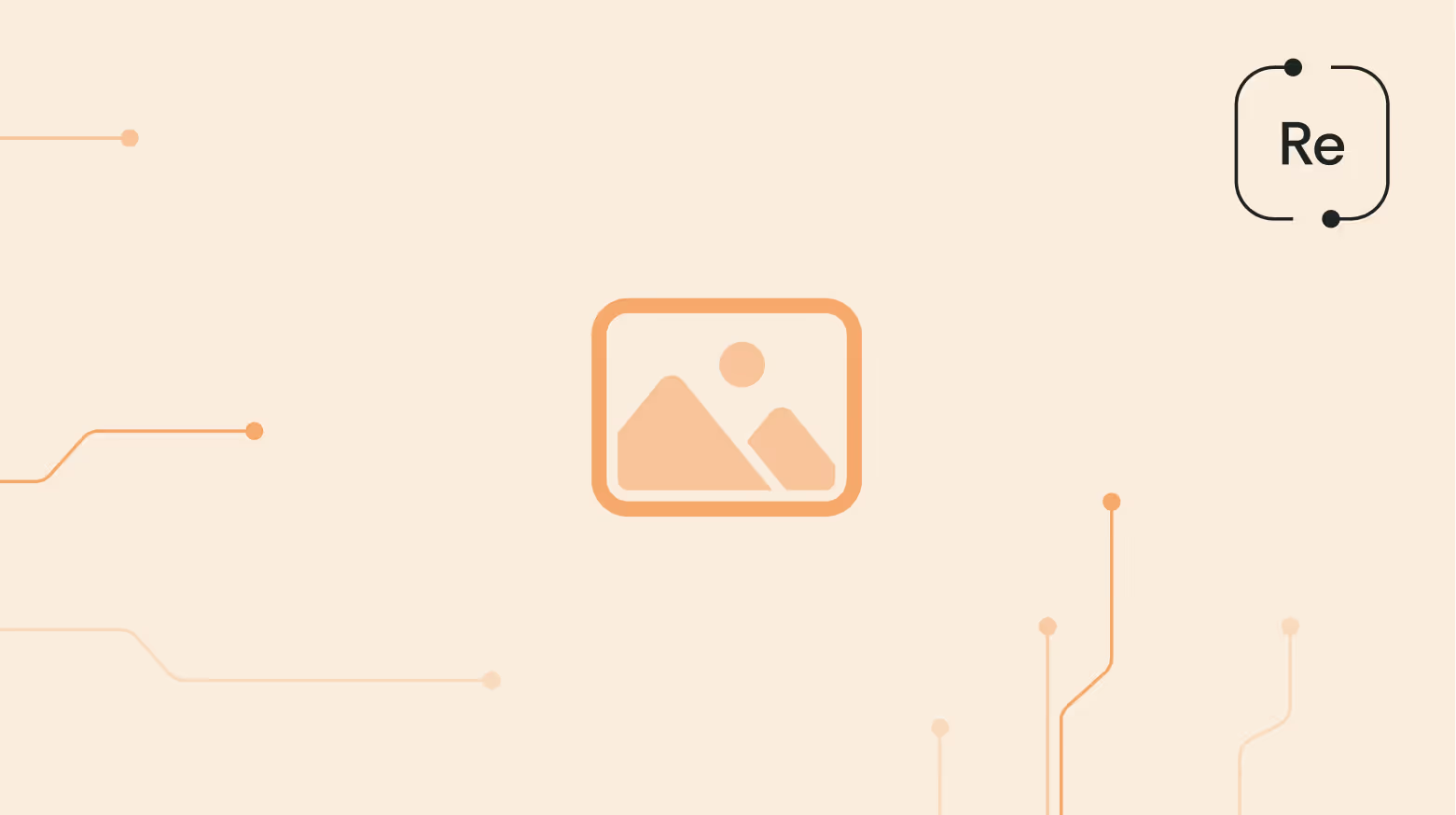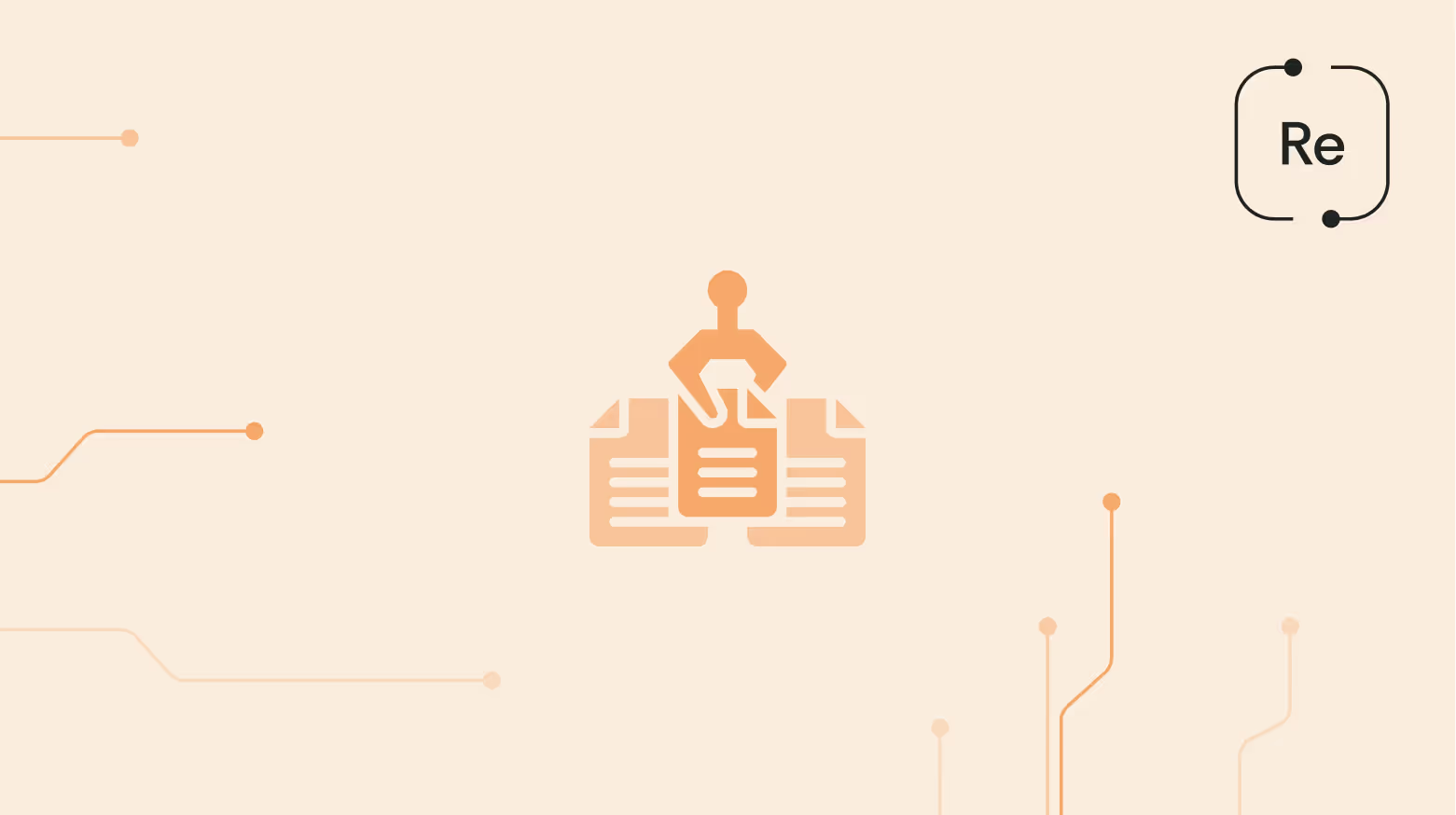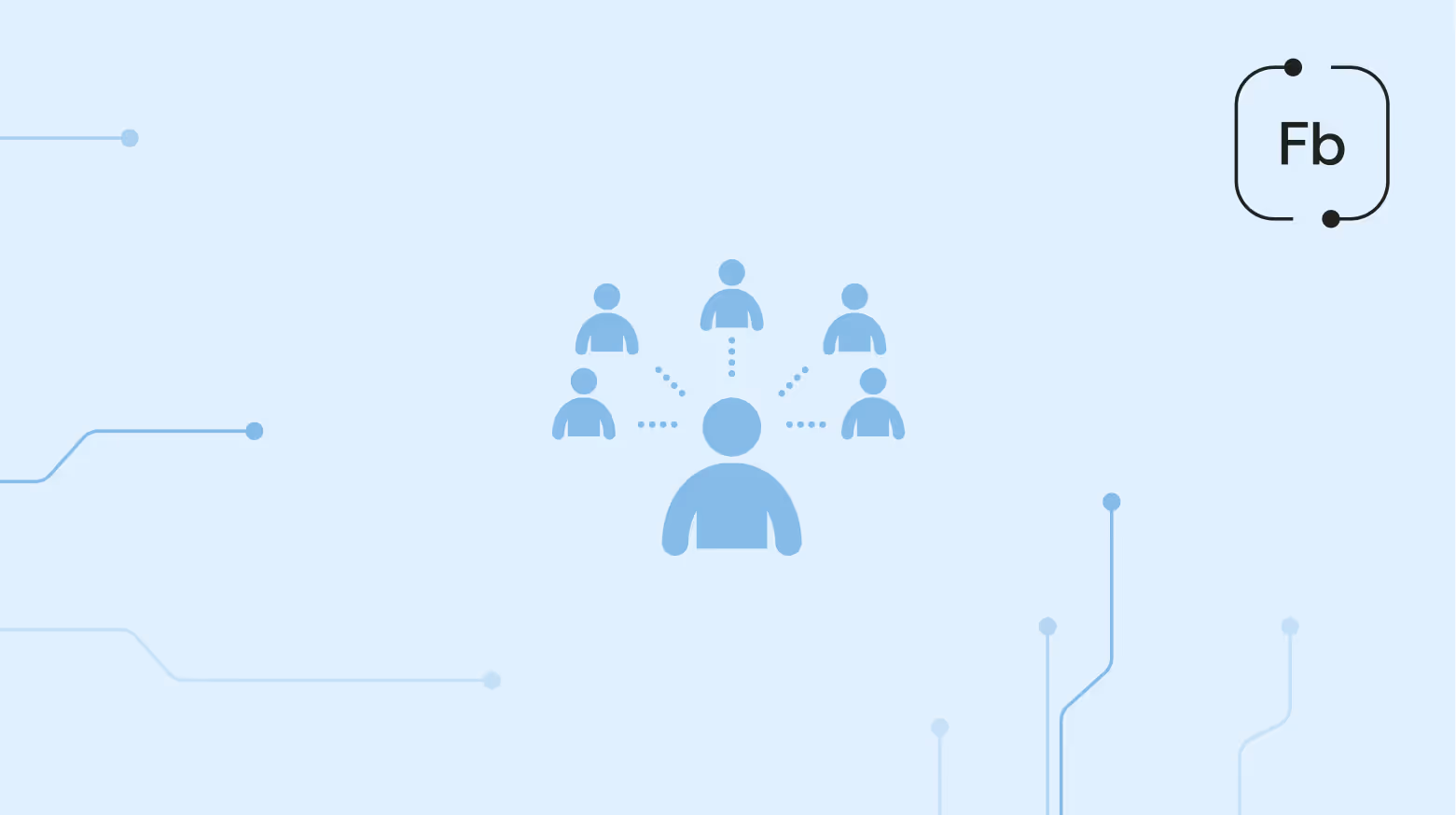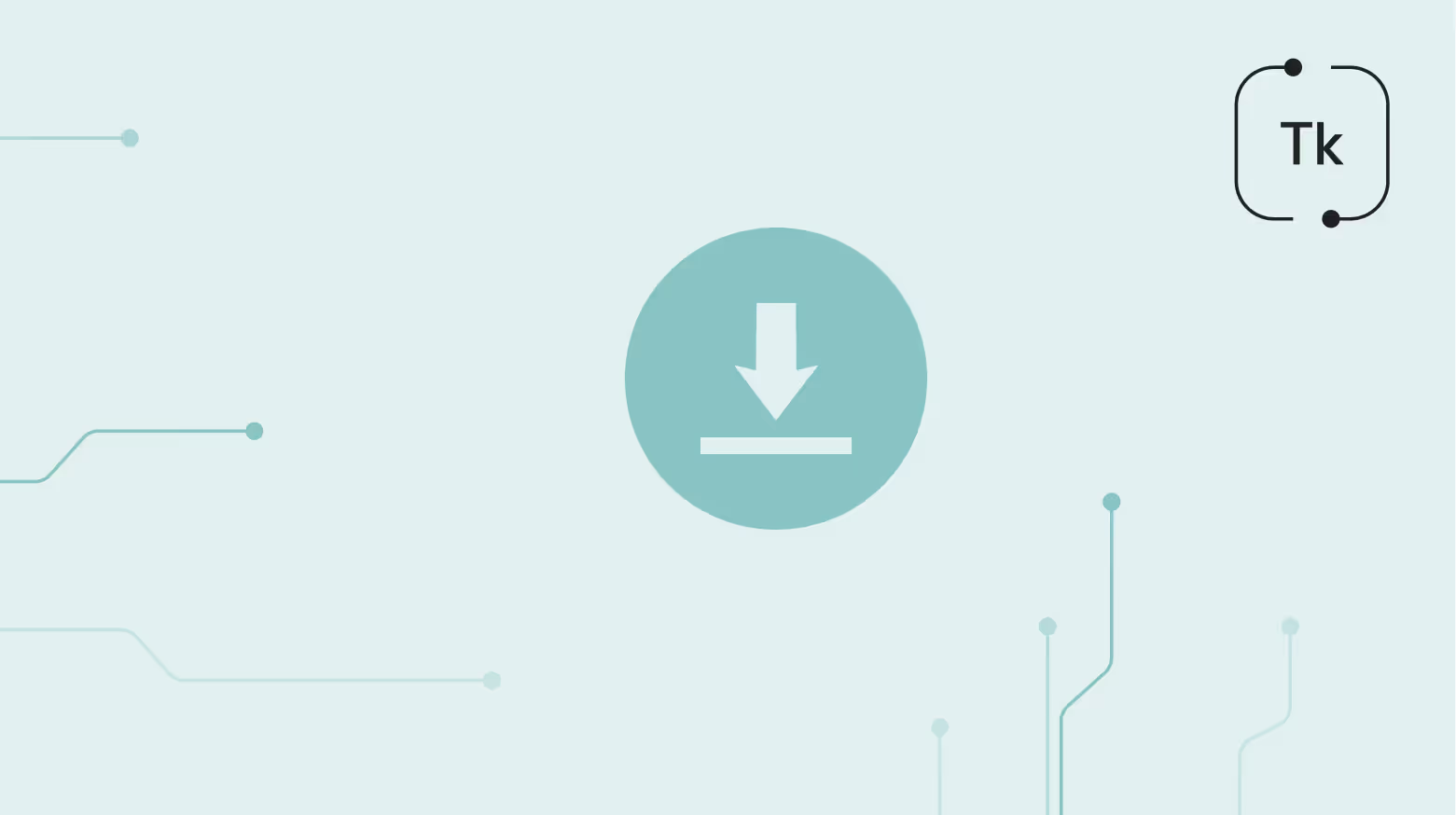Our blog
Here you can find our exciting articles on goals, methods, trends, and tools for Social media monitoring and getting data for analysis of Social media

Facebook API vs Data365 API: Compare Documentation and the Features

.svg)
Instagram API vs Data365 API for data extraction: Compare documentation and the features

.svg)
Twitter API vs Data365 API for data extraction: Compare documentation and the features

.svg)
TikTok API vs. Data365 API for Data Extraction


Beyond the Official Reddit API: Documentation, Use Cases, and Advanced Features of Data365’s API


Meta Threads API vs. Data365 API: Documentation, Features, and Prices

Popular categories
Thank you! Your submission has been received!
Oops! Something went wrong while submitting the form.