
„Auf Gott vertrauen wir; alle anderen müssen Daten mitbringen. “
— William E. Deming
Apropos Nische des Datenabrufs und der sozialen Medien: APIs (Application Programming Interfaces) dienen als Brücken, sodass Ihre App nahtlos kommunizieren und Daten austauschen kann. Ohne Hilfe funktioniert es jedoch nicht. This is the grund, why „Instagram API Python“ or „Instagram Python API“ are so populäre Suchanfragen.
And today not api as own, but Python is a Rockstar of the article. Here are us see the programming language exactly, analysis their strong and give a practical guide how you can connected your application with a api to access of Instagram data by Python. Bist du dabei? Go we!
Why Python: The Instagram API from the production to use to interaction
„Code ist wie Humor. Wenn man es erklären muss, ist es schlecht. “
— Das Haus von Cory
The selection a best programming language is critical to achieve a high development speed and extended skalability. Why also use the Python instagram api to or create only for interaction? Python ist eine weit verbreitete Sprache für API-Entwicklung und Kommunikation, da es neben einer umfassenden Bibliotheksunterstützung auch Lesbarkeit bietet, sodass Entwickler kleine Anfragen und umfangreiche Datenoperationen bearbeiten können.
Programmierer, die über schnelle Interaktionen mit APIs kommunizieren müssen, sollten Python aufgrund seiner leicht verständlichen Syntax und Einfachheit in Anspruch nehmen. Python provides Developers the possible, api questions with minimum code to create and perform, during instructions on lower level requires the create of boiler plate code.
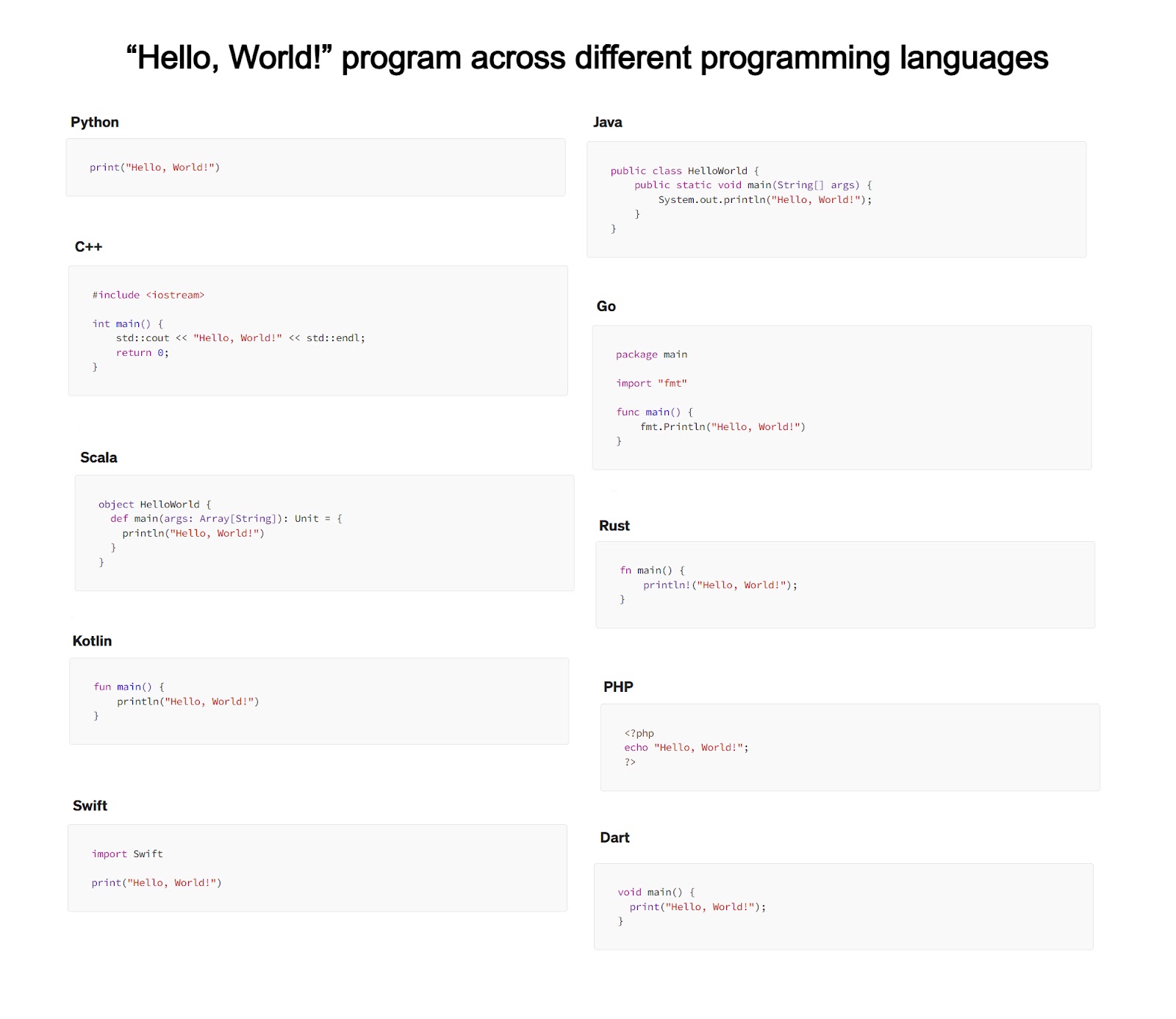
Python hat einen großen Vorteil durch seine Breite Collection of Programming Libraries and Frameworks was erstreckt sich auf Flasche, Django REST-Framework (DRF), Schnelle API und andere. Um die Entwicklungsgeschwindigkeit zu erhöhen, bietet es außerdem wichtige integrierte Funktionen für Authentifizierung, Anforderungsmanagement und Antwortverarbeitung.
Obwohl Python in Bezug auf Netzwerkoperationen nicht immer schneller ist als andere Sprachen wie Java, Go oder C++, schneidet es gut ab, da die Netzwerklatenz hier der Hauptfaktor ist, wodurch die Geschwindigkeit der Sprache selbst weniger wichtig ist.
Darüber hinaus wird Python gut unterstützt von riesige Gemeinschaft, to ensure that Developer access to comprehensive documentation, resources for problem treatment and integration by third providers.
Sowohl für Entwickler als auch für Unternehmen bietet Python eine skalierbare, wartbare und effiziente Möglichkeit, mit APIs zu interagieren, unabhängig davon, ob es sich um die offizielle Instagram-API oder die Datenlösungen von Drittanbietern handelt. The wide framework ökosystem and support by the Python community allows Developers, the process of data detection and the operation in social media to automatisieren, and parallel instagram data without much effort in their own apps.
Select Your Art, Python to use: Instagram Graph API or Third Party Solution
Wie Sie sich bereits vorstellen können, sind APIs eine sehr verbreitete und beliebte Lösung zum Abrufen von Daten aus sozialen Medien, einschließlich der Instagram-Plattform. This must select as allerfirst the api that be integrated in your application.
Um es kurz zu machen, es gibt zwei Hauptoptionen: die offizielle Instagram Graph API oder eine Drittanbieterlösung wie Data365-API für soziale Medien. Schauen wir uns auch genauer an, um Ihnen die Auswahl zu erleichtern.
Python & Instagram Graph API: The requirements for the integration
The Instagram Graph API allows Developers the program managed access on Instagram Business and Creator account data using Python. This includes access of user profile details, media content (as photos, videos and image underschriften) and engagement metrics (likes, comments and more). Es ermöglicht Entwicklern auch, Kommentare zu verwalten, die Leistung von Hashtags zu verfolgen und Einblicke in das Publikum zu gewinnen. The access is but only on business and host accounts (personal accounts are excluded).
Um mit der Instagram Graph API (Python oder nicht) zu interagieren, musst du zunächst ein Facebook-Entwicklerkonto einrichten und eine App über die Facebook for Developers-Plattform registrieren. The app must be connected with a Instagram Business or Creator account. Dazu muss das Instagram-Konto mit einer Facebook-Seite verknüpft werden. After the set the app you can generate a short live file Zugriffstoken Use the Graph API Explorer and change it against a durable token, to maintain the Contemporary access.
Pythons Request The library is easy, http request send and process response from the Instagram Graph API. For the api example for Instagram Python a simple GET request at https://graph.facebook.com/v22.0/{user_id}? fields=name, username&access_token=page-access-token gibt Profildetails zurück, wenn es mit einem gültigen Token authentifiziert wird.
Hier ist ein Instagram-API-Python-Beispiel dafür, wie diese Anfrage mithilfe der Programmiersprache gestellt wird:
import requests
# Access token and user_id (replace with your actual token)
access_token = 'YOUR_ACCESS_TOKEN'
user_id = 'instagram_user_id'
# Define the API endpoint
url = f"https://graph.facebook.com/v22.0/{user_id}?fields=name,username&access_token=page-access-token"
# Send GET request
response = requests.get(url)
# Handle response
if response.status_code == 200:
data = response.json()
print(f"User ID: {data.get('id')}")
print(f"Username: {data.get('username')}")
else:
print(f"Error: {response.status_code}")
print(response.text)Egal, ob wir über C++, JavaScript oder Python sprechen, Instagram Graph API-Zugriff auf detailliertere Daten (aktuelle Beiträge, Likes und Kommentare), du musst bestimmte Berechtigungen wie instagram_basic und instagram_manage_comments anfordern. Wenn es jedoch um Python geht, es gibt flexible Datenverarbeitungsbibliotheken wie Pandas, das kann ihnen dann bei der Analyse dieser Daten helfen.
Bei der Verwendung der Instagram-API Python should be considered einschränkungen and requirements. Also, hier ist ein kleinerer Ratschlag, check you first all. A complete list of available endpoints and authentication requirements, you find in the Python documentation for Instagram api.
Erkundung available solutions: Data365 Social Media API and Python
Wenn es um Tools geht, die nicht mit Meta/Instagram verbunden sind, ist die Data365-API Ihre Aufmerksamkeit wert. Data365 is a serious provider of social media data solutions, that has used to the data extraction in echtime from important platforms Instagram, Twitter, Facebook, TikTok, and more since 2018.
Es unterscheidet sich von offiziellen APIs und Scrapern, solange Data365 keinen Zugriff auf Ihre Konten oder das Erstellen von Konten erfordert, was bedeutet, dass Sie auf die öffentlichen Daten zugreifen können, ohne sich anmelden zu müssen.
Zu den wichtigsten Vorteilen gehört außerdem eine automatisch skalierbare Infrastruktur, die das Anforderungsvolumen innerhalb von Minuten erhöhen kann, um das 5- bis 6-fach zu erhöhen, und eine stabile Rechenleistung gewährleistet, die für die erwartete Arbeitslast optimiert ist. These function, the data365-api is dynamical within your bought tarifs, to maintain a high flow. If the request your package limits, supported Data365 Your operation continuous continuous.
The data are applied to time your request. The editing of the request and the data registration take only little time in request (dependent from data volume and the number of request, in the rule but not longer as a minute), but the data are correct and current. Ein weiterer Vorteil sind standardisierte Datenstrukturen aus beliebten sozialen Medien an einem Ort, die in einem einfach zu verarbeitenden JSON-Format bereitgestellt werden. This single interface allows the development teams to focus to focus the product verfeinerung, but adapt the data formats.
Social Media stand since the gründung of data365 in middle point, to provide an tiefes plattformverständnis for a fast adaptation to develop and reliable data extraction solutions. Daher können Marketingagenturen, KI-Entwickler sowie Cybersicherheitsfirmen, Forscher und andere, die Live-Einblicke und den Abruf umfangreicher Datensätze benötigen, von der Nutzung von Data365 profitieren.
Developer can integrated with Python Request und Pandas Libraries, by you can a api key and http request to the endpoints. Eine schrittweise Anleitung zur Umleitung und Integration der Social-Media-API in Ihre Anwendung finden Sie unten.
API, Instagram, Python: Beispielcode und praktische Anleitung
„Jeder Narr kann Code schreiben, den ein Computer verstehen kann. Guter Programmierer schreibt Code, der Mensch kann ihn verstehen. “
— Martin Fowler
Um die Praktikabilität von Python bei API-Interaktionen zu demonstrieren, gehen wir Schritt für Schritt durch den Prozess der Verbindung einer Anwendung mit einer API mithilfe von Python. Da wir nur auf unser eigenes Produkt verweisen können, verwenden wir die Data365 Social Media API als Beispiel. Im Folgenden finden Sie eine detaillierte Anleitung zur Integration der Data365-API in Python, um Instagram-Daten effizient in Echtzeit abzurufen, ohne dass Konten erstellt oder angemeldet werden müssen.
Herstellen einer Verbindung zu einer API mit Python: Eine schrittweise Anleitung
Schritt 1: Einrichtung Ihrer Umgebung
Die ersten Dinge stehen an erster Stelle. Plant you also safe, that Python on your system installed and correct installed.
Python is pre-installed on the most macOS and Linux systems. Wenn Sie jedoch beispielsweise unter Windows installieren oder aktualisieren müssen, gehen Sie zu offizielle Python-Webseite and load the required version.
Danach mußt du die benotigen Bibliotheken installieren. Use Pip to install the most python libraries:
pip install requests pandas- Request: Zum Senden von HTTP-Anfragen an die API;
- Pandas: For the processing abgerufene Daten (optional, nur wenn Sie die abgerufenen Rohdaten verarbeiten möchten).
Schritt 2: Erste Schritte mit der Data365-API
Um mit der Social Media API von Data365 zu interagieren, benötigen Sie API-Anmeldeinformationen (API-Zugriffe). This api key is required for authentification and access to the functions of the API. This easy Book a call with a manager to talk your project requires, to read how Data365 you can help you can, beantragen API-access and receive your api keys for a test.
When the phone is the manager through the basic functions, and you can receive more information to start the test:
- Mache dich vertraut mit den Data365-API-Endpunkten;
- Sie verstehen, welche Arten von Daten gesammelt werden können;
- Achte auf den Sortierfilter und die Parameter, die für jedes soziale Netzwerk verfügbar sind;
- Holen Sie sich beispielhafte Antworten.
Beginnend with the test and during the complete collaboration can use to Data365, if they need help E-Mail-Supportteam für weitere Anweisungen oder Anpassungen.
Schritt 3: Schreiben Sie den Python-Code
Manchmal ist es einfacher zu zeigen als zu beschreiben. Also, hier ist ein Beispiel dafür, wie ein Python-Skript zum Abrufen von Instagram-Daten mithilfe der Data365-API aussehen kann.
Beispiel 1: Instagram-Profildaten abrufen
If you work with the data365-api, send you first a post request to initiate the data detection (z. B. for a profile or an beitrag). Um sicherzustellen, dass die Anfrage korrekt bearbeitet wurde, können Sie den Status der Anfrage überprüfen. If you completed is, use then a GET request to call the results.
The minimum latence for the processing of the updates is approx a minute (you can be within the required data between 10 seconds and 10 minutes). In this example are displayed basic available profile details, including username, full name, number of followers, biography and number of posts.
import requests
# Define API credentials
api_key = "YOUR_DATA365_API_KEY"
user_name = "instagram_username"
# Define the API endpoint
post_url = f"https://api.data365.co/v1.1/instagram/profile/{user_name}/update"
params = {
"access_token": api_key,
}
try:
# Handle the response
post_response = requests.post(post_url, params=params)
post_response.raise_for_status() # Raise an exception for bad status codes (4xx or 5xx)
print("POST request successful.")
except requests.exceptions.RequestException as e:
print(f"Error during POST request: {e}")
import requests
# Define API credentials
api_key = "YOUR_DATA365_API_KEY"
user_name = "instagram_username"
# Define the API endpoint
url = f"https://api.data365.co/v1.1/instagram/profile/{user_name}"
# Set request parameters
params = {
"access_token": api_key,
}
# Send request
response = requests.get(url, params=params)
# Handle the response
if response.status_code == 200:
data = response.json()
# Extract profile information
profile = data.get("data", {})
print(f"Username: {profile.get('username')}")
print(f"Full Name: {profile.get('full_name')}")
print(f"Followers: {profile.get('followers_count')}")
print(f"Following: {profile.get('followings_count')}")
print(f"Bio: {profile.get('biography')}")
print(f"Posts Count: {profile.get('posts_count')}")
else:
print(f"Error: {response.status_code}")
print(response.text)Erwartete Leistung:
{
"data": {
"id": "123456",
"username": "username",
"full_name": "Name Surname",
"profile_photo_url": "url",
"profile_photo_url_hd": "url",
"profile_avatar_url": "url",
"external_url": "url",
"business_category": [],
"langs": [],
"is_private": false,
"is_verified": true,
"is_business_account": true,
"public_phone_country_code": "1",
"public_phone_number": "123456",
"public_email": "email@example.com",
"is_joined_recently": true,
"followers_count": 123456,
"followings_count": 123456,
"posts_count": 100000,
"highlight_reels_count": 100,
"about_account": {},
},
"error": null,
"status": "ok"
}Beispiel 2: Aktuelle Instagram-Beiträge abrufen
You can use the data365-api, if you also interested to collect public available posts from the feed of a profile. When they same post request, the we have before used, add a specific query parameter, that system not only public profile information, but updated the data to the required posts (from an other our api urls) from this profile.
Es ist möglich, die maximale Anzahl der neuesten öffentlichen Beiträge, die benötigt werden, zu erhöhen, z. B. 10 or 1000. Sobald die Aufgabe abgeschlossen ist, sind die Informationen der Beiträge zusammen mit Likes, Kommentaren und Medien-URLs mit einer weiteren GET-Anfrage verfügbar. In diesem Beispiel werden bis zu 10 aktuelle Beiträge zusammen mit Likes, Kommentaren und Medien-URLs abgerufen.
import requests
# Define API credentials
api_key = "YOUR_DATA365_API_KEY"
user_name = "instagram_username"
# Define the API endpoint
post_url = f"https://api.data365.co/v1.1/instagram/profile/{user_name}/update"
params = {
"access_token": api_key,
"load_feed_posts": True,
"max_posts": 10,
}
try:
# Handle the response
post_response = requests.post(post_url, params=params)
post_response.raise_for_status() # Raise an exception for bad status codes (4xx or 5xx)
print("POST request successful.")
except requests.exceptions.RequestException as e:
print(f"Error during POST request: {e}")
import requests
# Define API credentials
api_key = "YOUR_DATA365_API_KEY"
user_name = "instagram_username"
section = "feed"
# Define the API endpoint
url = f"https://api.data365.co/v1.1/instagram/profile/{user_name}/{section}/posts"
# Set request parameters
params = {
"access_token": api_key,
}
# Send request
response = requests.get(url, params=params)
# Handle the response
if response.status_code == 200:
data = response.json()
posts = data.get("data", {}).get("items", [])
for post in posts:
print(f"Post ID: {post.get('id')}")
print(f"Text: {post.get('text')}")
print(f"Posted at: {post.get('created_time')}")
print(f"Likes: {post.get('likes_count')}")
print(f"Comments: {post.get('comments_count')}")
print(f"Media URL: {post.get('attached_media_display_url')}")
print("-" * 50)
else:
print(f"Error: {response.status_code}")
print(response.text)Kurz gesagt, you receive the contributions id, the overview, the created date, the number of likes and comments as and other fields. Hier ist ein Auszug einer möglichen Ausgabe:
Post ID: 123456789
Caption: "Sunset vibes 🌅"
Posted at: 2024-03-10T15:30:00Z
Likes: 3500
Comments: 210
Media URL: https://instagram.com/media/example.jpg
--------------------------------------------------Schritt 4: Datenverarbeitung und Analyse
Hinweis: The Data365-API provides no analysis tool, but the data365-api provides you complete access on social media raw data in real-time, exactly as they are displayed. Nichts wird gefiltert, gemittelt oder vorverarbeitet. This ensures maximum flexibility and allows you to create custom analytics workflows and integration data for further processing in your own analysis dashboards/solutions.
Example: Du sammelst Daten und Interaktionsmetriken (Likes und Kommentare), um zu verstehen, welche Art von Inhalten bei deinem Publikum am meisten ankommt. Also, indem Sie Daten mithilfe der Data365-API abrufen und die Instagram-Post-Daten weiter laden Pandas For analysis in your dashboard or your app you can follow following: interaction rate, the durchschnittliche monatliche/vierteljährliche/jährliche engagement or all other required calculated:
from datetime import datetime
import pandas as pd
import requests
from typing import Optional
def get_profile(api_key: str, user_name: str) -> dict:
"""
Get the Instagram public profile details for a given user.
"""
url = f"https://api.data365.co/v1.1/instagram/profile/{user_name}"
params = {"access_token": api_key}
response = requests.get(url, params=params)
if response.status_code != 200:
raise Exception(f"Request failed with status code: {response.status_code}\n{response.text}")
data = response.json()
return data.get("data", {})
def get_followers_count(profile: dict) -> Optional[int]:
"""
Extracts the follower count from the profile data if publicly available.
"""
return profile.get("followers_count")
def get_posts(api_key: str, user_name: str, section: str) -> list:
"""
Get public posts for a given user.
"""
url = f"https://api.data365.co/v1.1/instagram/profile/{user_name}/{section}/posts"
params = {"access_token": api_key}
response = requests.get(url, params=params)
if response.status_code != 200:
raise Exception(f"Request failed with status code: {response.status_code}\n{response.text}")
data = response.json()
return data.get("data", {}).get("items", [])
def full_months_diff(start_date: datetime) -> int:
"""
Calculate the number of full months between a given date and today.
"""
today = datetime.today()
return (today.year - start_date.year) * 12 + (today.month - start_date.month)
def calculate_engagement_metrics(posts: list, followers_count: Optional[int]) -> None:
"""
Processes posts data and calculates engagement metrics.
"""
posts_df = pd.DataFrame(posts)
# Calculate engagement (likes + comments)
posts_df["engagement"] = posts_df["likes_count"] + posts_df["comments_count"]
# Calculate how many full months have passed since the publication date.
posts_df["created_time"] = pd.to_datetime(posts_df["created_time"])
posts_df["full_months_since_posted"] = posts_df["created_time"].apply(full_months_diff)
# Calculate the average monthly engagement.
posts_df["average_monthly_engagement"] = posts_df["engagement"] / posts_df["full_months_since_posted"]
# Calculate engagement rate (ratio of engagement to followers count)
posts_df["engagement_rate"] = (posts_df["engagement"] / followers_count) if followers_count else None
data_to_display = posts_df.to_string(
columns=[
"id", "created_time", "likes_count", "comments_count", "engagement",
"full_months_since_posted", "average_monthly_engagement", "engagement_rate"
]
)
print(data_to_display)
if __name__ == "__main__":
# Define API credentials
api_key = "YOUR_DATA365_API_KEY"
user_name = "instagram_username"
section = "feed"
profile = get_profile(api_key, user_name)
followers_count = get_followers_count(profile)
posts = get_posts(api_key, user_name, section)
calculate_engagement_metrics(posts, followers_count)Instagram, Python, API: Wichtige Erkenntnisse und einige Ratschläge
Python has established as as preferred language for work with APIs, including the Instagram Graph API and solutions from third providers. Aufgrund seiner Einfachheit, seiner umfangreichen Bibliotheken und seines starken Community-Supports eignet es sich ideal für den Aufbau effizienter API-Integrationen.
Mit Python können Entwickler den Datenabruf automatisieren, die Authentifizierung verwalten und große Datensätze effizient verarbeiten. Egal, ob Sie die Python-Dokumentation der Instagram-API verwenden oder Tools von Drittanbietern wie Data365 ausprobieren, die Vielfältigkeit von Python gewährleistet eine optimierte und skalierbare Integration von Social Media-Daten in Ihre Anwendung.
How you see, Python is universal and when it goes a Effectivity, the main decision in the tool to access of data. The official instagram api provides structures access on business and create data, while solutions from third providers as data365-apis provides flexible options and anpassungen. Alles hängt von den Bedürfnissen und Zielen Ihres Projekts ab.
Wenn Sie Hilfe benötigen oder mehr über die Lösung und ihre Funktionen erfahren möchten, zögern Sie nicht zu fragen, and our specialists are you provide all details for data365-API and their functions.
Extrahieren Sie Daten aus vier sozialen Netzwerken mit der Data365-API
Fordern Sie eine kostenlose 14-Tage-Testversion an und erhalten Sie mehr als 20 Datentypen








.svg)
.svg)
.svg)






.svg)
.svg)
.svg)
